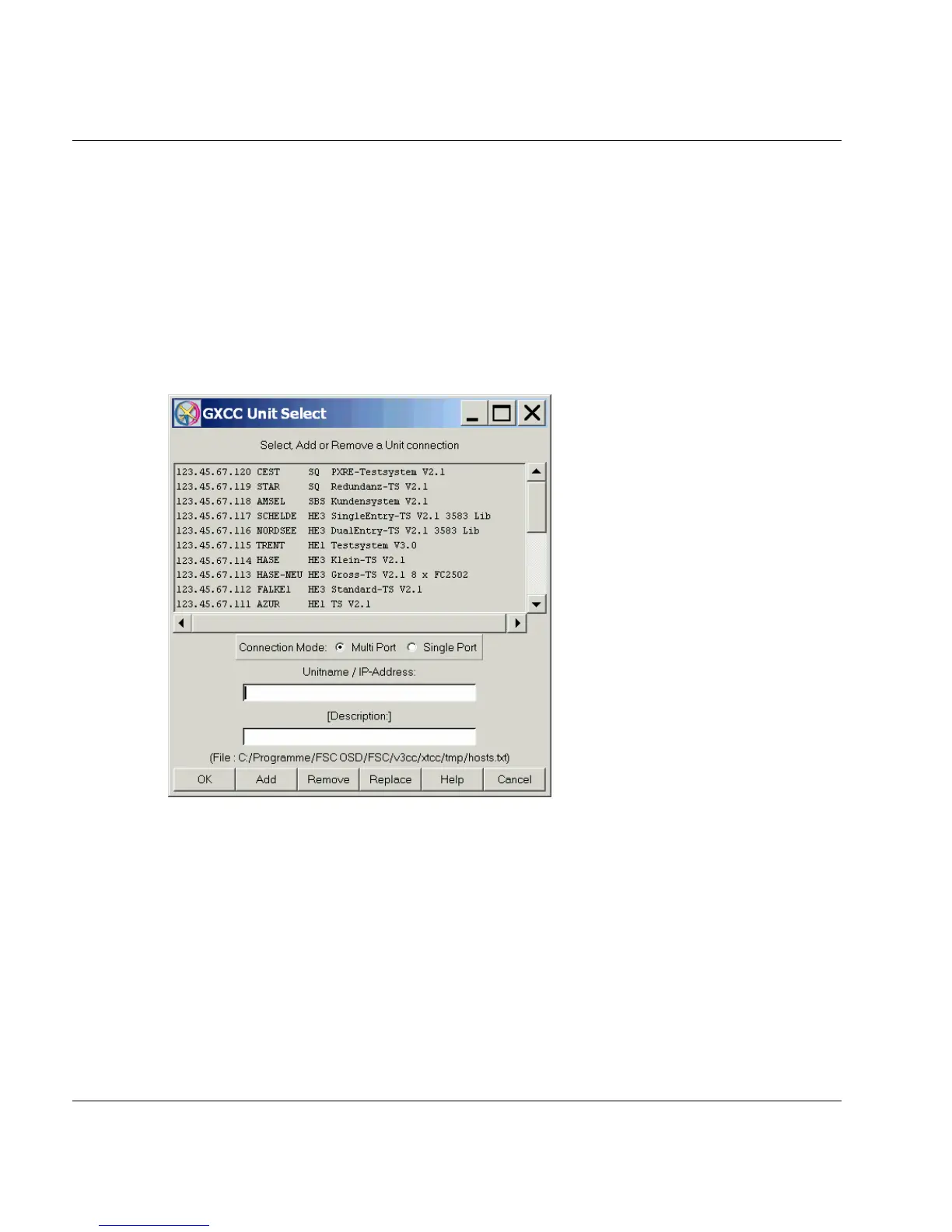148 U41117-J-Z125-7-76
Function bar GXCC
The indirect connection is used to monitor systems which cannot be reached directly
(Example: Modem connection to the “socket_host” with “target_host” connected to a
LAN). In this case first a socket connection is set up to the “socket_host”, and this is
then continued step-by-step via the “proxy_host” on to the “target_host”. A prerequisite
for this is that the InfoBroker is available on every system of the connection chain.
Such connections are displayed in the title bar of the configuration display in the form
“socket_host_ip_address ,..., target_host_name”.
You can sort the list (and the file this is based on) either in ascending or descending order
by simultaneously pressing the keys CTRL+o.
The “Connection Mode” field displays or specifies which ports are used by the socket con-
nection. Because of the firewall requirement GXCC/XTCC now connect to the
RequestBroker in single port mode by default. Any connection to the InfoBroker which is
required is initially set up on the remote system. This setting is not stored.
Multi Port
RequestBroker port: permitted
Infobroker port: permitted
Single Port
RequestBroker port: permitted
InfoBroker port: not permitted
This menu is also offered if you call the Global Status from GXCC and no InfoBroker
connection exists.