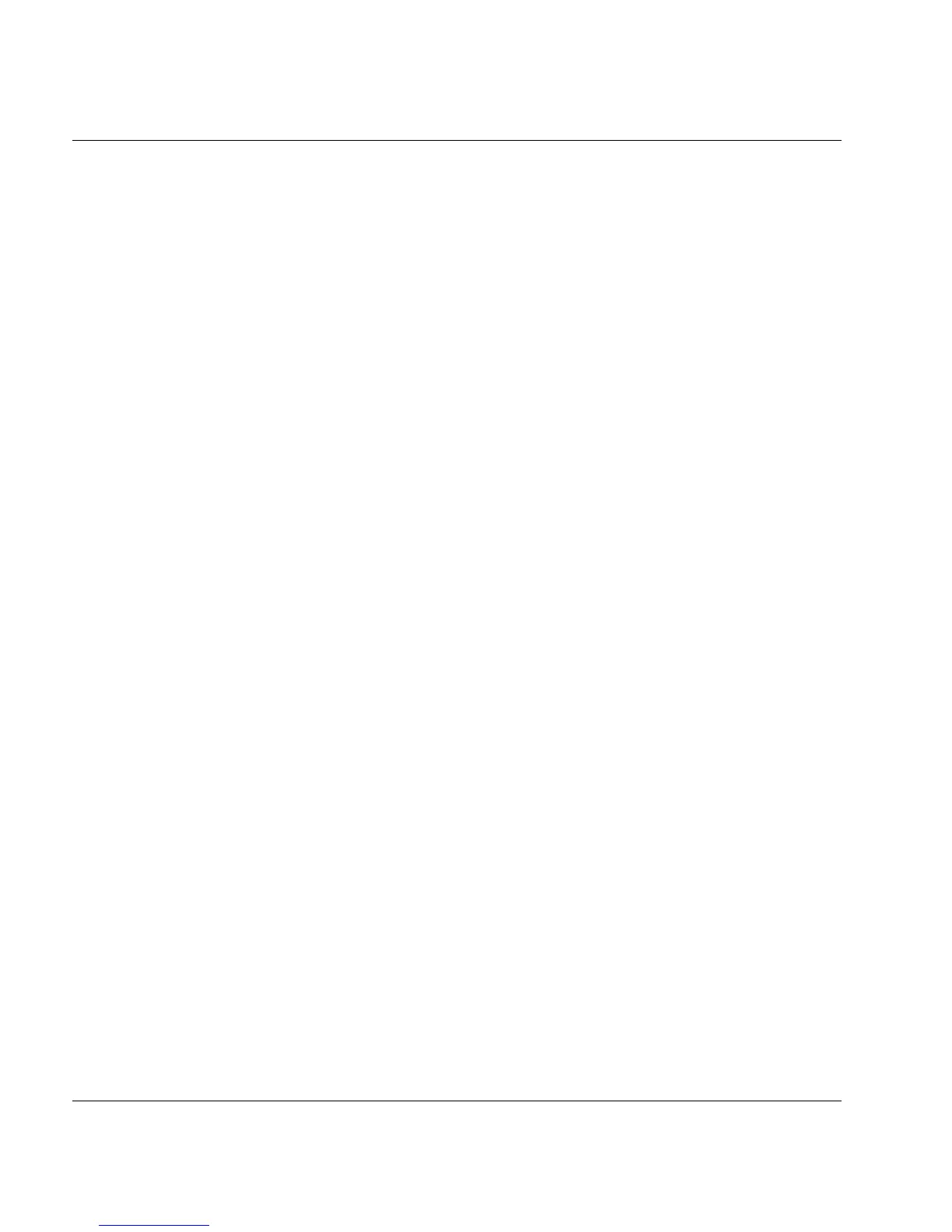U41117-J-Z125-7-76 619
Figures
Figure 1: Conventional host robot system . . . . . . . . . . . . . . . . . . . . . . . . . . . . . . . . . . . 23
Figure 2: Host robot system with CentricStor . . . . . . . . . . . . . . . . . . . . . . . . . . . . . . . . 24
Figure 3: Example of a CentricStor configuration . . . . . . . . . . . . . . . . . . . . . . . . . . . . . 26
Figure 4: Internal VLP connections . . . . . . . . . . . . . . . . . . . . . . . . . . . . . . . . . . . . . . . . 27
Figure 5: External and internal ICP connections . . . . . . . . . . . . . . . . . . . . . . . . . . . . . . 28
Figure 6: Internal and external IDP connections . . . . . . . . . . . . . . . . . . . . . . . . . . . . . . 29
Figure 7: 2 RAID systems form the TVC . . . . . . . . . . . . . . . . . . . . . . . . . . . . . . . . . . . . 30
Figure 8: Central role of the VLP in a CentricStor configuration . . . . . . . . . . . . . . . . . . 33
Figure 9: Position of the logical volumes on the magnetic tape . . . . . . . . . . . . . . . . . . . 35
Figure 10: Repeated writing of a logical volume onto tape . . . . . . . . . . . . . . . . . . . . . . 36
Figure 11: Creating a directory on tape . . . . . . . . . . . . . . . . . . . . . . . . . . . . . . . . . . . . . 36
Figure 12: Example of a reorganization . . . . . . . . . . . . . . . . . . . . . . . . . . . . . . . . . . . . . 37
Figure 13: CentricStor after the VLM and PLM data maintenance have been created . 38
Figure 14: Procedure for a mount job . . . . . . . . . . . . . . . . . . . . . . . . . . . . . . . . . . . . . . 39
Figure 15: Principle of compressing logical volumes . . . . . . . . . . . . . . . . . . . . . . . . . . . 48
Figure 16: Example of multiple library support . . . . . . . . . . . . . . . . . . . . . . . . . . . . . . . 49
Figure 17: Example of Dual Save functionality . . . . . . . . . . . . . . . . . . . . . . . . . . . . . . . 51
Figure 18: Failure of the VLP . . . . . . . . . . . . . . . . . . . . . . . . . . . . . . . . . . . . . . . . . . . . . 53
Figure 19: Activation of the SVLP using the AutoVLP failover function . . . . . . . . . . . . . 53
Figure 20: Activation of the defective processor for the SVLP . . . . . . . . . . . . . . . . . . . . 54
Figure 21: Display of the AutoVLP failover status on the GUI . . . . . . . . . . . . . . . . . . . . 54
Figure 22: “Genuine” and “potential” RAID mirror pairs in a CentricStor system . . . . . . 56