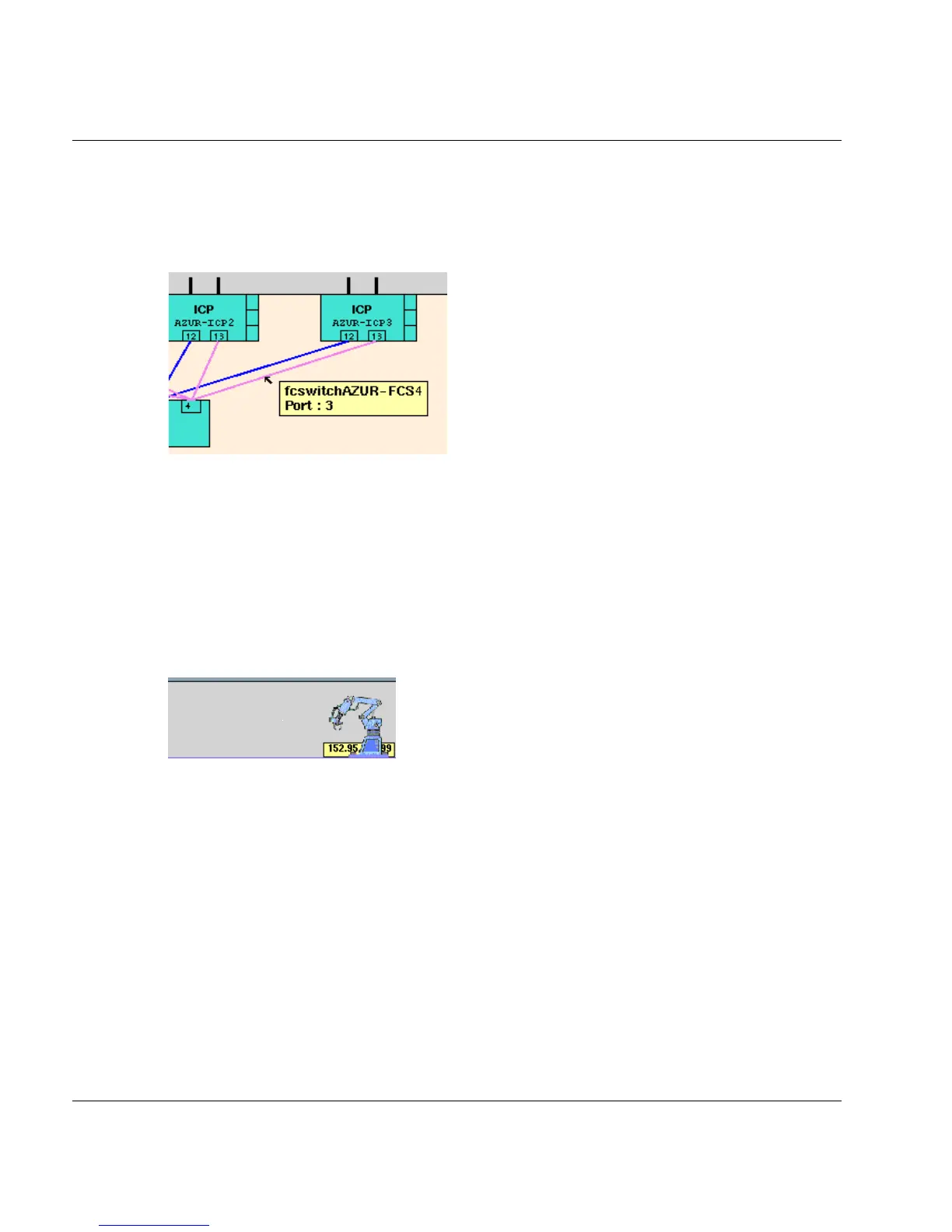140 U41117-J-Z125-7-76
Main window GXCC
6.1.15 Information about the FC connections
If you hover the mouse pointer over an icon belonging to an FC connection, information
about this line will be displayed.
The following information is output:
– the name of the switch, as assigned during configuration, and
– the port that the line goes to.
The controller in the ISP can be read directly from the overview image (13 in the example
shown above).
6.1.16 Information on the archive systems
The following are displayed:
– The IP address or system name of the access system.
– A list of the archive systems behind it, together with their operating statuses. In addition,
the ISPs on which the PLSs run are also specified.
