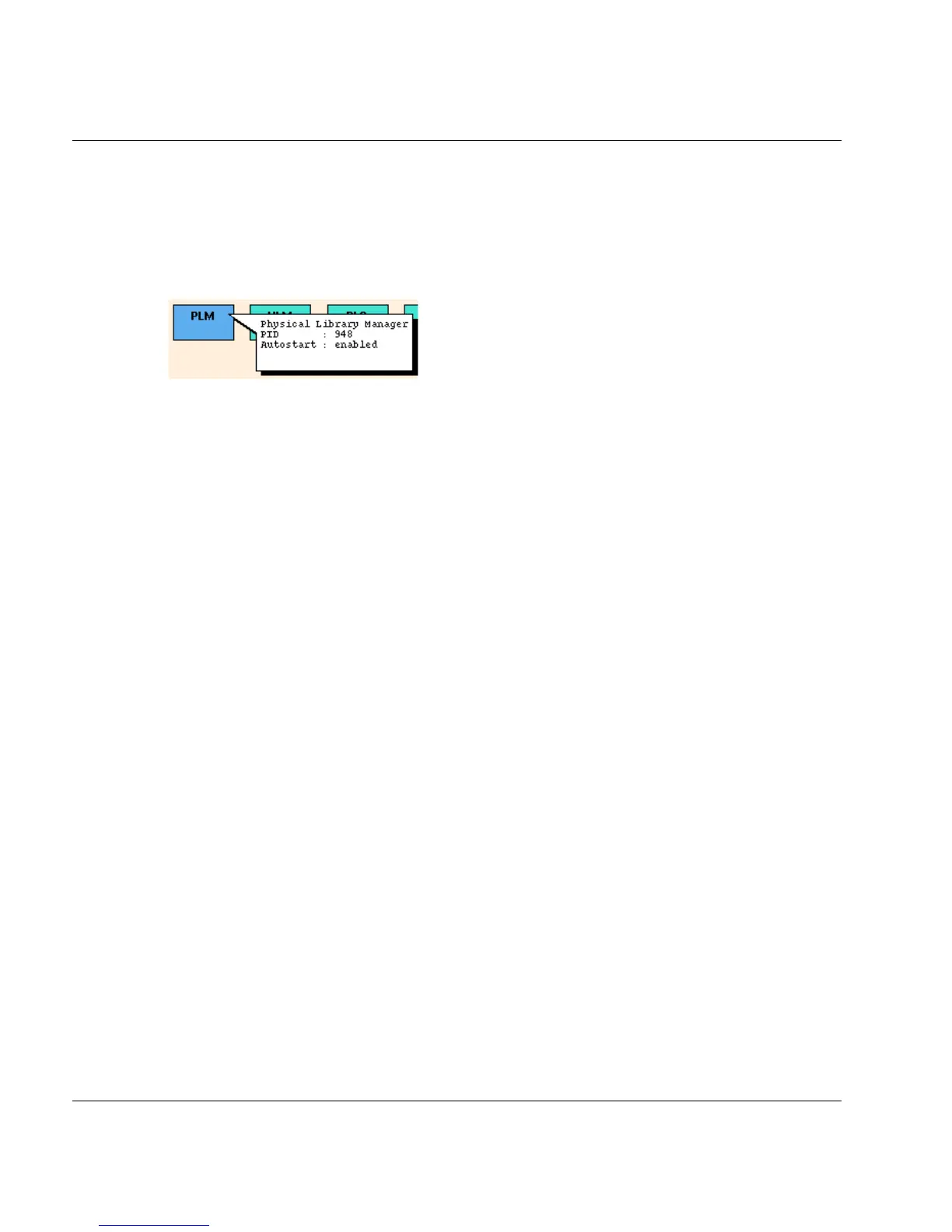416 U41117-J-Z125-7-76
PLM (Physical Library Manager) XTCC
8.18 PLM (Physical Library Manager)
8.18.1 Object information on the PLM
The status of the Physical Library Manager (PLM) is represented by the colors pink
(stopped), green (running), green / brown (running with trace switched on) and green / red
(in recovery mode).
In the extended status the PID and the autostart setting are also displayed.
8.18.2 PLM functions
In User and Observe modes no PLM functions are available.
