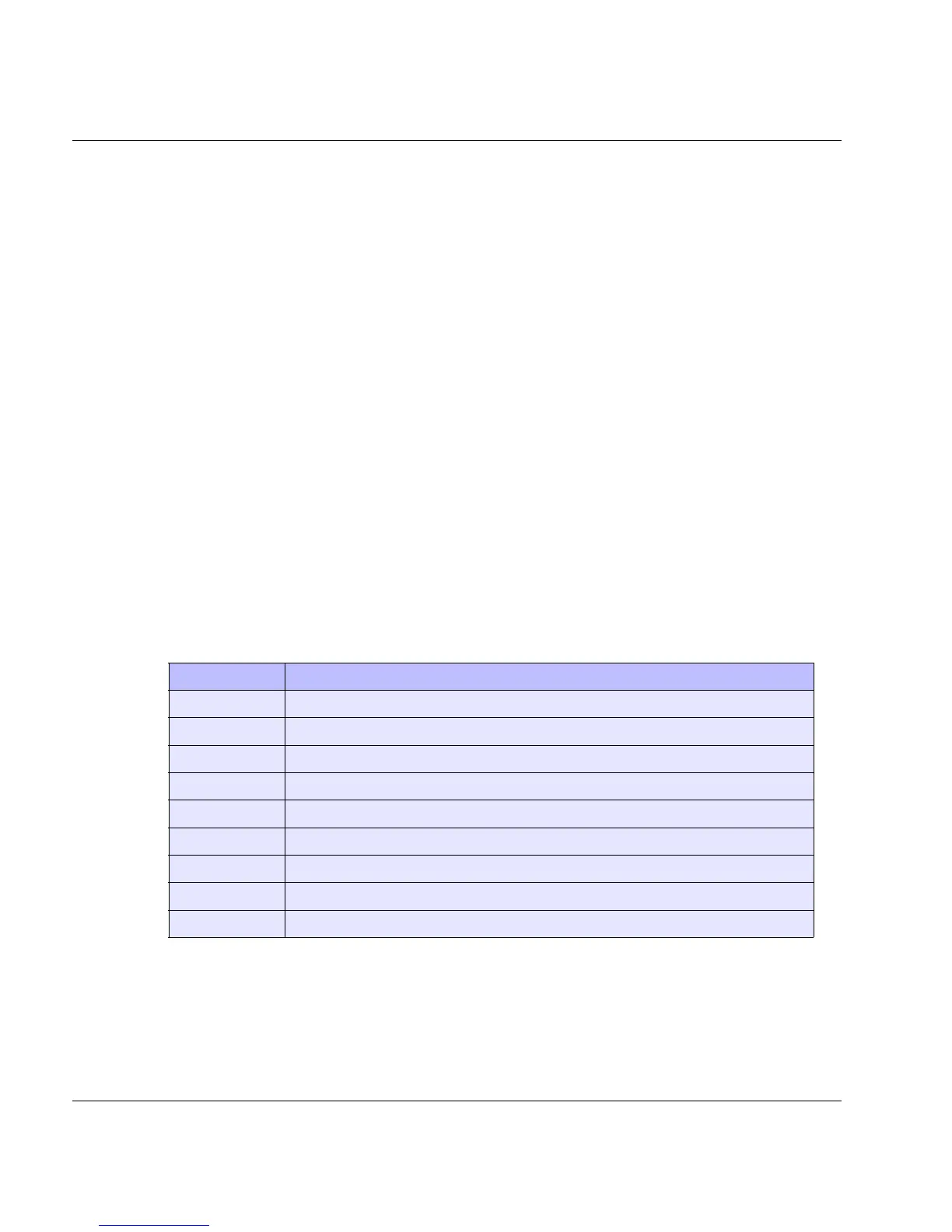316 U41117-J-Z125-7-76
History diagrams Global Status
7.7.8 Command line tool for generating the history data
The shell script get_hist.sh was created to permit the history data of a CentricStor system to
be made available in a text format (e.g. for the spreadsheet program Excel).
This script is contained in the /usr/apc/bin directory. It can be used to analyze the cur-
rent history data of the system on which it is called (Case a), or the imported data of a fo-
reign system (Case b).
In Case a) the script can be called on any ISP of the CentricStor system concerned. The
same applies for Case b) if the imported history files were saved on the RAID. Otherwise
get_hist.sh must be called on the computer whose local hard disk contains the files.
The script’s output is directed to stdout and can consequently be written to the histo-
ry.csv file (the file name is arbitrary) by adding the suffix >history.csv to the script call.
The script call has the following format:
get_hist.sh <history-type> <additional-parameter>
Explanation:
The history type must be specified as the 1st parameter. This specification corresponds to
clicking on an object in the Globstat window in the case of graphical output.
The following history types are supported:
History type Corresponds to clicking on the following in the Globstat window
cache A cache in the Virtual Components subwindow
escon A channel in an ESCON graphic in the Performance subwindow
Fc A channel in an FC graphic in the Perf ormance subwindow
ficon A channel in a FICON graphic in the Performance subwindow
pmount A PDS box in the Physical Components subwindow
tape A device in the DEVICES graphic in the Per formance subwindow
tapepool A tape pool in the Physical Components subwindow
total The bar in the TOTAL graphic in the Performance subwindow
vmount An emulation box in the Virtual Components subwindow
