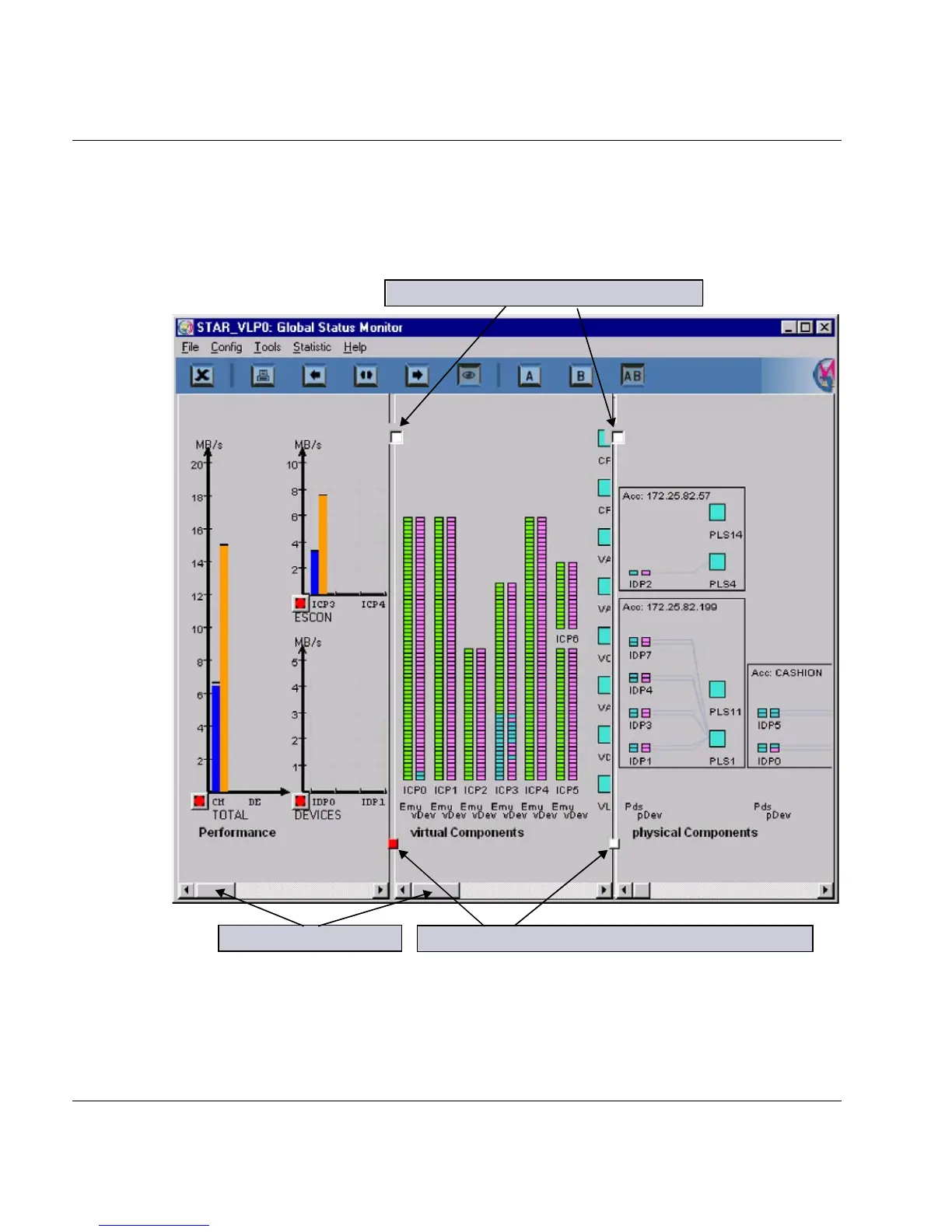U41117-J-Z125-7-76 247
Global Status Display of the Global Status Monitor
7.5 Display of the Global Status Monitor
The Global Status Monitor window consists of three vertically aligned subwindows
separated from one another by gray lines:
The subwindows show (from left to right):
– the throughput through the host interfaces and the device SCSI or FC controllers
– the status of the virtual components (drives, tape volume caches)
– the status of the physical devices and physical control processes as well as data on the
physical volume groups (not available in the evaluation model)
Subwindow scroll bars Move image boundaries (if not fixed)
Lock image boundaries (lock buttons)