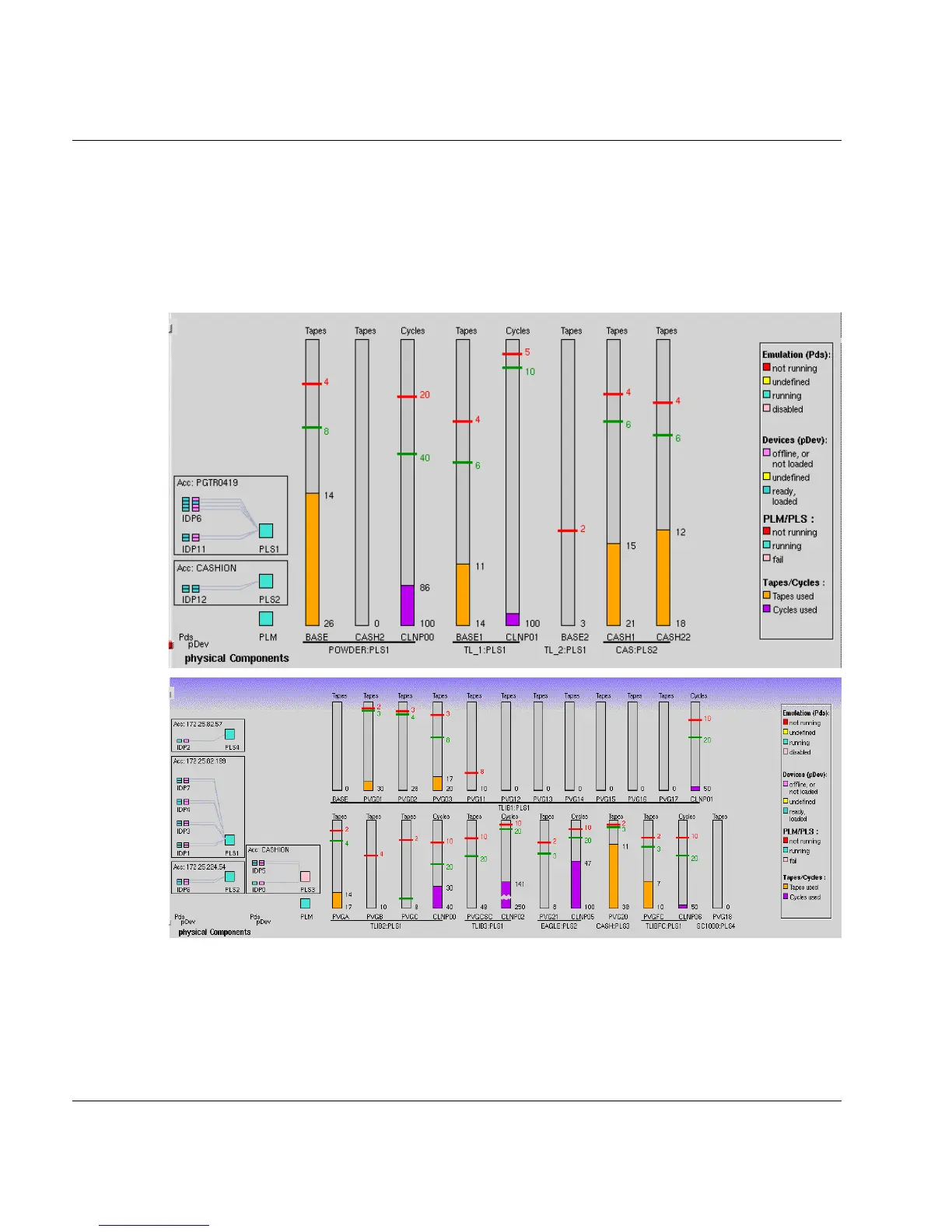254 U41117-J-Z125-7-76
Display of the Global Status Monitor Global Status
7.5.3 Physical Components
This screen displays the operating status of CentricStor’s physical resources. These consist
of the cartridge drives, the physical robot controllers and the physical volumes. This part of
the display is not available in the evaluation model. The second example shows how the
screen layout changes when there are a large number of PVGs.
The display shows (from left to right) the PDS and the associated cartridge drives (pDev).
The assignment of devices to access systems is represented by a frame. An access system
consists of both the robot that handles the cartridges and the associated PLS (Physical
Library Service). Thin lines connect each pDev to the associated PLS. The status of the
