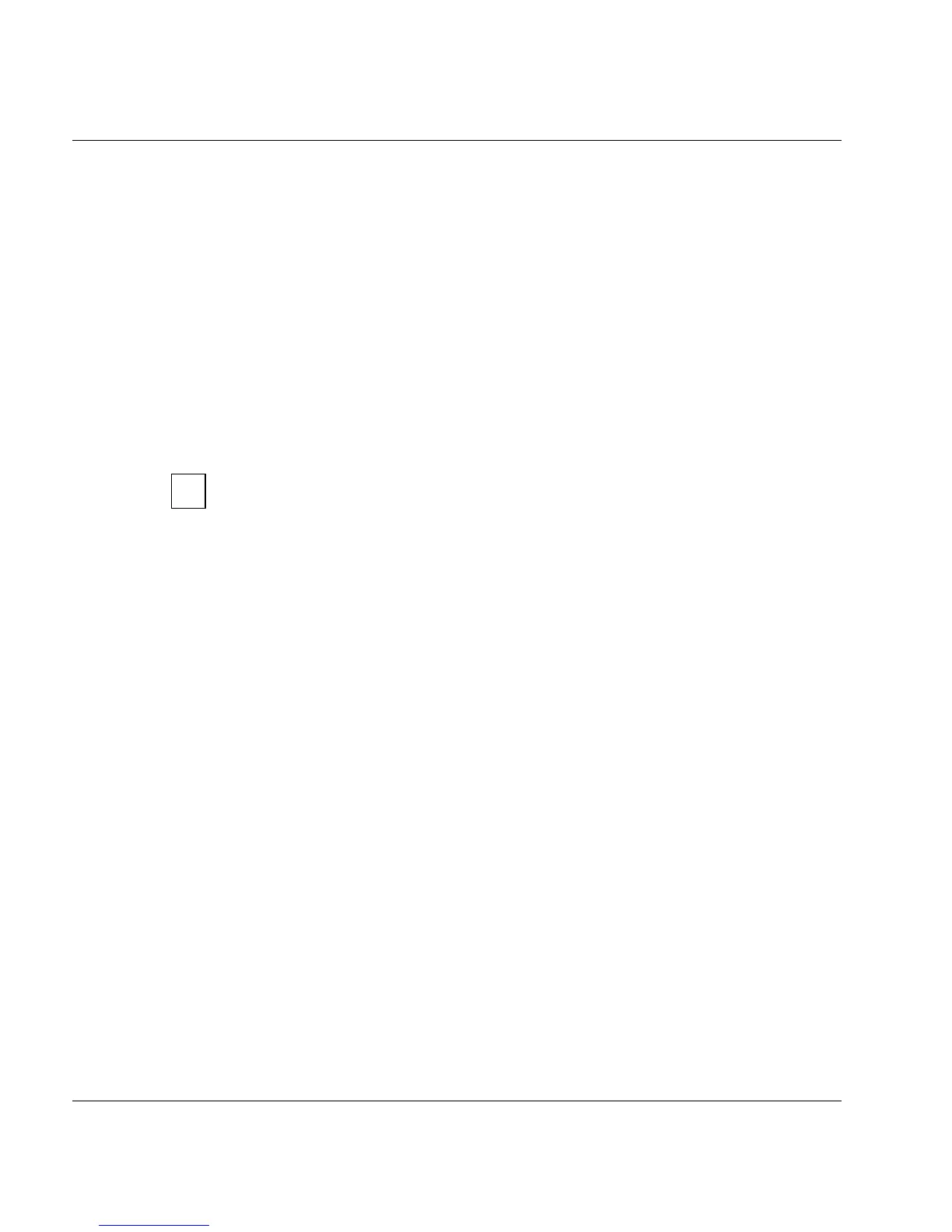72 U41117-J-Z125-7-76
Dual Save Selected system administrator activities
4.3.2 System administrator activities
4.3.2.1 Assigning a logical volume group to two physical volume groups
● The form and detailed information are provided in the section “Physical Volume Opera-
tions » Link/Unlink Volume Groups” on page 221.
The following information must be selected:
– the name of the logical volume group
– the names of the two physical volume groups: PVG (Original) and (Copy)
The logical volumes are then saved to two different physical volume groups.
4.3.2.2 Removing a Dual Save assignment
Before using this function, all logical volumes must be removed from the group.
● The form and detailed information are provided in the section “Physical Volume Opera-
tions » Link/Unlink Volume Groups” on page 221.
– After the logical volume group has been selected the two PVGs (Original and Copy)
must be set to ’-unlinked-’.
The Dual Save assignment between the logical volume group and the two specified
physical volume groups is then removed. The logical volume group is then an LVG
without a connection to a physical volume group.
i
