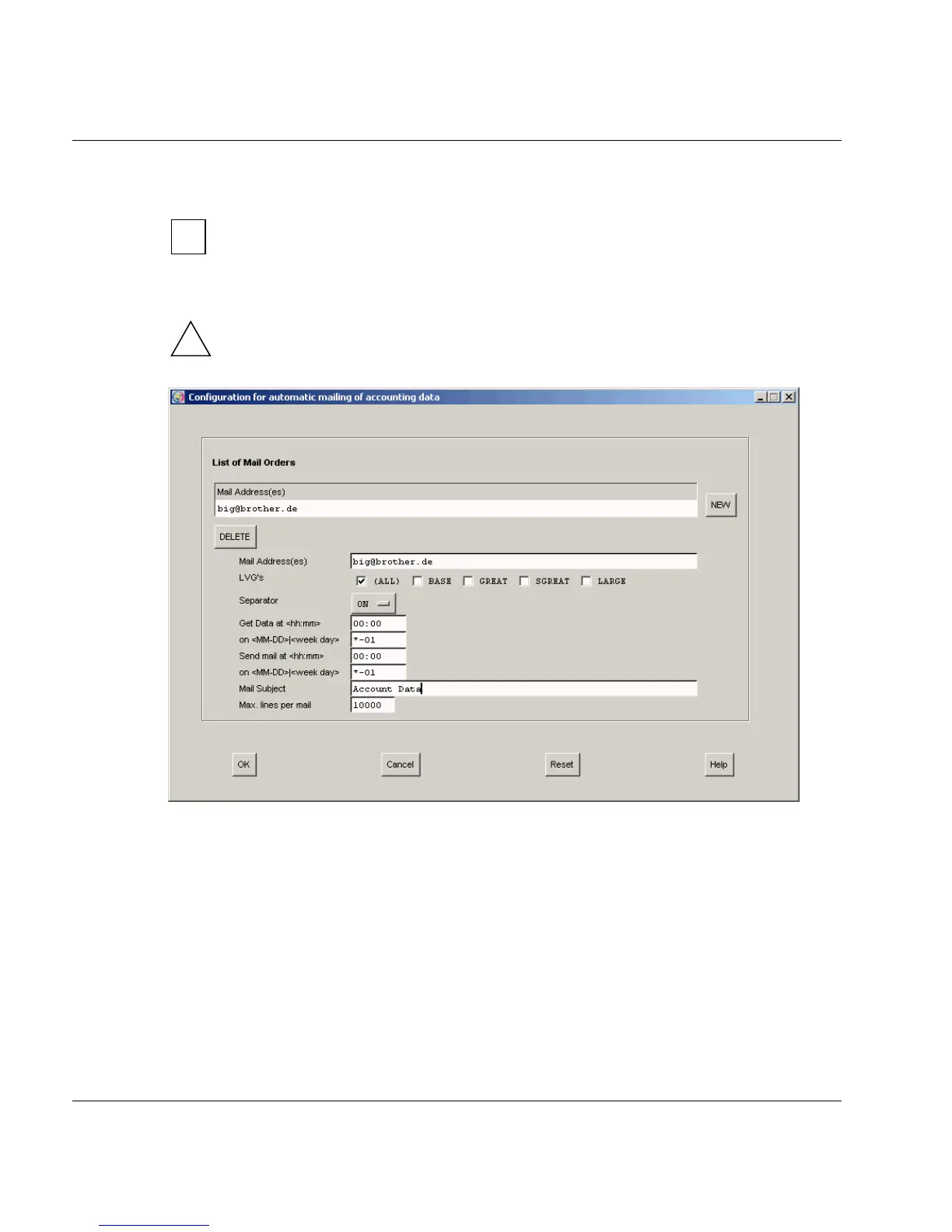U41117-J-Z125-7-76 229
GXCC Function bar
6.2.9.17 Setup for accounting mails
This function is displayed only if an accounting license is installed.
This menu permits orders to be configured which automatically send accounting data by
e-mail.
CAUTION!
sendmail must have been configured for this function to be effective) ( see section
“Sendmail configuration” on page 558).
Displaying input options in the list area
List of Mail Orders: All orders that have already been defined are displayed.
“NEW” button: A new order can be defined.
“DELETE” button: This function enables an order defined in the “List of Mail Or-
ders” list field to be deleted.
i
!