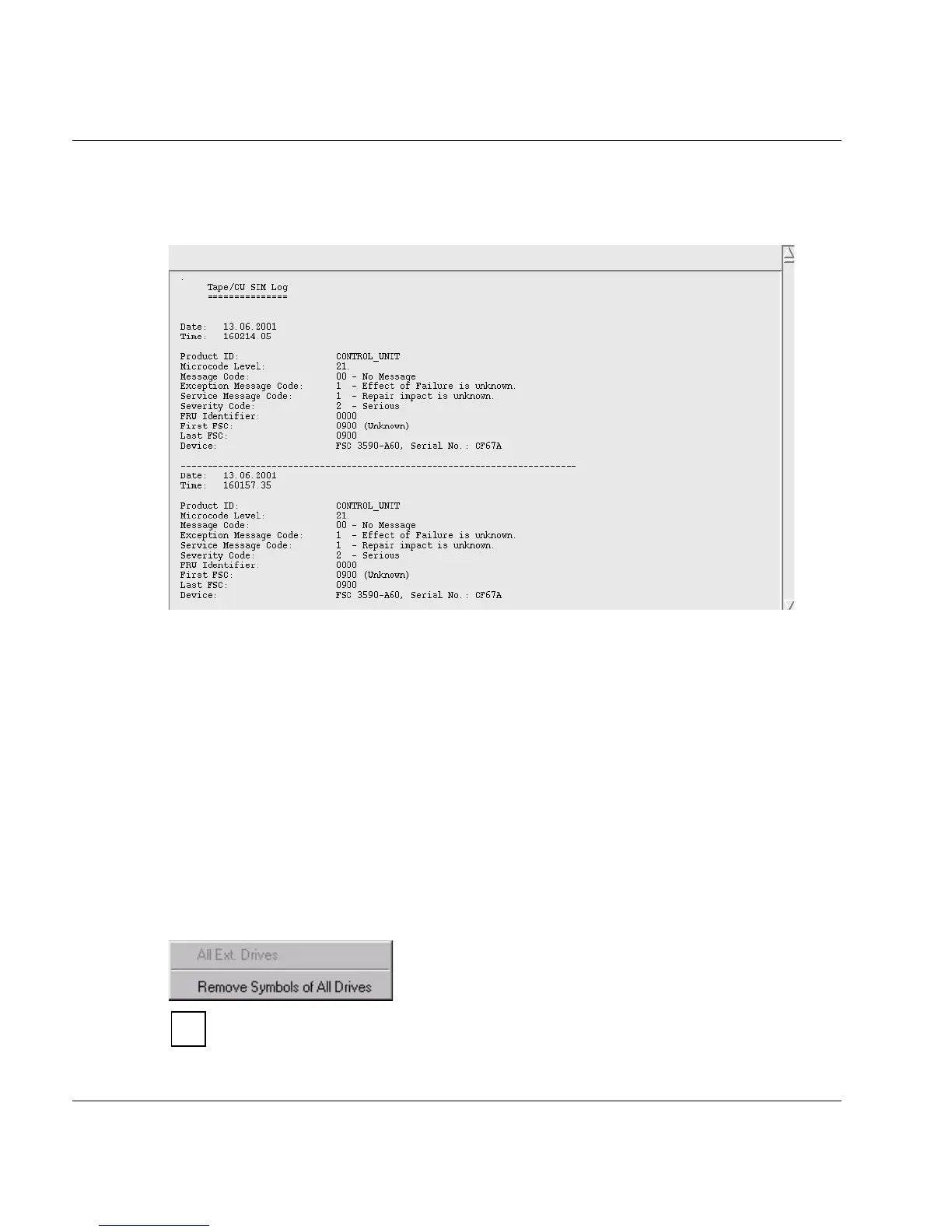432 U41117-J-Z125-7-76
Cartridge drives (real) XTCC
8.23.2.8 Show Service Info (SIM)
Displays the Service Information Messages:
If problems relating to the channel adapter (CONTROL UNIT) or tape devices (TAPE) occur,
this information permits a better assessment of the severity of the recorded error.
The problem is described in more detail in this window. In some cases, there is already
a suggested solution for the service engineer.
If required, the PDS creates two separate SIMs.
0900 Drive did not eject a volume
0901 Drive not accessible
The other SIM codes come directly from the drive. They are explained in the drive documen-
tation.
8.23.3 Global functions for tape drives
“All” means all drives that are connected to this ISP.
No menu is provided in Observe mode.
i
