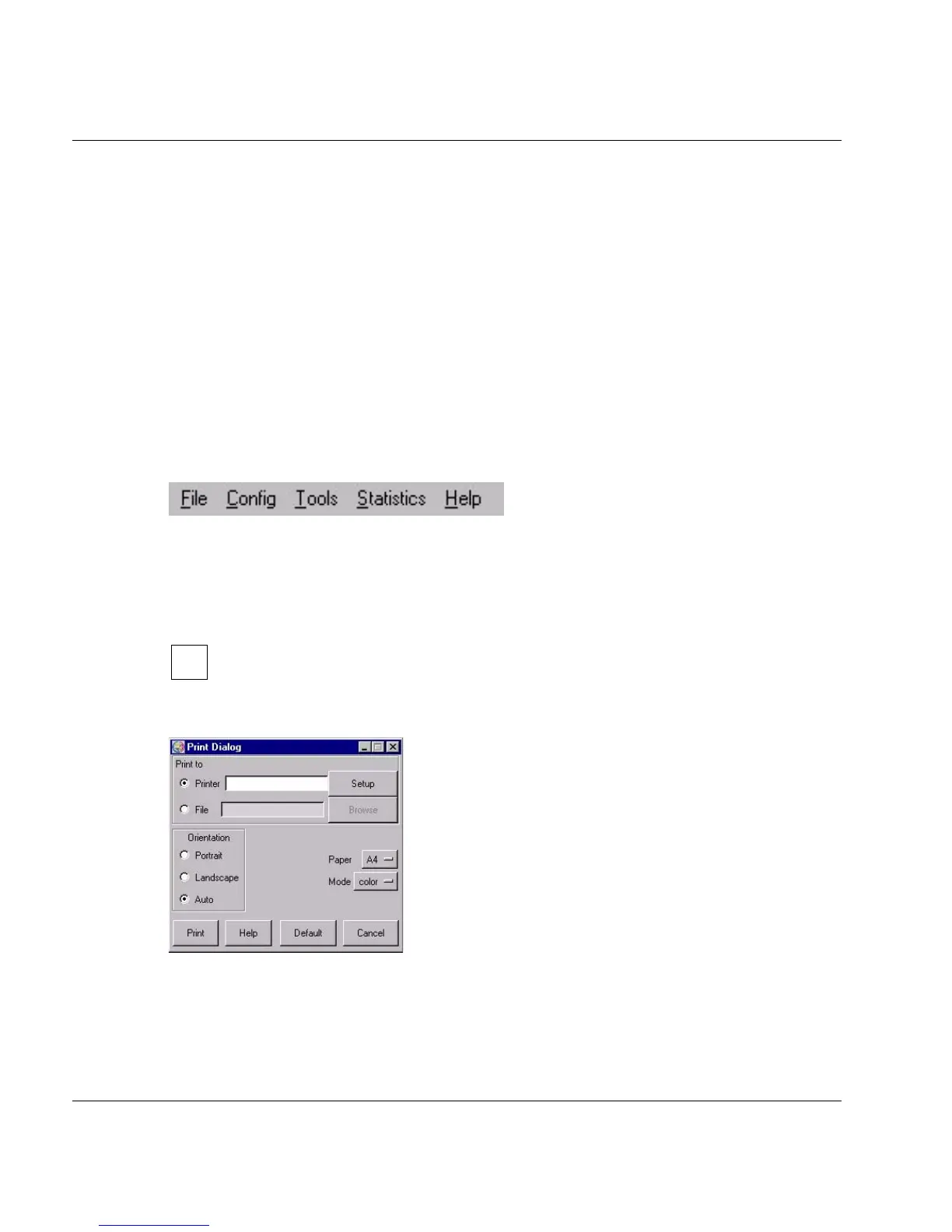U41117-J-Z125-7-76 239
Global Status Operation of the Global Status Monitor
7.2 Operation of the Global Status Monitor
CentricStor comes with a performance monitor, which constantly records and saves
component operating data at intervals of a few seconds.
Your service staff can specify in which file system and for which time period the data is to
be stored.
The Global Status Monitor analyzes the performance data and displays individual readings,
either as they stand at present or their course over time.
7.3 Function bar of the Global Status Monitor
7.3.1 File
7.3.1.1 Print
When Global Status is running under Windows, use of the print function button is
recommended instead of this function (page 246). This opens the usual Windows
print menu.
Opens a form for printing the display:
i
