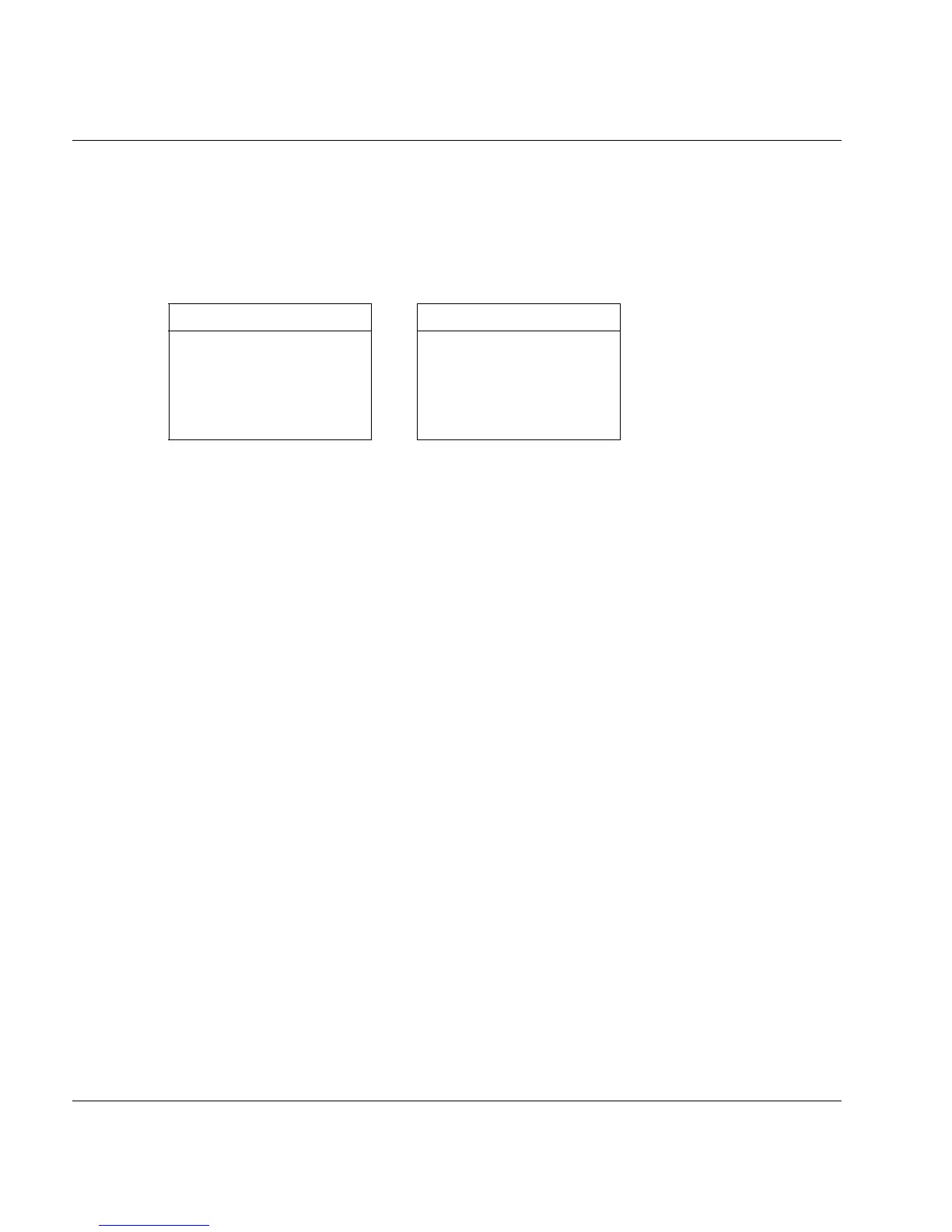348 U41117-J-Z125-7-76
Function bar XTCC
8.3.7 Help
The appearance of the submenu depends on the language selected in “Settings” (see
page 336):
8.3.7.1 README / LIESMICH
This function is used to open the file viewer with the help file in accordance with the
language setting, thus here to “Help”:
Information on using the file viewer can be found starting on page 360.
8.3.7.2 Direct Help / Direkthilfe
This describes how to call up the object-related Help functions.
8.3.7.3 Mouse Functions / Maus-Funktionen
This describes the object-related mouse functions. See also the section “Object-related
functions” on page 355.
German: English:
Help Help
LIESMICH
Direkthilfe
Maus-Funktionen
About XTCC...
Benutzerhandbuch
Readme
Direct Help
Mouse Functions
About XTCC...
User Guide
