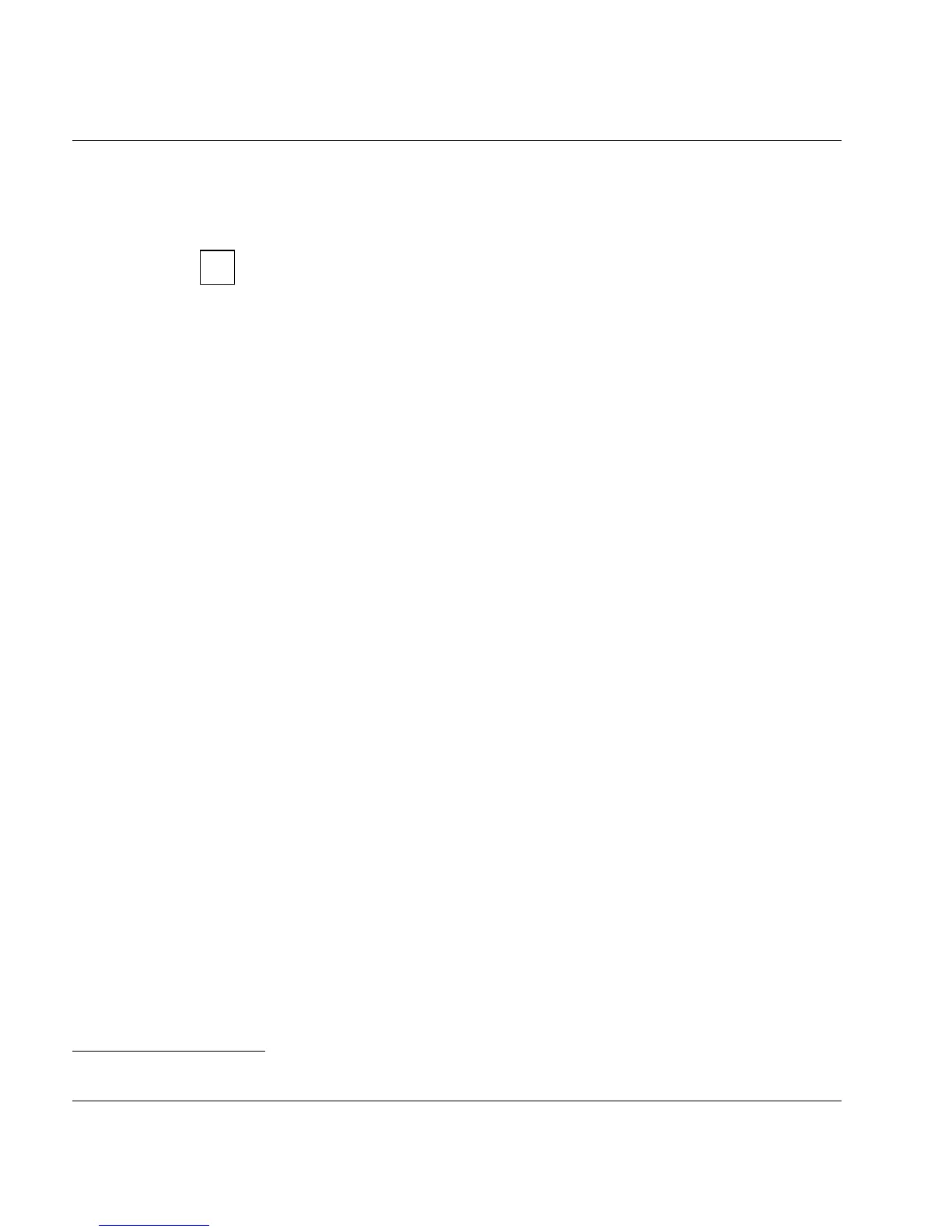U41117-J-Z125-7-76 65
Selected system administrator activities Partitioning on the basis of volume groups
Physical volume groups:
– It is possible to configure up to 100 physical volume groups
1
.
By default, CentricStor always has at least two physical volume groups (“BASE”
and “TR-LVG”). These exist in addition to the freely configurable volume groups.
– All physical volumes of a physical volume group belong to the same physical library.
– A physical volume group does not possess any tape drives, it is instead linked to a tape
library. This tape library can be part of a real tape library, and may only contain tape
drives of a single type.
– A physical library can contain several physical volume groups.
4.1.3 System administrator activities
This section contains brief information on the main system administrator activities:
– “Adding a logical volume group” on page 66
– “Adding a physical volume group” on page 66
– “Adding logical volumes to a logical volume group” on page 66
– “Adding physical volumes to a physical volume group” on page 67
– “Assigning an LVG to a PVG” on page 67
– “Removing an assignment between an LVG and a PVG” on page 67
– “Changing logical volumes to another group” on page 68
– “Removing logical volumes” on page 68
– “Removing logical volume groups” on page 68
– “Removing physical volumes from a physical volume group” on page 69
– “Removing physical volume groups” on page 69
1
Cleaning and transfer groups are not included here.
i