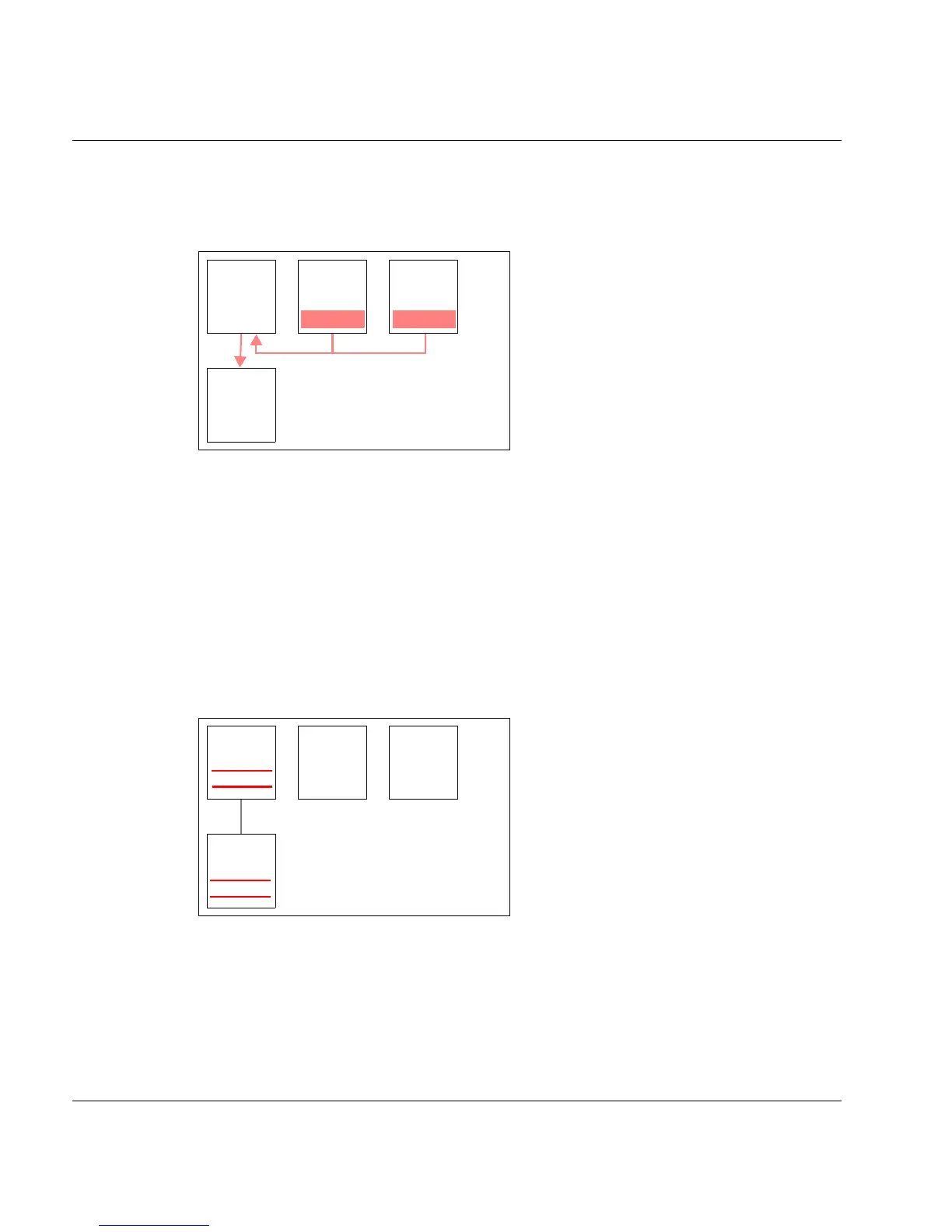U41117-J-Z125-7-76 563
Appendix Transferring volumes
12.3.2 Export procedure
1. Copying LVs
Figure 36: Copying an LV to TR-PVG
With the aid of the transfer-out command (see the section “Transfer-out” on page 566),
the PLM creates an additional copy of the LVs selected for export in a special transfer
LVG, theTR-LVG. This is always permanently linked to a special transfer PVG, the
TR-PVG, on who’s PVs the additional copy is then stored.
Before the transfer, sufficient PVs must be added to the TR-PVG:
plmif conf -a -V <PV> [-l <loop>] -G TR-PVG -t <type>
Before the next step, plmif query -g should be used to check whether the transfer
has terminated. In this case 0 recover jobs may be outstanding in the TR-LVG.
2. Removing PVs from the CentricStor data maintenance system
Figure 37: Removing PVs
The plmif query -G TR-PVG -V command can be used to recognize PVs which
have been fully written using the transfer-out command from the status 'r' = read
for PVs which can only be read. These must be removed from the PLM’s data mainte-
nance system (see the section “Removing PVs and LVs” on page 568). CentricStor no
longer has information on the export and location of these exported LVs and PVs.
TR-LVG LVG1 LVG2
plmif trans -o -v A00001,Z10000
TR-PVG
A00001
Z10000
A00001
Z10000
A00001
Z10000
TR-LVG LVG1 LVG2
TR-PVG
A00001
Z10000
plmif trans -o -G
A00001
Z10000