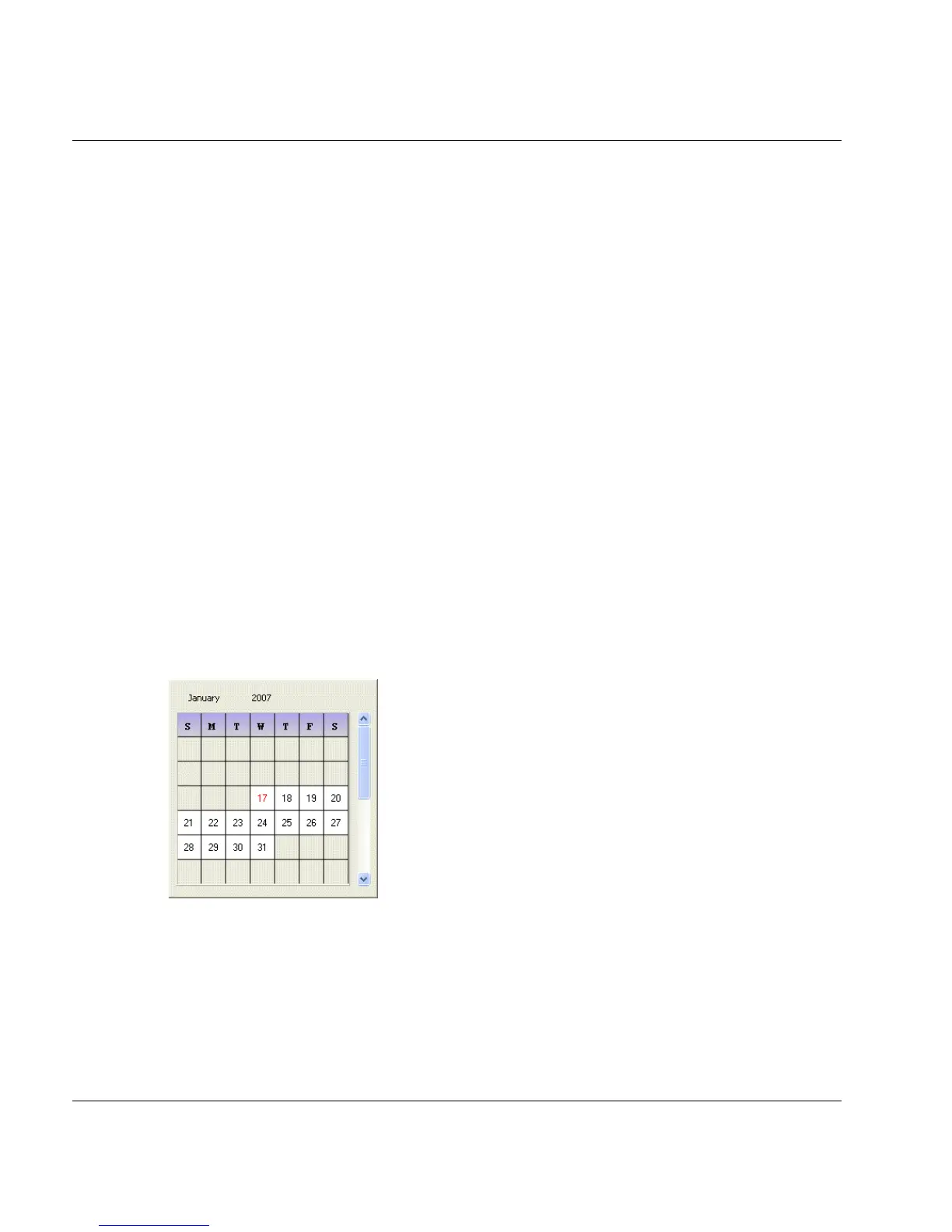300 U41117-J-Z125-7-76
History diagrams Global Status
Orientation
You use “Orientation” to select “Portrait” format, “Landscape” format or “Auto”
(automatic adjustment).
Paper
Here you can select “A4” or “letter”.
Mode
Setting options: “color” or “grayscale”
Buttons along the lower border
Print Printout takes place with the values set.
Help A help text is output.
Default Saves all current settings.
Cancel The window is closed without the changes being accepted.
Exit
This closes the window.
7.7.1.2 Date
This function opens a window which enables the start date for a display area to be defined:
You can select the month using the scroll bar.
After you have clicked on a valid date field, the window is closed and the date is taken over.