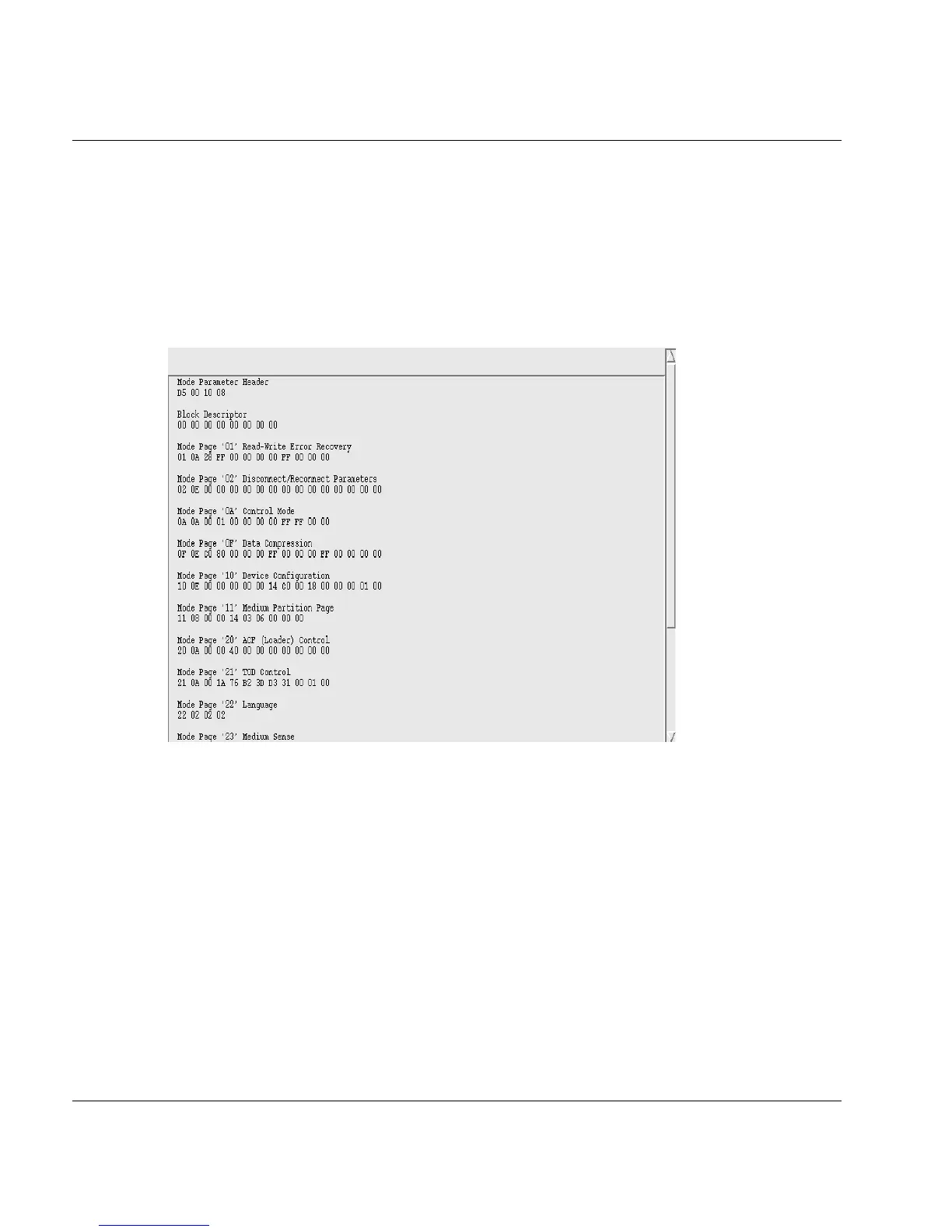U41117-J-Z125-7-76 427
XTCC Cartridge drives (real)
8.23.2.3 Show Log Page Details
A submenu is opened in which you specify which log pages are to be itemized and
displayed.
8.23.2.4 Show Mode Pages
Displays the SCSI mode pages:
This displays the current device setting (to perform a detailed analysis it is essential to refer
to the device-specific SCSI reference manual, Mode Pages chapter).