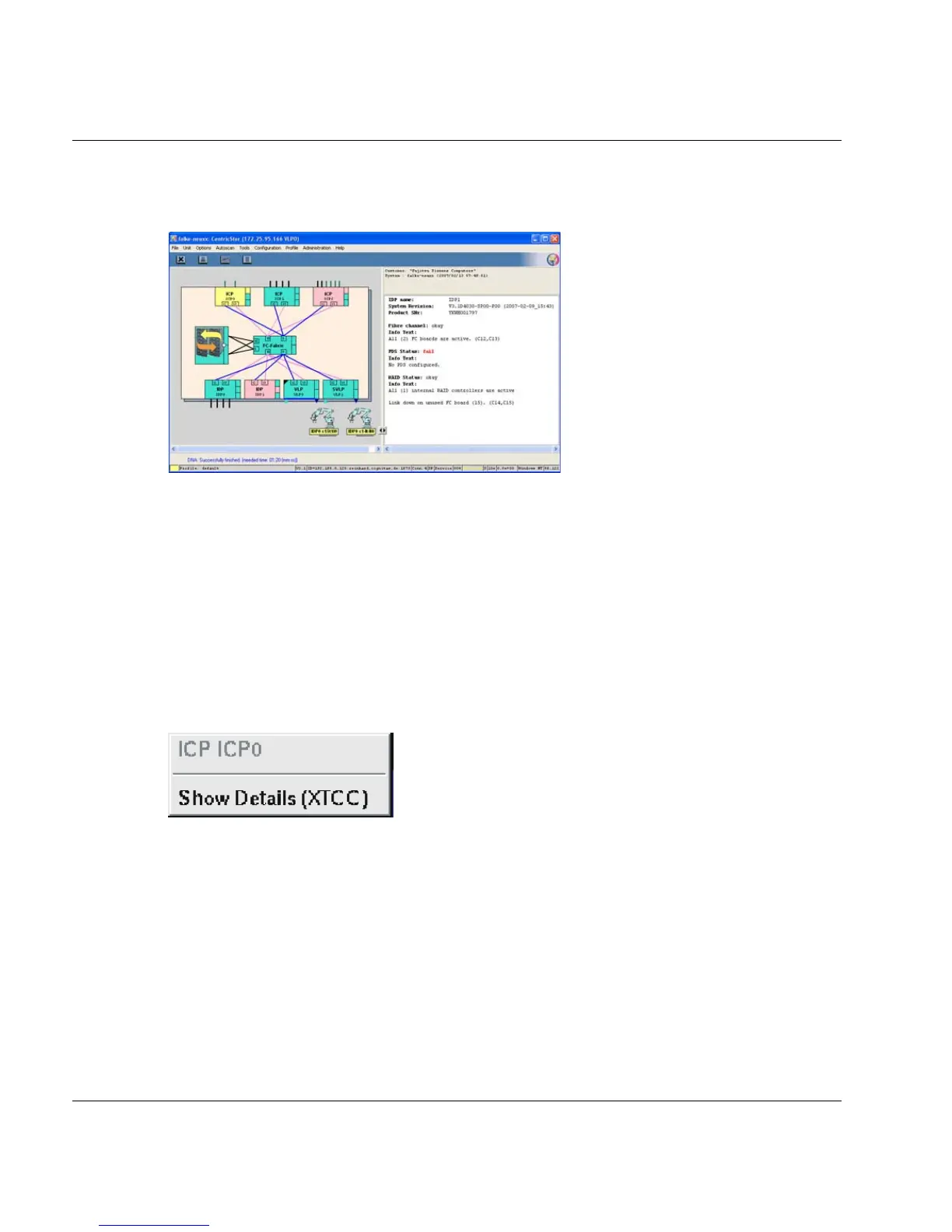U41117-J-Z125-7-76 135
GXCC Main window
6.1.8 IDP object information
The following information is displayed:
– name and release version of the IDP
– if present: IP address of the external LAN port(in the example the external port is faulty)
– the status of the FC controller for the connection to the cache (= top box)
– the operating status of the physical device servers (= middle box)
– the operating status of the SCSI controllers for the tape drives (= bottom box)
6.1.9 Functions of an ISP
XTCC can be opened for each ISP to trace details in the ISPs (by right-clicking on the ISP
icon).
6.1.9.1 Show Details (XTCC)
An XTCC window is opened in which the details of the relevant CentricStor node are
displayed. The display and operating functions of the ISP are described in the chapter
“XTCC” on page 325.
6.1.10 Functions for all ISPs of a particular class
There are no such functions available in User/Observe mode.
