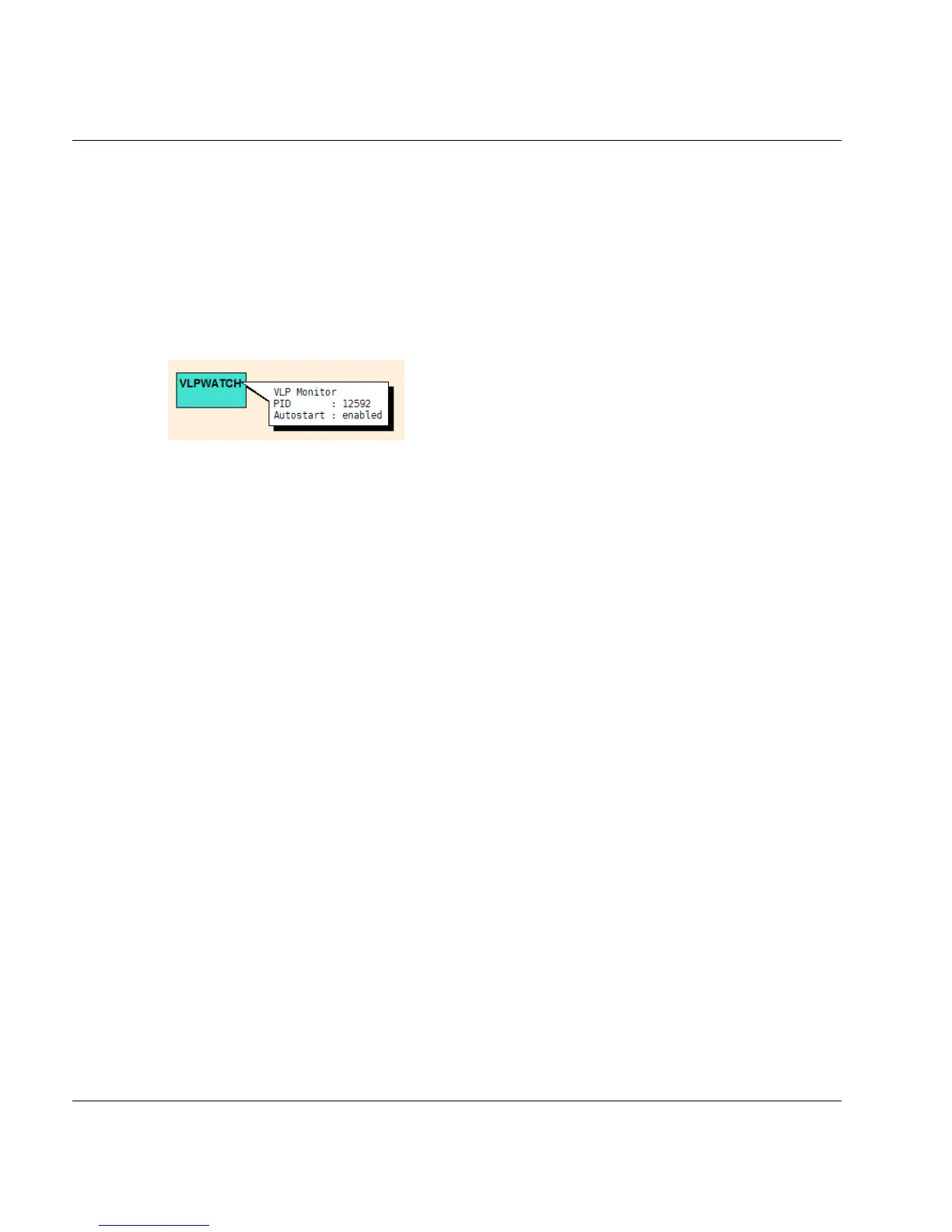440 U41117-J-Z125-7-76
VLPWATCH (VLPwatch daemon) XTCC
8.29 VLPWATCH (VLPwatch daemon)
8.29.1 Object information of VLPWATCH
When the AutoVLP failover function is enabled, one VLPwatch daemon runs on the VLP
and one on the SVLP. These daemons monitor the operational integrity of the VLP and, in
the event of a failure, trigger automatic VLP switchover.
PID Process ID
Autostart enabled / disabled
The status of the daemon is indicated by the following colors:
pink Stopped
green Running
8.29.2 Functions of VLPWATCH
VLPWATCH has no functions which can be addressed via XTCC in User or Observe mode.
