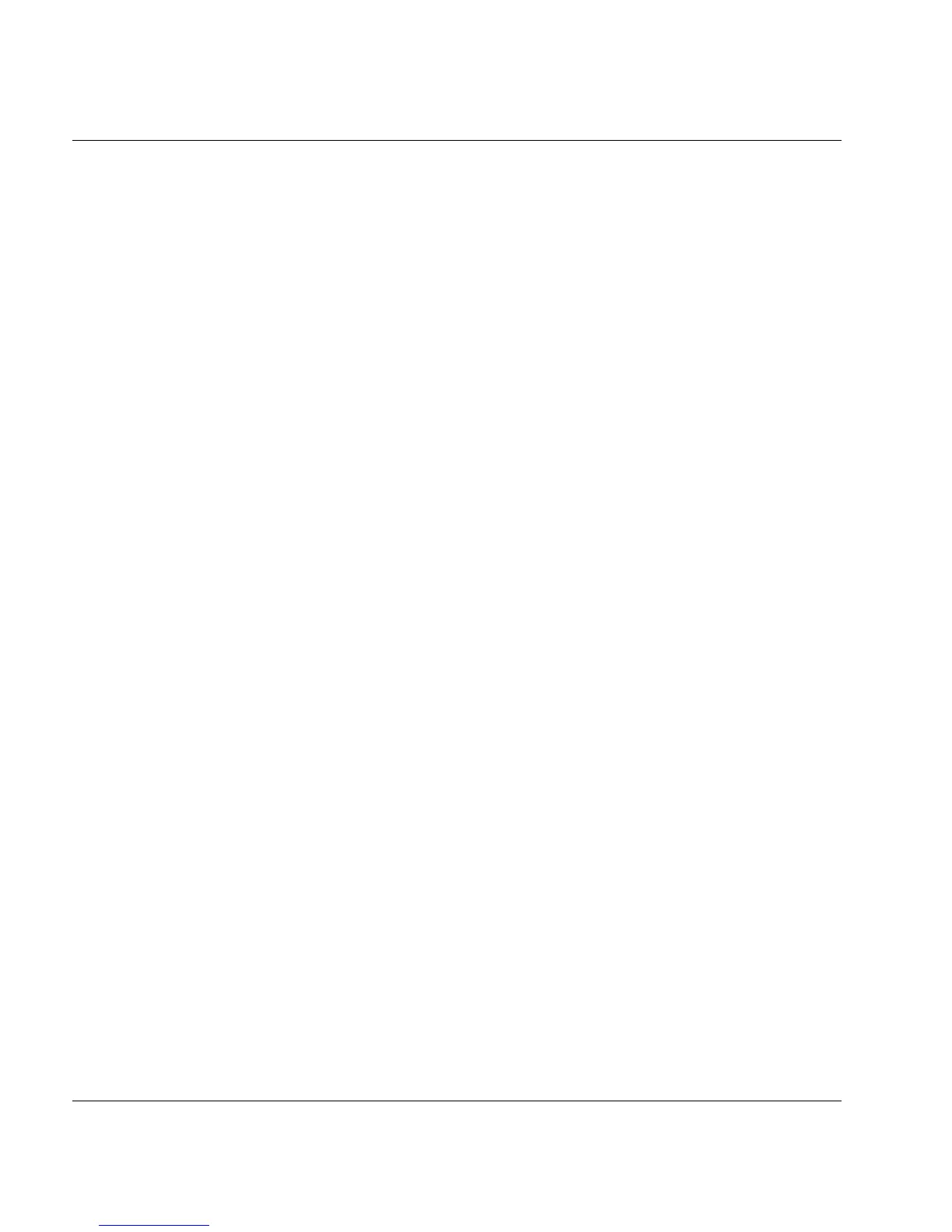362 U41117-J-Z125-7-76
File viewer XTCC
8.5.4 AutoUpdate
This function is offered only when called by specific GXCC/XTCC functions. The file
displayed is reread cyclically. If entries have been added, these are shown at the end of the
text window and highlighted by a lighter background.
8.5.4.1 Start
Only when AutoUpdate is stopped: AutoUpdate is activated.
8.5.4.2 Stop
Only when AutoUpdate is active: AutoUpdate is stopped.
8.5.5 AutoPopup
This menu item is only offered if the AutoUpdate is active.
With AutoPopup the text window is either maximized or placed in focus if AutoUpdate has
detected a change to the text file.
8.5.5.1 Enable
Only when AutoPopup is disabled; AutoPopup is activated.
8.5.5.2 Disable
Only when AutoPopup is enabled; AutoPopup is inactive.