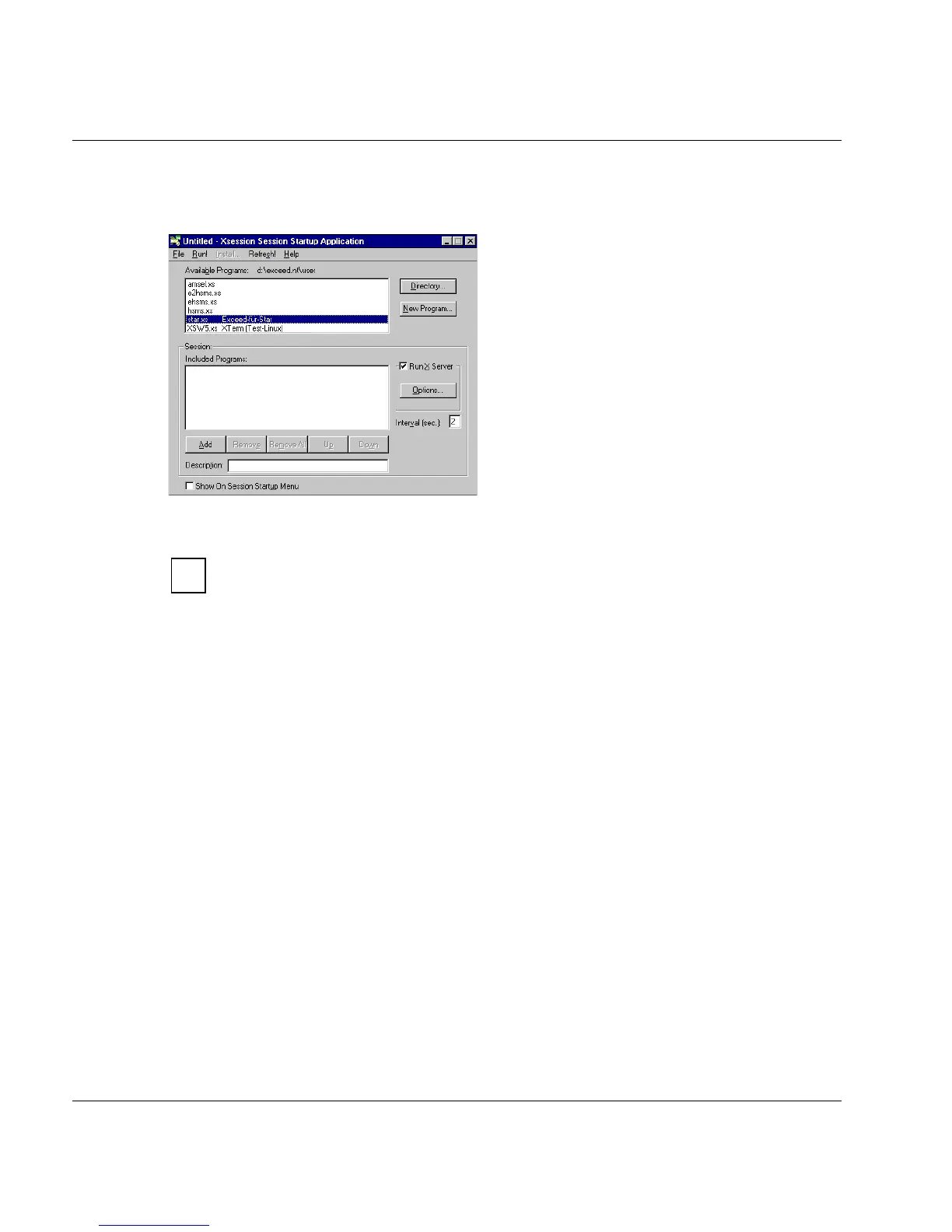U41117-J-Z125-7-76 107
Operating and monitoring CentricStor Starting GXCC
Choose the Windows Start menu “Programs” ➟ “Hummingbird Connectivity” ➟
“Exceed” and ➟ “Xsession” to display a selection of start files:
When you have selected the start file and chosen “Run!”, GXCC will be started on the
selected unit.
However, you can also drag the start file to the desktop as a shortcut or save it on
the desktop. Then, the program is started as usual by double-clicking the icon.
i
