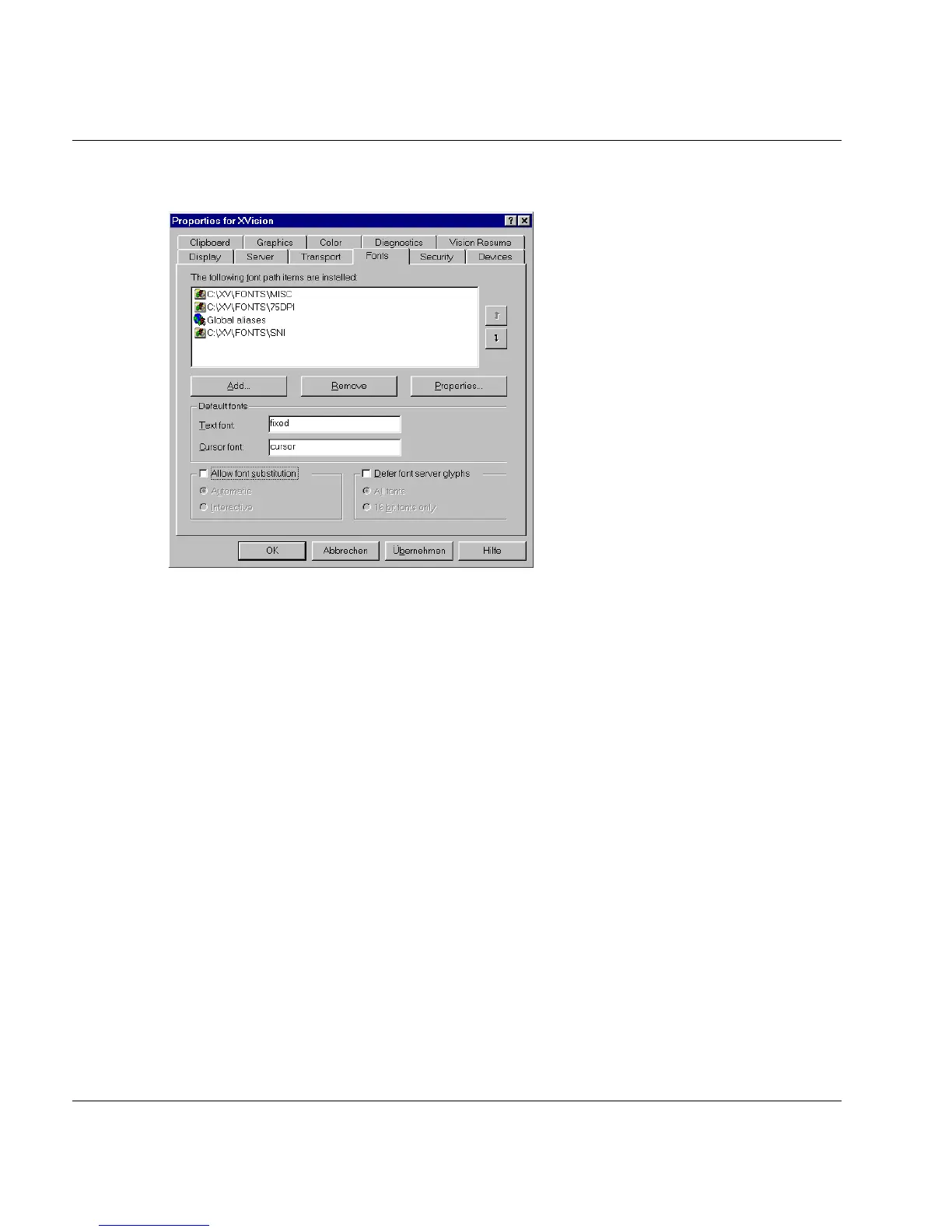U41117-J-Z125-7-76 109
Operating and monitoring CentricStor Starting GXCC
The diagram below shows an example of the fonts setting:
Ê The “Allow font substitution” option must be disabled.
Ê When specifying the font path items, the UNIX fonts must be listed before other fonts.
If different settings are defined, the layout of GXCC windows and dialog boxes may be
corrupted.