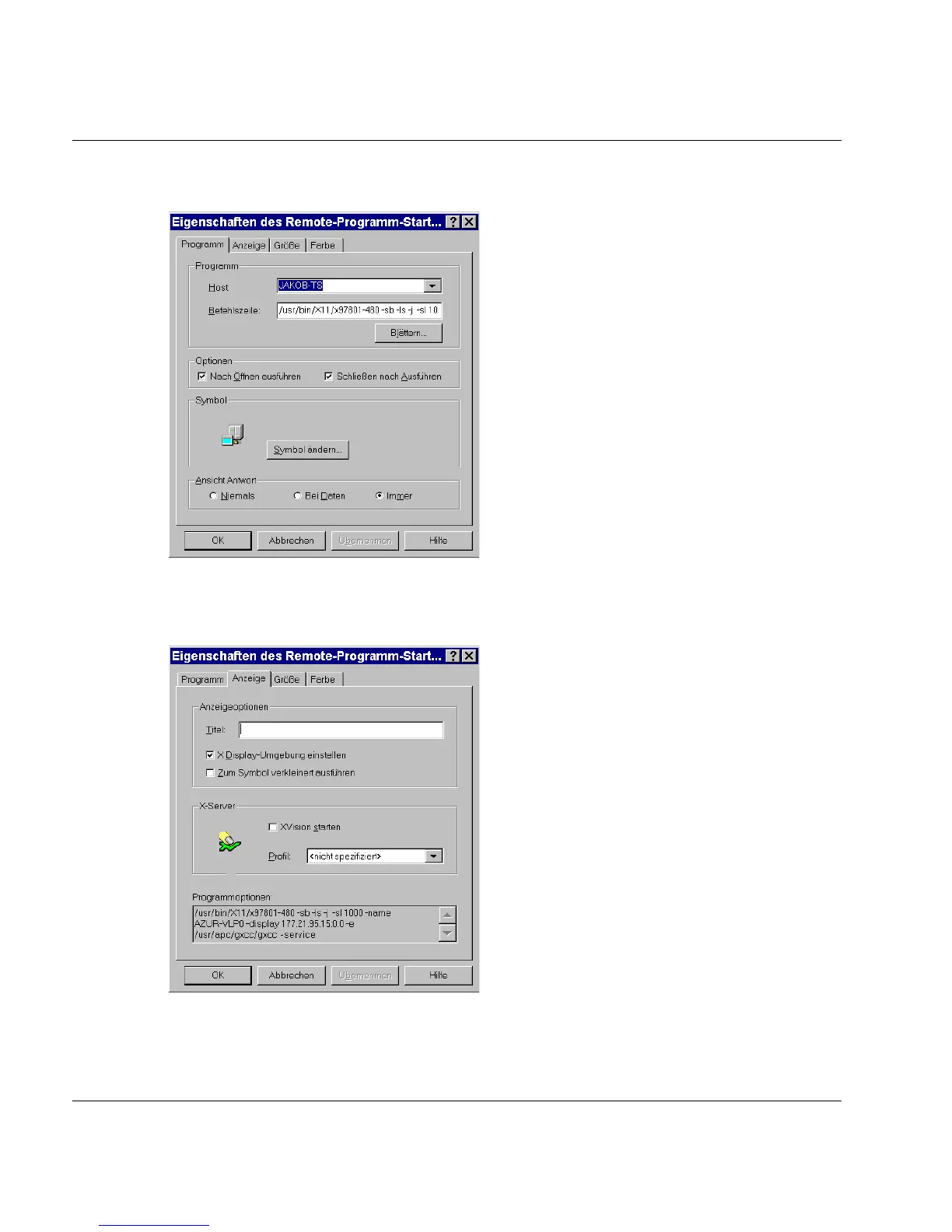112 U41117-J-Z125-7-76
Starting GXCC Operating and monitoring CentricStor
Example
The settings under “Options” and “View Response” should correspond to those shown in
the example.
The full contents of the command line are shown in the “Display” tab:
The input field “Title” has no effect and should not be used. If you need the “-title” function
(label on the window title bar only, not on the icon), specify “-title” <label> instead of “-name”
in the command line.