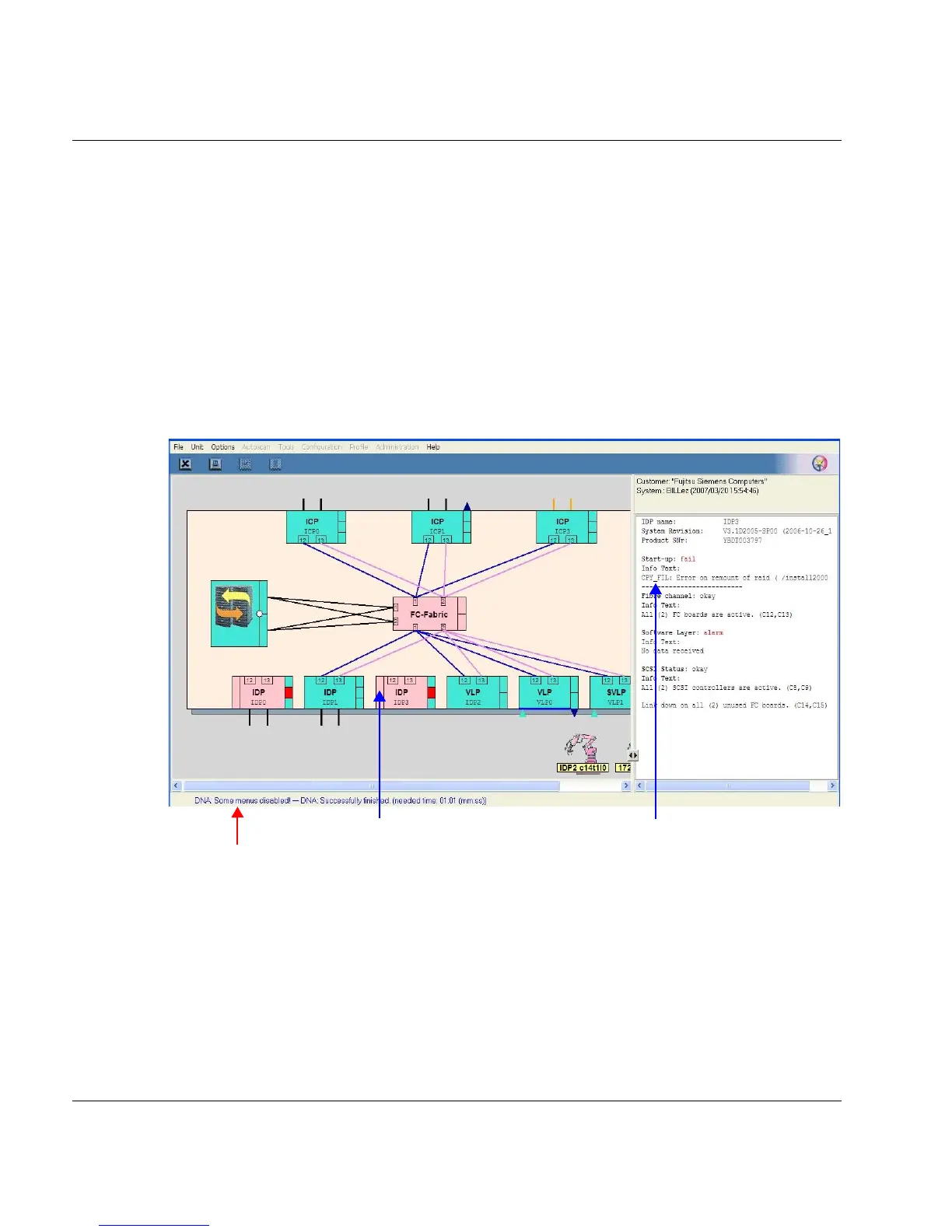128 U41117-J-Z125-7-76
Main window GXCC
Special aspects when performing Distribute and Activate
The following special aspects must be borne in mind when performing Distribute and Activa-
te:
● Some GXCC menu items are hidden.
● The current progress is displayed in blue script in the system message line.
Messages are displayed here concerning the stage which the procedure has reached.
● The status (only in the event of an error) of each ISP is displayed.
To obtain detailed information, you must click on the relevant ISP (unit), and the infor-
mation is then provided in the info window of the GXCC.
System message line
Individ. status of ISP ... associated status text