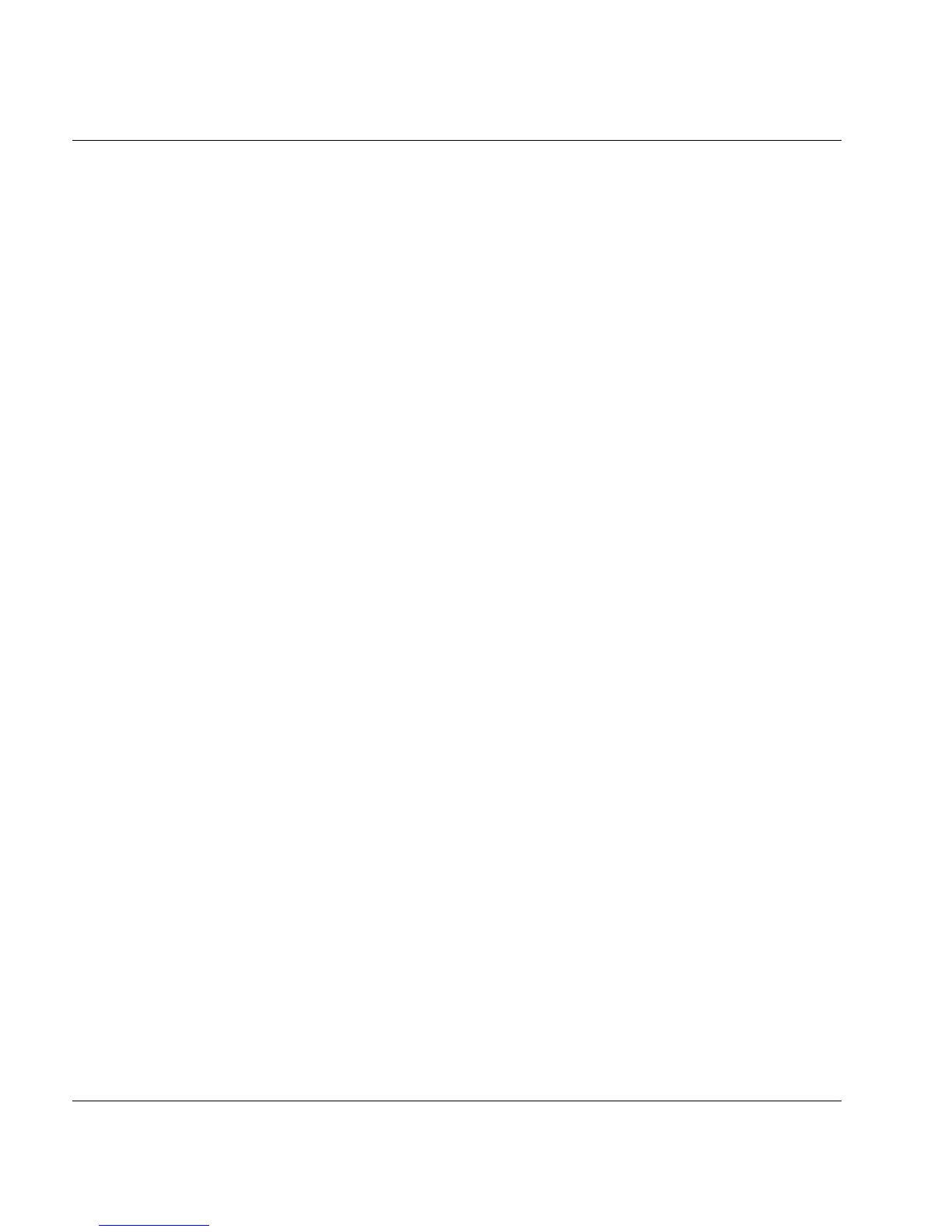144 U41117-J-Z125-7-76
Function bar GXCC
● Configuration (page 166)
– RAID Filesystems (page 171)
– Logical Volume Groups (page 173)
– Physical Volume Groups (page 181)
– Distribute and Activate (page 188)
● Profile (page 191)
– Add/Select Profile(page 191)
● Administration (page 193)
– Show WWN’s (page 195)
– Show Optional Functions (page 196)
– Show CS Configuration (page 197)
– Diagnostic Snapshots (page 197)
– Logical Volume Operations (page 202)
– Physical Volume Operations (page 215)
– Setup for accounting mails (page 229)
● Help (page 232)
– Readme / LIESMICH (page 232)
– Direct Help / Direkthilfe (page 232)
– System Messages (page 232)
– About GXCC... (page 232)
– Revision Summary (page 233)
– Hardware Summary (page 234)
– Online Manual (page 235)