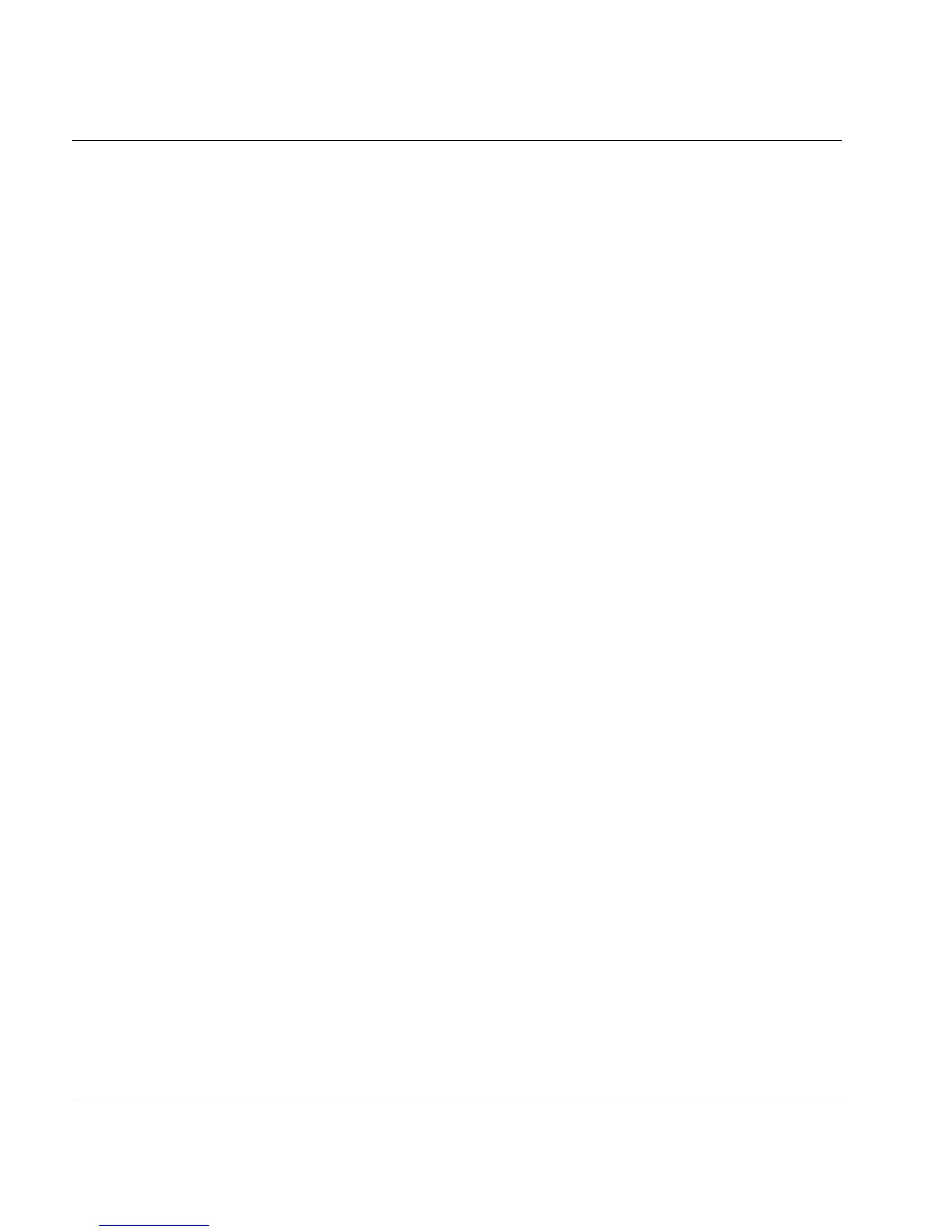U41117-J-Z125-7-76
Contents
12.1.2.2 Activating the configuration . . . . . . . . . . . . . . . . . . . . . . . . . . . . 548
12.1.2.3 Changes in central files . . . . . . . . . . . . . . . . . . . . . . . . . . . . . . 548
12.1.3 Monitoring CentricStor . . . . . . . . . . . . . . . . . . . . . . . . . . . . . . . . . 549
12.1.3.1 GXCC as a monitoring tool without SNMP . . . . . . . . . . . . . . . . . . . . 549
12.1.3.2 Monitoring using any SNMP Management Station . . . . . . . . . . . . . . . . 550
12.1.3.3 CentricStor Global System State . . . . . . . . . . . . . . . . . . . . . . . . . 551
12.1.3.4 GXCC on the SNMP Management Station . . . . . . . . . . . . . . . . . . . . 551
12.1.3.5 Sending a trap to the Management Station . . . . . . . . . . . . . . . . . . . . 551
12.1.3.6 Monitoring of CentricStor V2/V3.0 and V3.1 . . . . . . . . . . . . . . . . . . . . 552
12.1.4 Installation on the Management Station CA Unicenter . . . . . . . . . . . . . . . . 552
12.1.4.1 Reading in the GUI CD . . . . . . . . . . . . . . . . . . . . . . . . . . . . . . 552
12.1.4.2 Installation of the CA Unicenter extensions for CentricStor . . . . . . . . . . . . 553
12.1.4.3 Identification and editing of the CentricStor traps . . . . . . . . . . . . . . . . . 553
12.1.5 Working with CA Unicenter and CentricStor . . . . . . . . . . . . . . . . . . . . . . 554
12.1.5.1 CentricStor icon under CA Unicenter . . . . . . . . . . . . . . . . . . . . . . . 554
12.1.5.2 Identifying a CentricStor and assigning the icon . . . . . . . . . . . . . . . . . . 555
12.1.5.3 Receipt and preparation of a CentricStor trap . . . . . . . . . . . . . . . . . . . 556
12.1.5.4 Monitoring CentricStor using ping and MIB-II . . . . . . . . . . . . . . . . . . . 557
12.1.5.5 Calling the GXCC from the pop-up menu of CA Unicenter . . . . . . . . . . . . 557
12.1.6 Monitoring of CentricStor V2/V3.0 and V3.1 with CA Unicenter . . . . . . . . . . . . 557
12.1.7 Summary . . . . . . . . . . . . . . . . . . . . . . . . . . . . . . . . . . . . . . . 557
12.2 E-mail support in CentricStor . . . . . . . . . . . . . . . . . . . . . . . . . . . . 558
12.2.1 Sendmail configuration . . . . . . . . . . . . . . . . . . . . . . . . . . . . . . . . 558
12.2.2 Setting up the DNS domain service . . . . . . . . . . . . . . . . . . . . . . . . . . 558
12.2.3 Configuring the e-mail template . . . . . . . . . . . . . . . . . . . . . . . . . . . . 560
12.2.4 Description of the e-mail formats . . . . . . . . . . . . . . . . . . . . . . . . . . . 561
12.3 Transferring volumes . . . . . . . . . . . . . . . . . . . . . . . . . . . . . . . . . 562
12.3.1 Introduction . . . . . . . . . . . . . . . . . . . . . . . . . . . . . . . . . . . . . . 562
12.3.2 Export procedure . . . . . . . . . . . . . . . . . . . . . . . . . . . . . . . . . . . 563
12.3.3 Import procedure . . . . . . . . . . . . . . . . . . . . . . . . . . . . . . . . . . . 564
12.3.4 Special features of the PVG TR-PVG . . . . . . . . . . . . . . . . . . . . . . . . . 565
12.3.5 Additional command line interface (CLI) . . . . . . . . . . . . . . . . . . . . . . . . 566
12.3.5.1 Transfer-out . . . . . . . . . . . . . . . . . . . . . . . . . . . . . . . . . . . . 566
12.3.5.2 Removing PVs and LVs . . . . . . . . . . . . . . . . . . . . . . . . . . . . . . 568
12.3.5.3 Adding a PV to the transfer-in . . . . . . . . . . . . . . . . . . . . . . . . . . . 568
12.3.5.4 Removing an LV from a transfer list . . . . . . . . . . . . . . . . . . . . . . . . 570
12.3.5.5 Skipping an LV / removing a PV . . . . . . . . . . . . . . . . . . . . . . . . . . 570
12.3.6 Special situations . . . . . . . . . . . . . . . . . . . . . . . . . . . . . . . . . . . 570
12.3.7 Library commands . . . . . . . . . . . . . . . . . . . . . . . . . . . . . . . . . . . 571
12.3.7.1 ADIC library with DAS server . . . . . . . . . . . . . . . . . . . . . . . . . . . 571
12.3.7.2 StorageTek Library with ACSLS server . . . . . . . . . . . . . . . . . . . . . . 571
12.3.7.3 Fujitsu Library with LMF server (PLP) . . . . . . . . . . . . . . . . . . . . . . . 571