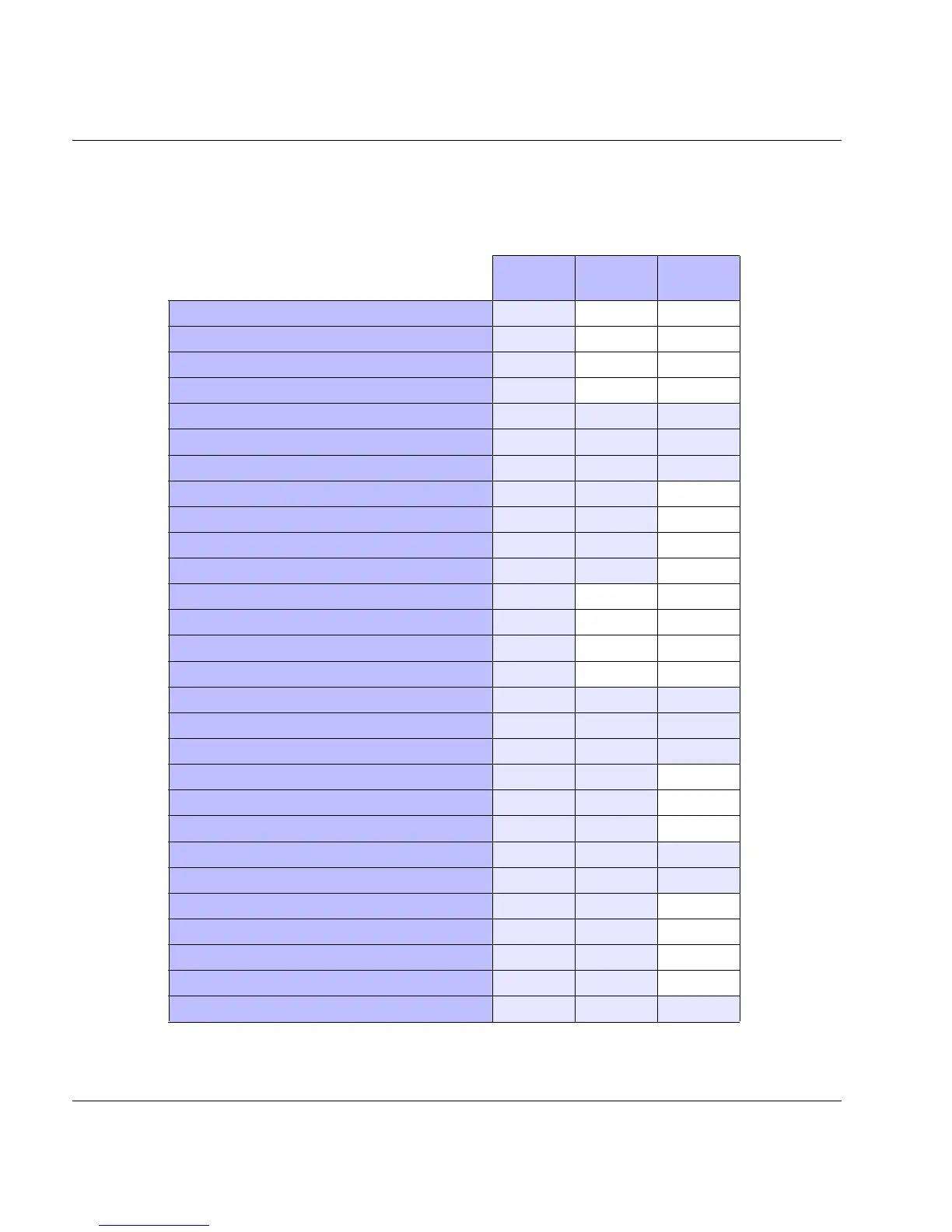194 U41117-J-Z125-7-76
Function bar GXCC
Depending on authorization and/or the version of the connected CentricStor system, indi-
vidual menu items are not available. The table below shows which menu items are available
in which mode:
Service
mode
User
mode
Observe
mode
Shutdown CS System x
Destroy RAID Filesystems x
Start/Stop CS Processes x
Commit SYS_MSG x
Show WWN's x x x
Show Optional Functions x x x
Show CS Configuration x x x
Diagnostic Snapshots x x
Create Snapshot(s) x x
Show survey / Delete snapshots x x
Modify threshold values x x
Install CS System x
Save CS Configuration x
Reset CS Configuration x
Reread Licence Keys x
Logical Volume Operations x x x
Show Logical Volumes x x x
Show Logical Volumes (physical view) x x x
Change Volume Group x x
Add Logical Volumes x x
Erase Logical Volumes x x
Physical Volume Operations x x x
Show Physical Volumes x x x
Link/Unlink Volume Groups x x
Add Physical Volumes x x
Erase Physical Volumes x x
Reorganize Physical Volumes x x
Setup for Accounting Mails x x x