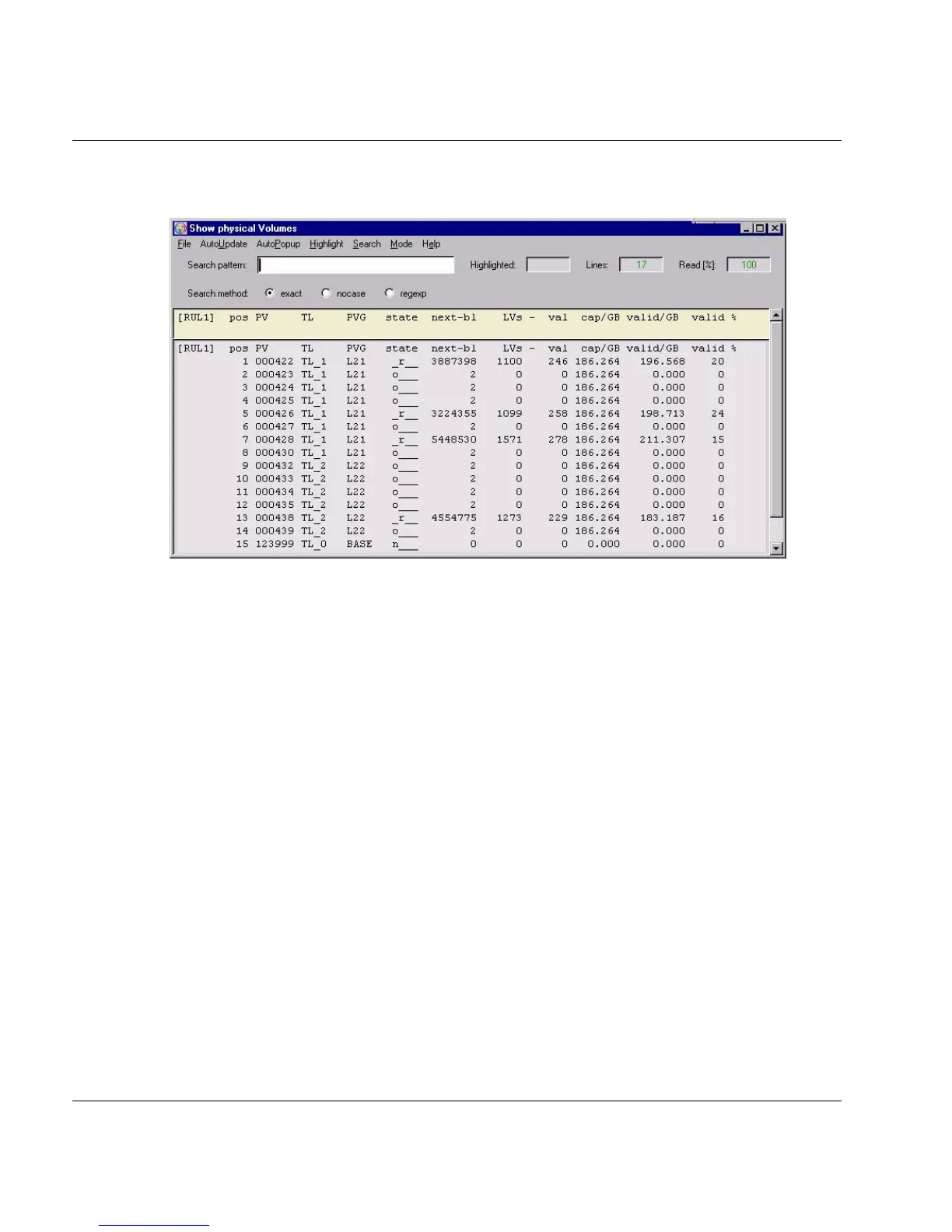U41117-J-Z125-7-76 217
GXCC Function bar
If the query relates to multiple volumes, the following overview is displayed:
Meaning of the information
pos Line number
PV Number of the physical volume
When the number is prefixed with a plus or minus sign:
+ = LVs written but not yet securely on the PV
- = LVs invalidated but new version not yet securely on the PV
TL Tape Library: Name of the archive
PVG Name of the physical volume group
state Status; possible values:
e___ Volume ready for invalidation
E___ The PV is reorganized and then invalidated
f___ An error occurred while working with this tape: it is not reused and
automatically reorganized
f_d_ A tape fault has occurred (PV is faulty) but an attempt is still made to write
the directory onto the tape
i___ Inaccessible: the physical volume cannot currently be accessed
n___ New volume: the PV still has to be initialized before it can be used
N___ New volume; the PV was added using the “OmitHeaderCheck” option and
must be initialized before it can be used
o___ Initialized and empty