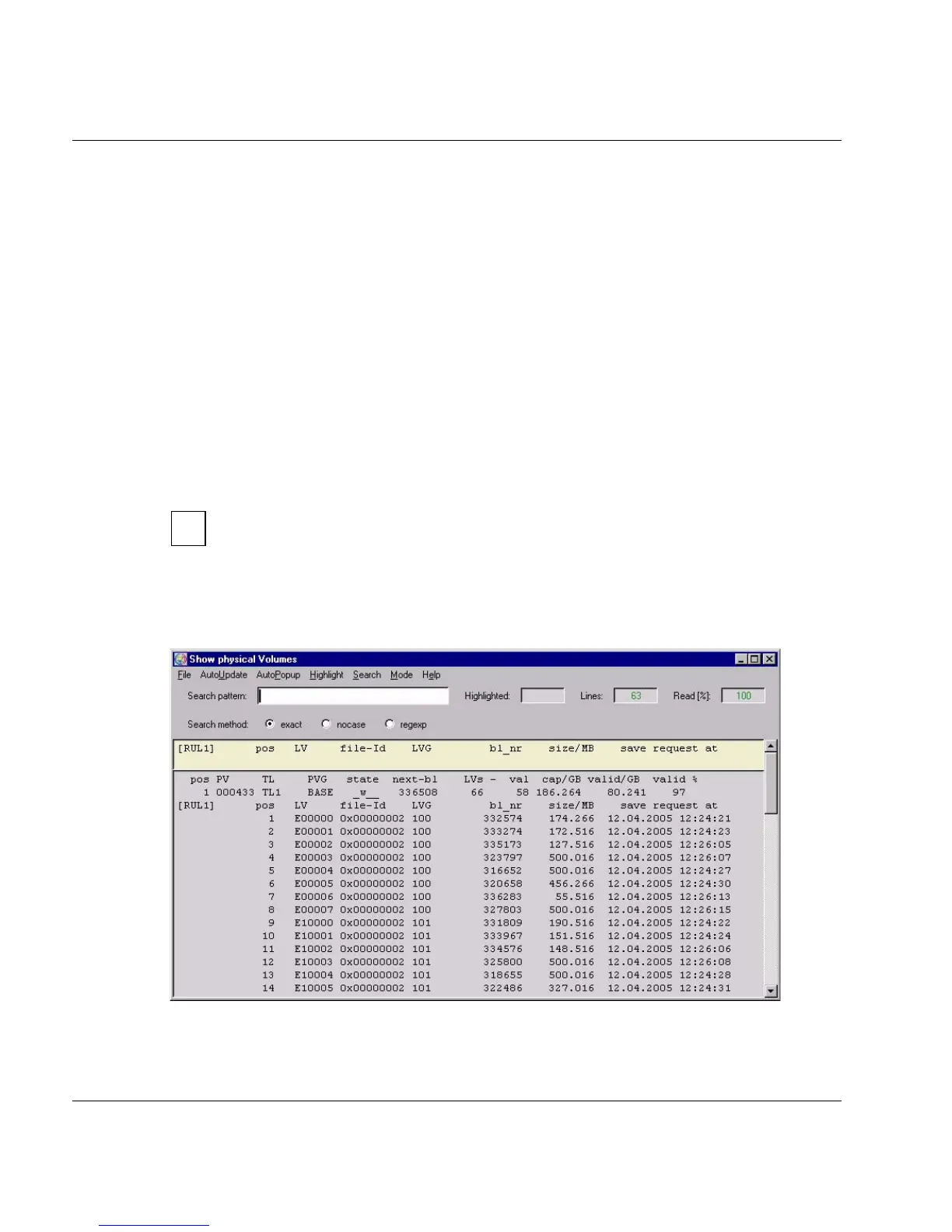U41117-J-Z125-7-76 219
GXCC Function bar
Meaning of the information:
pos Line number
PV Number of the physical volume
TL Name of the archive
PVG Name of the physical volume group, usually starts at “CLNP”.
state status
The following values are possible for cleaning cartridges:
o___ (“scratch”) when the volume has only just been added,
_r__ Read volume, has no more space for additional data. This is the normal
state of a cleaning cartridge.
f___ (“faulty”) when all the cleaning cycles have been used up.
max. count
Initial number of cleaning cycles
used_count
Number of cleaning cycles used
The PLM uses the cleaning cartridges in such a way that one cartridge is used up
fully before the next one is started. However, if a number of cleaning requests are
to be carried out at the same time, the cartridges that are available will be used
simultaneously.
When a specific physical volume is queried (volume number specified in the query box)
a detailed overview is output:
The data for the selected PV is output in the title bar.
i