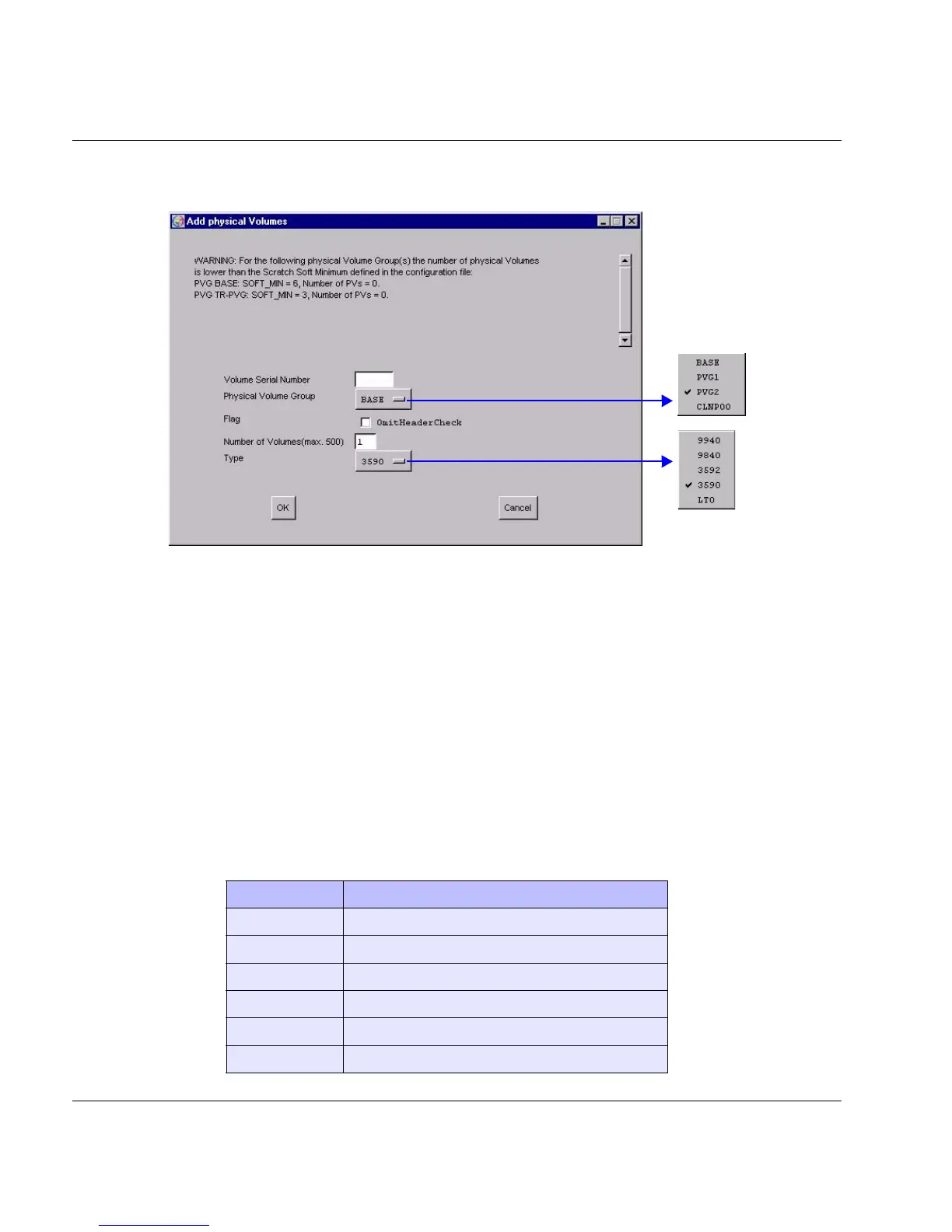224 U41117-J-Z125-7-76
Function bar GXCC
Window for entering physical volumes:
The form shows whether levels have dropped below the defined minimum numbers for a
Volume Group. In the same way, a warning is output for cleaning cartridges when the
number of cleaning cycles left drops below the defined minimum.
In order to add one or more new volumes, you must make the following specifications.
Volume Serial Number
(First) number of the volume(s)
Physical Volume Group
PVG to which the volume is to be assigned. To add cleaning cartridges you must
select the appropriate cleaning PVG.
Type
Volume type, as selected from the range offered by the drop-down menu.
Note that in the case of a linked LVG with an LV size > 2 GB the PV must be corre-
spondingly large (see below: “Actions linked with “OK”):
Drive Possible volume capacities in GB
9940 60, 200
9840 20, 40
T10K 120, 500
3592 60, 300, 500
3590 10, 20, 30, 40, 60
LTO 100, 200, 400 (in preparation)
