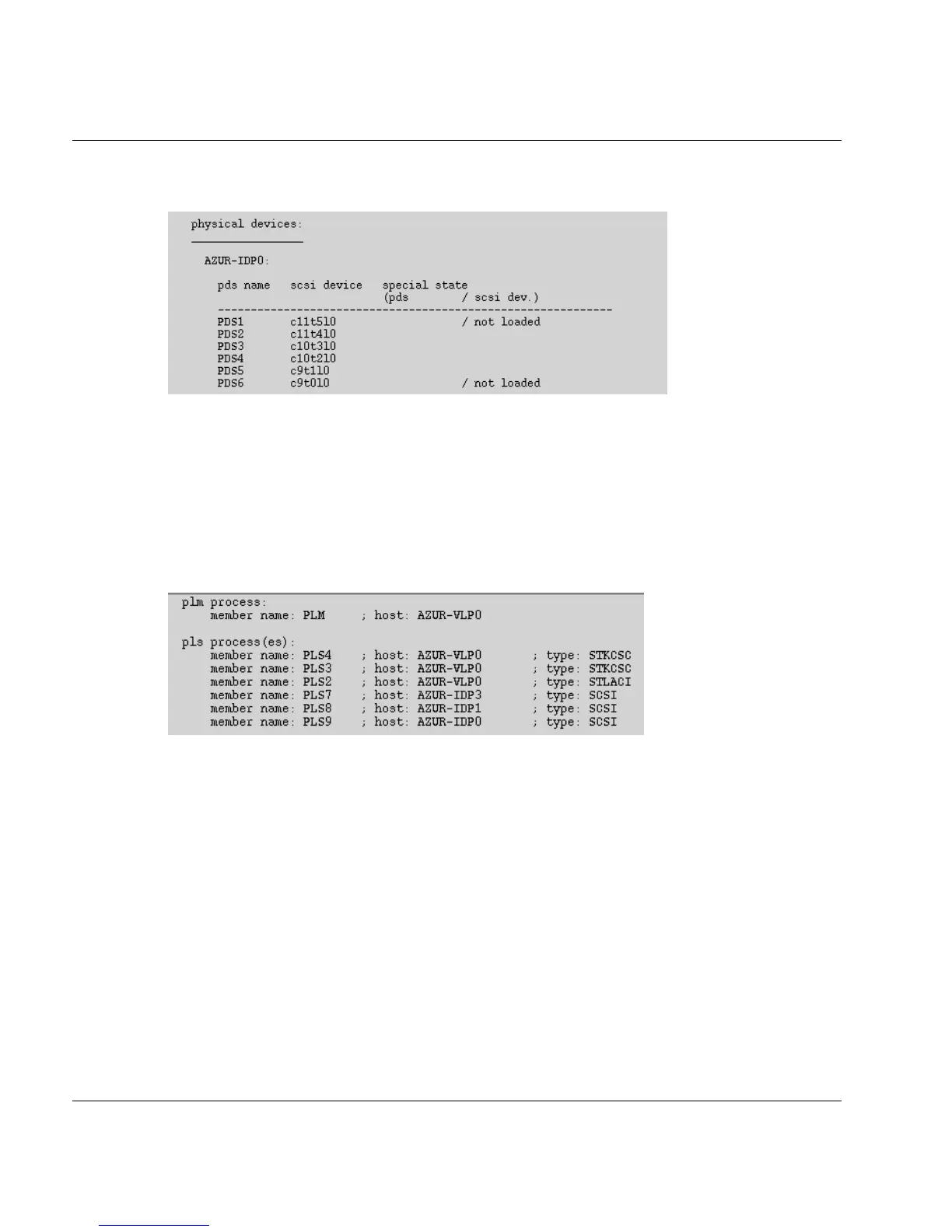244 U41117-J-Z125-7-76
Function bar of the Global Status Monitor Global Status
Physical Devices
Arranged according to IDP:
pds name Name of the PDS.
scsi device CTL (controller, target, LUN) of the device.
manufacturer Self-explanatory
device type and model Self-explanatory
prod. rev. Firmware status
special state (pds/dev) Status information of PDS/device.
Physical Library Processes
plm process ISP running the PLM.
pls processes Name of the PLS.
host ISP running the PLS; in the case of SCSI PLS this is the ISP that
controls the SCSI interface (here PLS7-PLS9), in the case of Cashion
PLS the ISP to which the RS232C interface of the Cashion robot is
connected.
type Type of archive system.