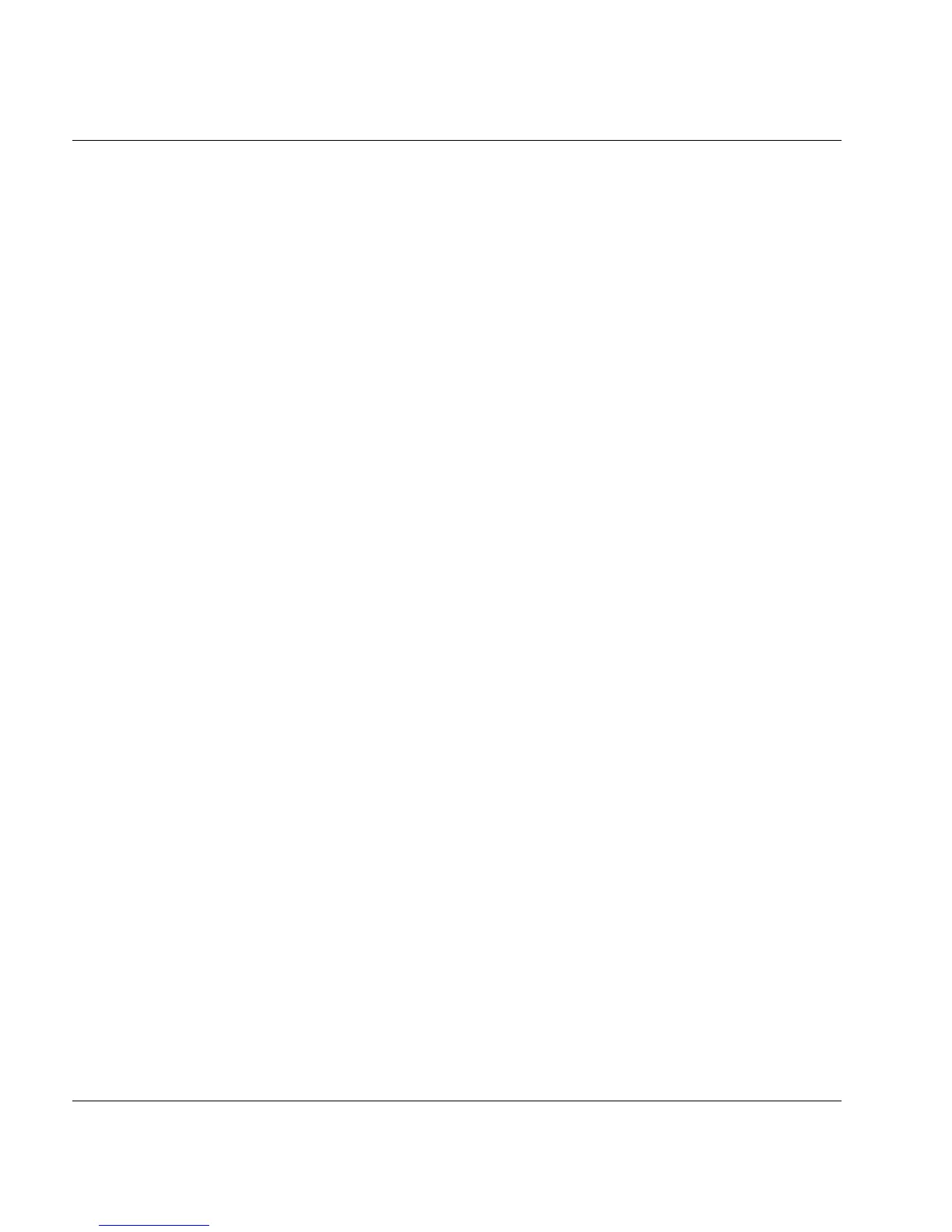278 U41117-J-Z125-7-76
History data Global Status
state Current status of the drive. Possible values:
unused Free, no PVG assigned
occupied Occupied; where relevant, the next columns show the name of the
mounted volume, the PVG, and the job status.
disabled Not used, possibly faulty
unreachable The PDS cannot be reached.
dis./unreach. The PDS is disabled and cannot be reached.
PV VSN of the physical volume
PVG Physical volume group
job state
Status of the ongoing operation. Possible values:
===== Nothing being processed
DONE Job completed
PLS_INSPECT_SENT Inspect command to a PLS
PDS_INSPECT_SENT Inspect command to a PDS (Transfer-In)
MOUNT_SENT Mount command
UMOUNT_SENT Unmount command
INIT_SENT Init command
INIT_NEW_SENT Reinitialization of a PV
ERASE_SENT Invalidating of a PV
READ_SENT Restore command
WRITE_SENT Save
WDIR_SENT Writing the directory
RDIR_SENT Reading the directory
CUR_SENT Check unit ready
UNLOAD_SENT Unload
CLEAN_SENT Drive being cleaned
If the command specified in the message was not executed in the time provided,
one of the following messages appears:
PLS_INSPECT_DELAY
MOUNT_DELAY
INIT_DELAY
INIT_NEW_DELAY
ERASE_DELAY
UNLOAD_DELAY
UMOUNT_DELAY
CLEAN_DELAY
...
