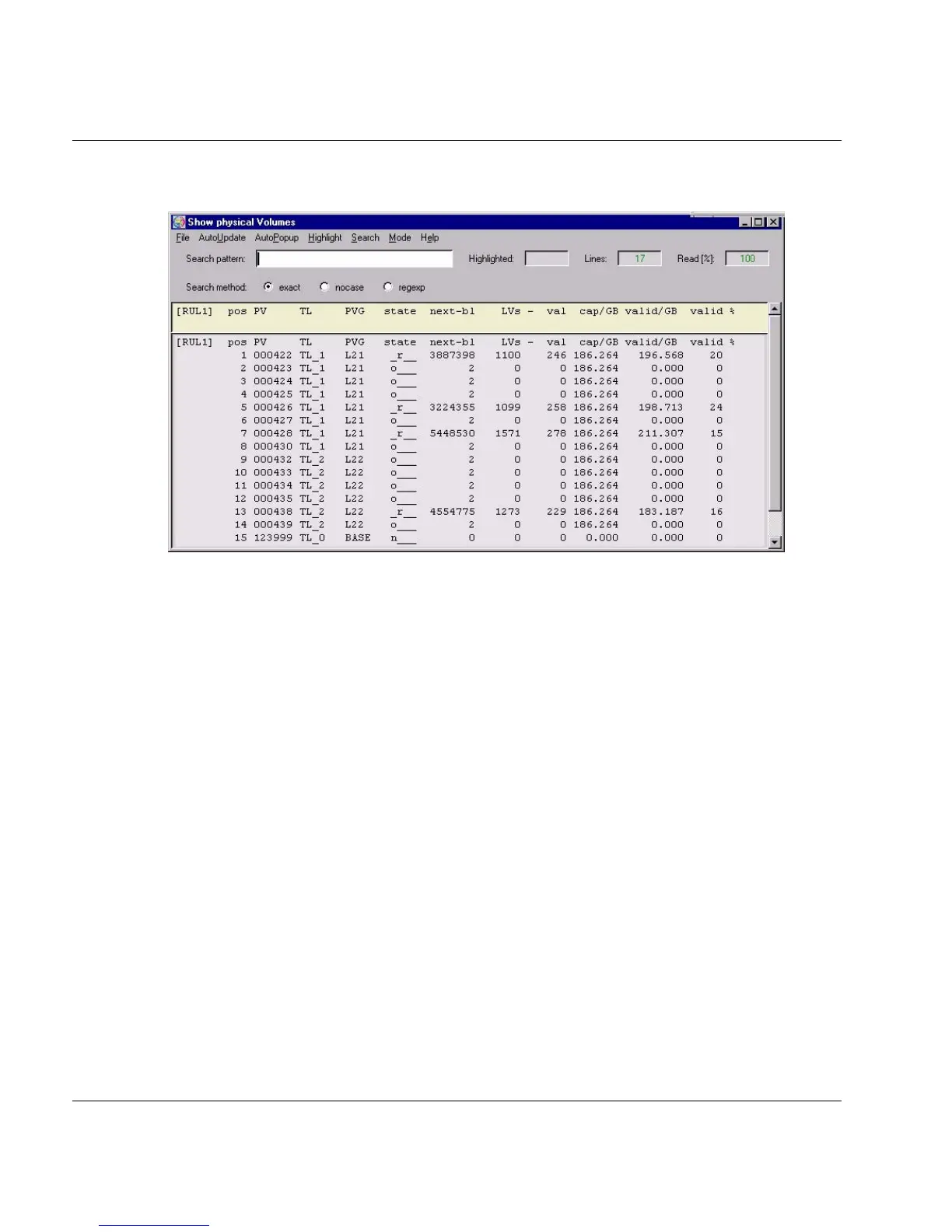280 U41117-J-Z125-7-76
History data Global Status
An overview in table form is then shown
Meaning of the columns:
pos Line number
PV Number of the physical volume
TL Tape Library: Name of the archive
PVG Name of the physical volume group
state Status; possible values:
e___ Volume ready for invalidation.
E___ The PV is reorganized and then invalidated.
f___ An error occurred while working with this tape. It is not reused and
automatically reorganized.
f_d_ A tape fault has occurred (PV is faulty) but an attempt is still made to write
the directory onto the tape
i___ The PV is currently not accessible
n___ New volume: the PV must still be initialized before it can be used.
N___ New volume: the PV must still be initialized before it can be used.
Initialization was started with the OmitHeaderCheck parameter.
o___ Initialized and empty.
_r__ Read volume on which no space is available for further data.
_rd_ The cartridge is full but an attempt is still made to write the directory onto
the tape
