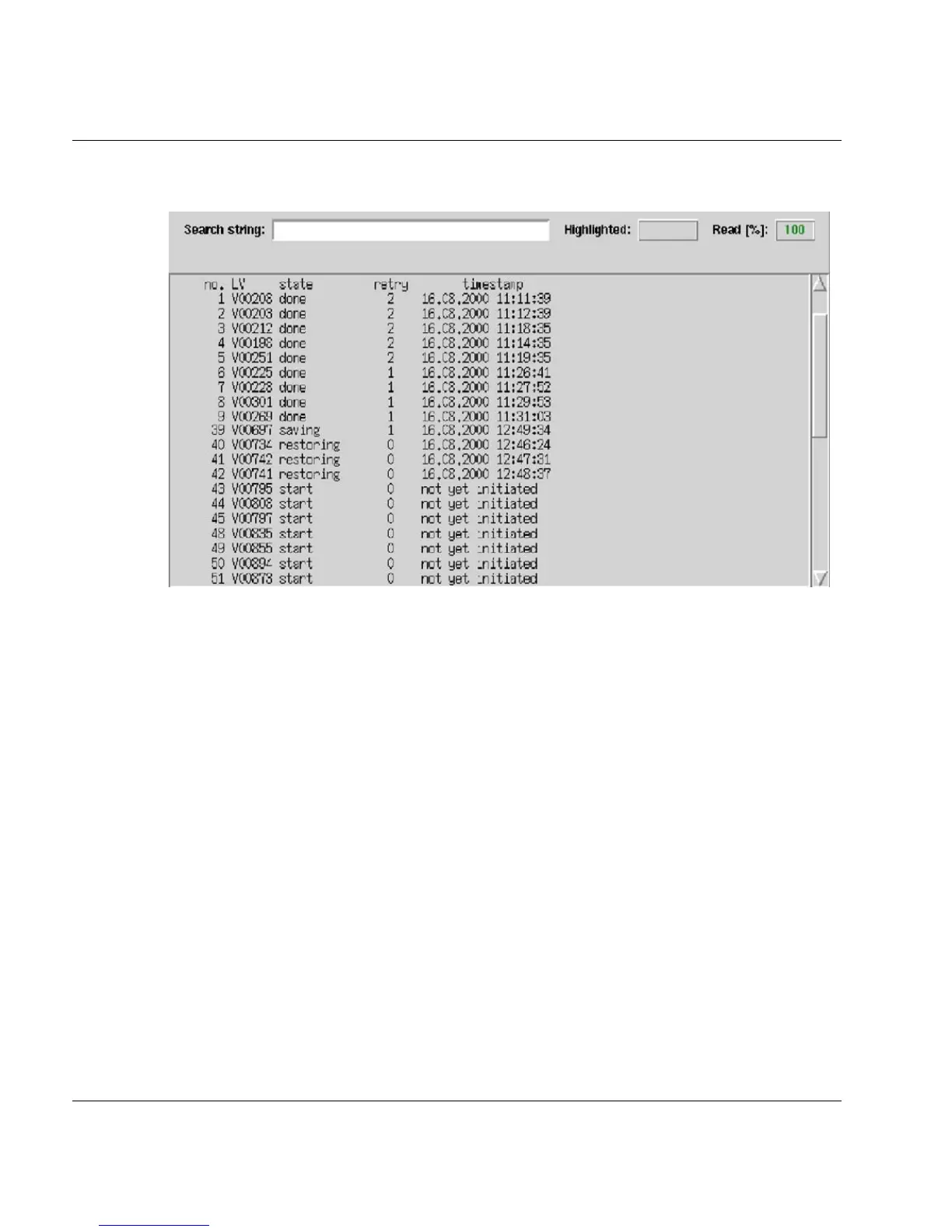292 U41117-J-Z125-7-76
History data Global Status
Otherwise the status of the reorganization of the physical volume group(s) is displayed:
Meaning of the entries:
no. Line number
LV Name of the logical volume
state Status of the reorganization:
done Completed
failed Aborted; can only occur with runs started manually
initiated Job sent to VLM
restoring Being moved back to the cache
restore done Moved back to the cache; rewriting has not yet started
saving Being written to tape
start Not yet started
retry Number of command retries; after more than 2 the job is aborted.
timestamp Time at which the current status was entered.
The number specified in the retry column also relates to command retries at the PLM-VLM
interface. If the high load on the VLM means that a PLM request could not be satisfied within
this time limit, the job is issued again.
Retries are alarming only if a particular PV is repeatedly connected with a large number of
retries. In this case the logical volumes on the PV must be moved and the PV must be
removed (see the section “Physical Volume Operations » Erase Physical Volumes” on
page 226).
