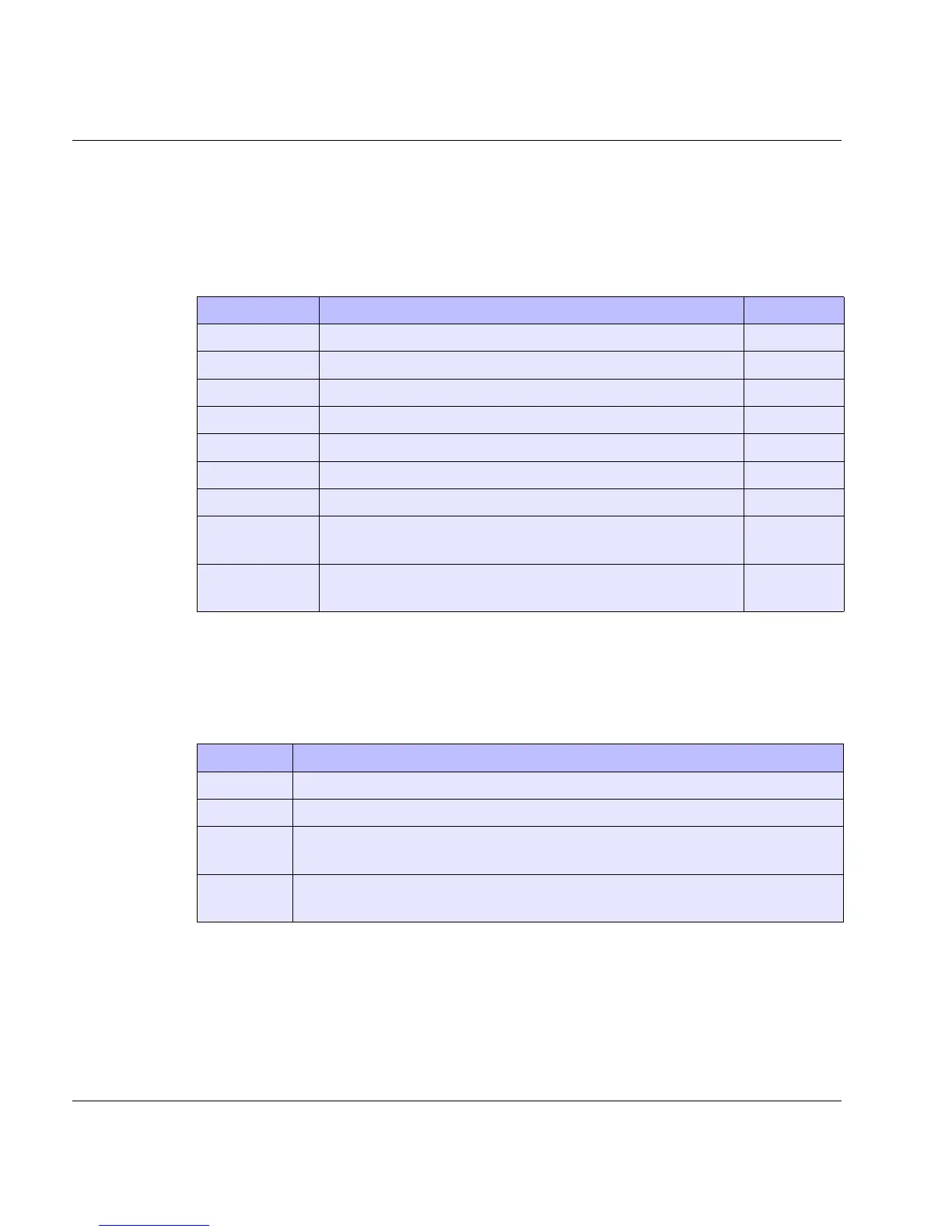442 U41117-J-Z125-7-76
General Explanation of console messages
The color and text of the message provide you with important information concerning an
event:
● Message color
The color informs you of the “urgency” of a message:
The weight is normally a component part of the message text. When this is not the case,
the weight is specified below the message line in the following messages.
● The separator - normally this is a colon - provides important information regarding a
VLP switchover from the time the event was reported.
Urgency Description Color
None --- Black
INFO General information Black
DEBUG Debug information Black
NOTICE Information about a normal state change Black
WARNING Warning message Blue
ERROR Error message Red
CRITICAL Information about a critical state Red
ALERT Alarm message: the error that has occurred must be
eliminated immediately
Flashing
red
EMERGENCY Alarm message: the system is in an unstable state Flashing
red
Separator Meaning
: Default
! Message during a VLP switchover
#: Backup message: The message relates to an event before the last VLP
switchover.
#! Backup message: After a VLP switchover has taken place twice, the
message relates to an event during the first VLP switchover.