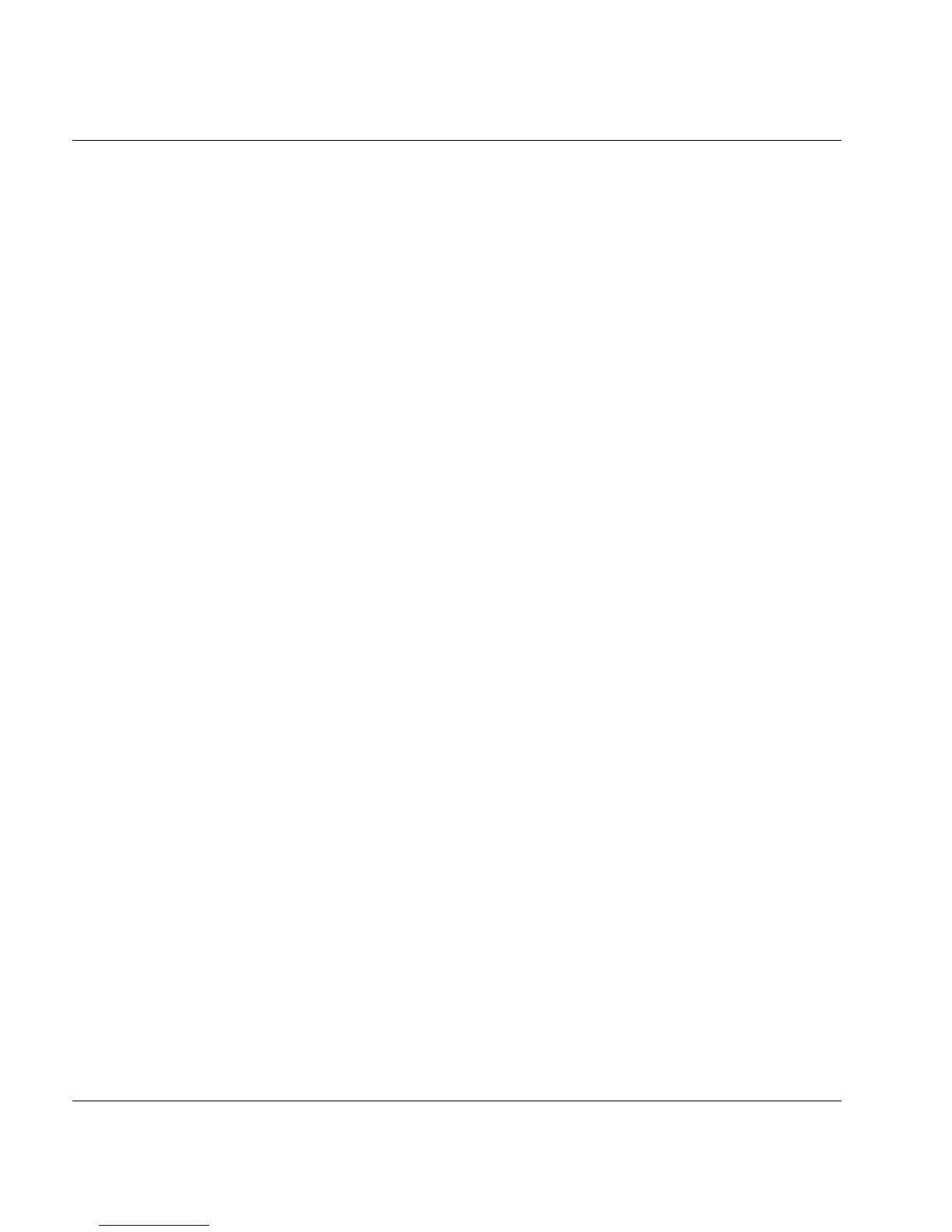466 U41117-J-Z125-7-76
Message lines Explanation of console messages
SXPL003 PLM(#3): ALERT: <PDS-name> on <hostname> not reachable
Meaning
It was not possible to send a message to the PDS <PDS-name> on the host <hostname>.
Response
Check whether the PDS and/or host are running and whether the TCP/IP connection is
okay. If the corresponding IDP is running but the connection is not working, check the cables
and the hubs. Notify maintenance staff if necessary.
SXPL004 PLM(#4): NOTICE: <PDS-name> on <hostname> reachable again
Meaning
The PDS <PDS-name> can again be reached.
SXPL005 PLM(#5): CRITICAL: Physical Library Server <name> not reachable
Meaning
It was not possible to send a message to the PLS.
Response
Check whether the PLS is functioning.
SXPL006 PLM(#6): NOTICE: Physical Library Server <name> reachable again
Meaning
It was again possible to send a message to the PLS.
SXPL007 PLM(#7): ALERT: VLM not reachable
Meaning
It was not possible to send a message to the VLM.
Response
Check whether the VLM is functioning (normally the VLM and PLM are running on the same
host).
SXPL008 PLM(#8): WARNING: hard minimum of free PVs (<num>) of PVG <name>, TL <name>
reached
Meaning
There are almost no more free tapes. The reserve of free cartridges created during the last
“soft configuration” was not large enough. Only <num> tapes are available. Reorganization
is performed and is given high priority.
Response
If the reduced throughput is currently causing problems, mount new cartridges.
In the long term: check the settings that control reorganization by means of the GXCC
function “Physical Volume Groups” (see page 181).
