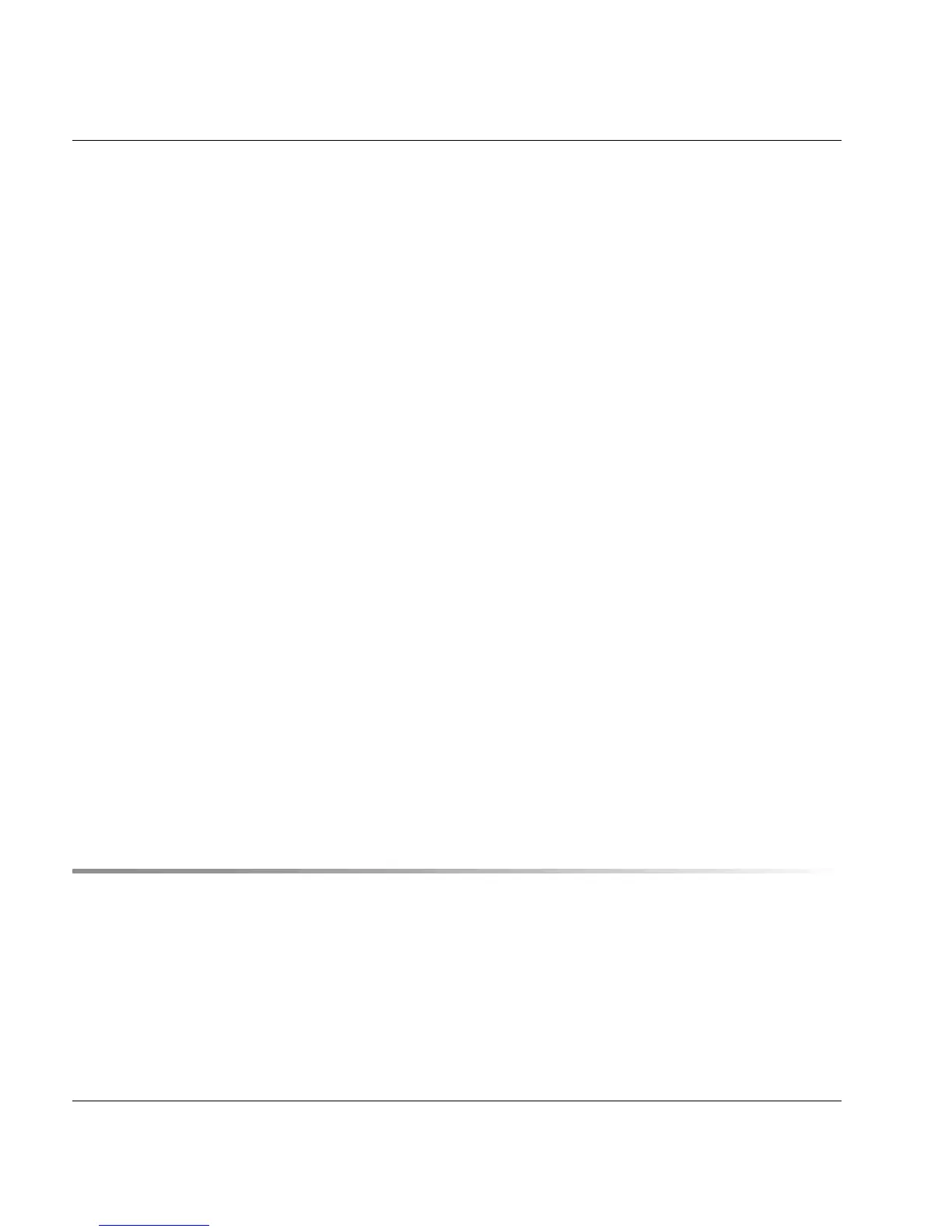U41117-J-Z125-7-76
Contents
4.1.3 System administrator activities . . . . . . . . . . . . . . . . . . . . . . . . . . . . . 65
4.1.3.1 Adding a logical volume group . . . . . . . . . . . . . . . . . . . . . . . . . . . . 66
4.1.3.2 Adding a physical volume group . . . . . . . . . . . . . . . . . . . . . . . . . . . 66
4.1.3.3 Adding logical volumes to a logical volume group . . . . . . . . . . . . . . . . . . 66
4.1.3.4 Adding physical volumes to a physical volume group . . . . . . . . . . . . . . . . 67
4.1.3.5 Assigning an LVG to a PVG . . . . . . . . . . . . . . . . . . . . . . . . . . . . . 67
4.1.3.6 Removing an assignment between an LVG and a PVG . . . . . . . . . . . . . . . 67
4.1.3.7 Changing logical volumes to another group . . . . . . . . . . . . . . . . . . . . . 68
4.1.3.8 Removing logical volumes . . . . . . . . . . . . . . . . . . . . . . . . . . . . . . 68
4.1.3.9 Removing logical volume groups . . . . . . . . . . . . . . . . . . . . . . . . . . 68
4.1.3.10 Removing physical volumes from a physical volume group . . . . . . . . . . . . . 69
4.1.3.11 Removing physical volume groups . . . . . . . . . . . . . . . . . . . . . . . . . 69
4.2 Cache management . . . . . . . . . . . . . . . . . . . . . . . . . . . . . . . . . . 70
4.3 Dual Save . . . . . . . . . . . . . . . . . . . . . . . . . . . . . . . . . . . . . . . . 71
4.3.1 General . . . . . . . . . . . . . . . . . . . . . . . . . . . . . . . . . . . . . . . . . 71
4.3.2 System administrator activities . . . . . . . . . . . . . . . . . . . . . . . . . . . . . 72
4.3.2.1 Assigning a logical volume group to two physical volume groups . . . . . . . . . . 72
4.3.2.2 Removing a Dual Save assignment . . . . . . . . . . . . . . . . . . . . . . . . . 72
4.4 Reorganization . . . . . . . . . . . . . . . . . . . . . . . . . . . . . . . . . . . . . 73
4.4.1 Why do we need reorganization? . . . . . . . . . . . . . . . . . . . . . . . . . . . . 73
4.4.2 How is a physical volume reorganized? . . . . . . . . . . . . . . . . . . . . . . . . . 74
4.4.3 When is a reorganization performed? . . . . . . . . . . . . . . . . . . . . . . . . . . 75
4.4.4 Which physical volume is selected for reorganization? . . . . . . . . . . . . . . . . . 76
4.4.5 Own physical volumes for reorganization backup . . . . . . . . . . . . . . . . . . . . 78
4.4.6 Starting the reorganization of a physical volume . . . . . . . . . . . . . . . . . . . . 78
4.4.7 Configuration parameters . . . . . . . . . . . . . . . . . . . . . . . . . . . . . . . . 79
4.5 Cleaning physical drives . . . . . . . . . . . . . . . . . . . . . . . . . . . . . . . . 81
4.6 Synchronization of the system time using NTP . . . . . . . . . . . . . . . . . . . 82
5 Operating and monitoring CentricStor . . . . . . . . . . . . . . . . . . . . . . . . 83
5.1 Technical design . . . . . . . . . . . . . . . . . . . . . . . . . . . . . . . . . . . . 83
5.1.1 General . . . . . . . . . . . . . . . . . . . . . . . . . . . . . . . . . . . . . . . . . 83
5.1.2 Principles of operation of GXCC . . . . . . . . . . . . . . . . . . . . . . . . . . . . . 84
5.1.3 Monitoring structure within a CentricStor ISP . . . . . . . . . . . . . . . . . . . . . . 87
5.1.4 Operating modes . . . . . . . . . . . . . . . . . . . . . . . . . . . . . . . . . . . .90
5.2 Operator configuration . . . . . . . . . . . . . . . . . . . . . . . . . . . . . . . . . 91
5.2.1 Basic configuration . . . . . . . . . . . . . . . . . . . . . . . . . . . . . . . . . . . .91
5.2.2 Expansion . . . . . . . . . . . . . . . . . . . . . . . . . . . . . . . . . . . . . . . . 91