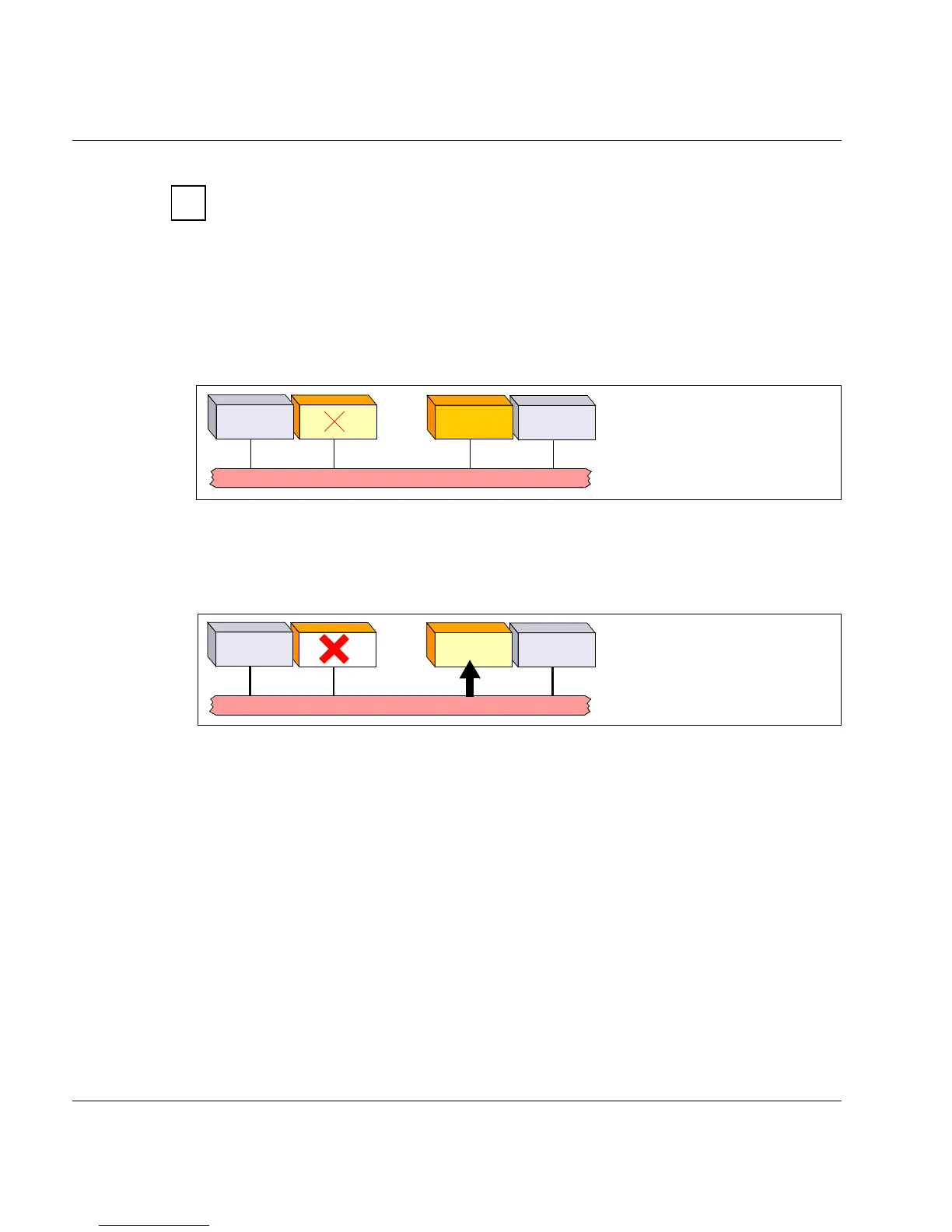U41117-J-Z125-7-76 53
CentricStor - Virtual Tape Library Optional system functions
If the “automatic VLP failover” function has been activated, the following actions are
no longer permitted in the system:
– changing the LAN configuration
– rebooting or shutting down of the VLP (init 0 or init 6: these commands
cause a failover!)
– disconnecting a LAN or FC cable
If the VLP fails, the scenario is as follows:
1. The VLP fails in the CentricStor system:
Figure 18: Failure of the VLP
The SVLP is active in the system and monitoring the VLP. If the VLP fails, the SVLP
takes over control of CentricStor.
2. The SVLP is activated automatically:
Figure 19: Activation of the SVLP using the AutoVLP failover function
During the switchover operation, which can last up to 5 minutes, this procedure is inter-
preted on the host side as a mount delay and a new connection setup to the robot
control. All backup jobs continue to run normally.
The switchover involves reconfiguring the two ISPs (VLP/SVLP): they swap their exter-
nal IP addresses and tasks.
i
ISP
FC fabric
ISP
SVLP
VLP
ISP
FC fabric
ISP
SVLP
Activation