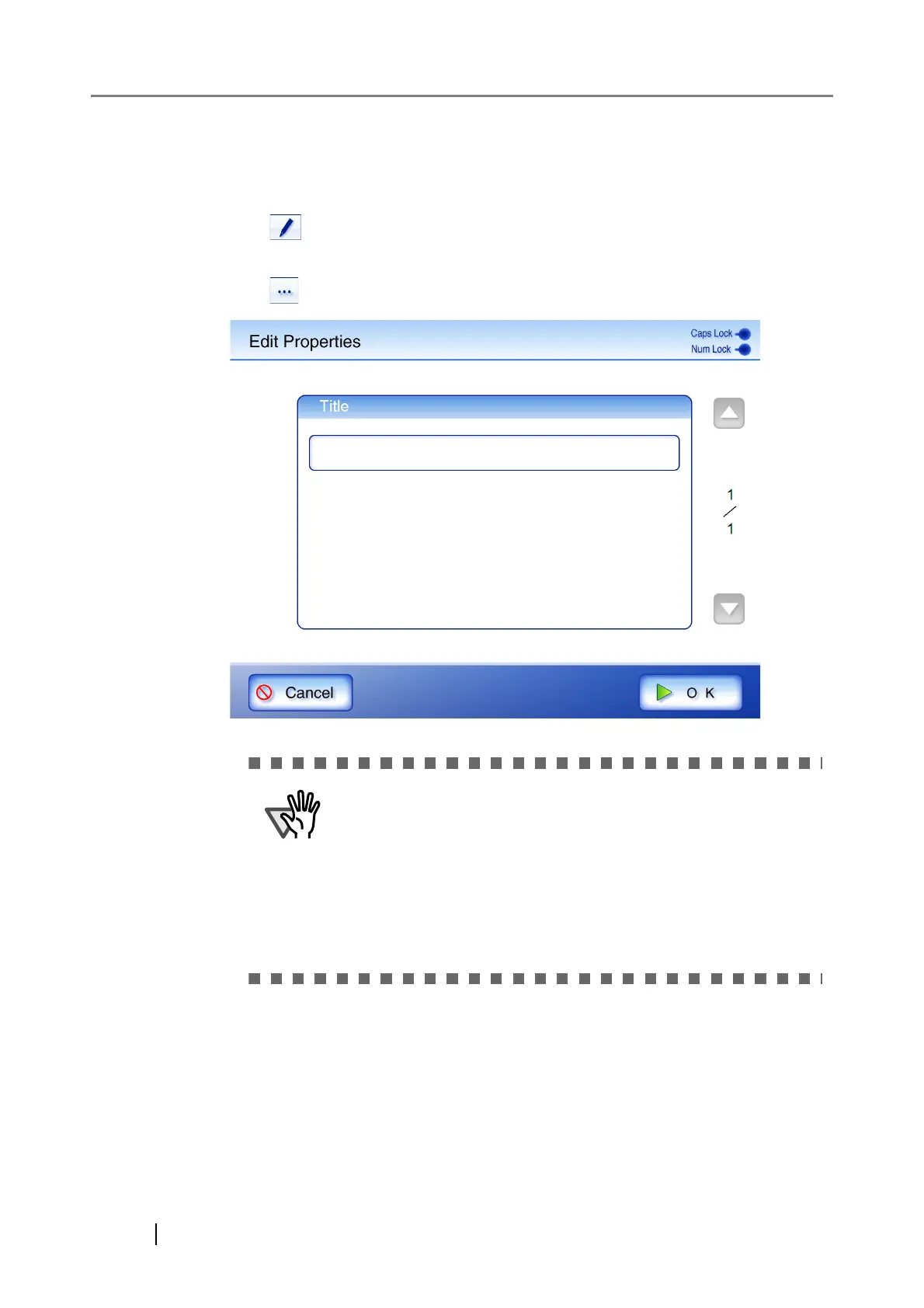362
8. Set properties in either of the following ways.
z Enter properties directly in the "Scan to SharePoint" screen.
z Press the button on the side of a property to be edited, and set the property in the "Edit
Properties" screen.
z is shown for a property setting that can be directly entered. These settings can
also be directly entered on the "Scan to SharePoint" screen.
z is shown for a property to be set by selecting an available item.
z The following properties cannot be set via the "Edit Properties"
screen:
z Description
z Categories
z Date Picture Taken
z If properties that cannot be set are required when saving to a
SharePoint folder, the file will be saved in a checked out state.
The checked out state can be released once the mandatory fields
have been set. Checked out files cannot be overwritten.