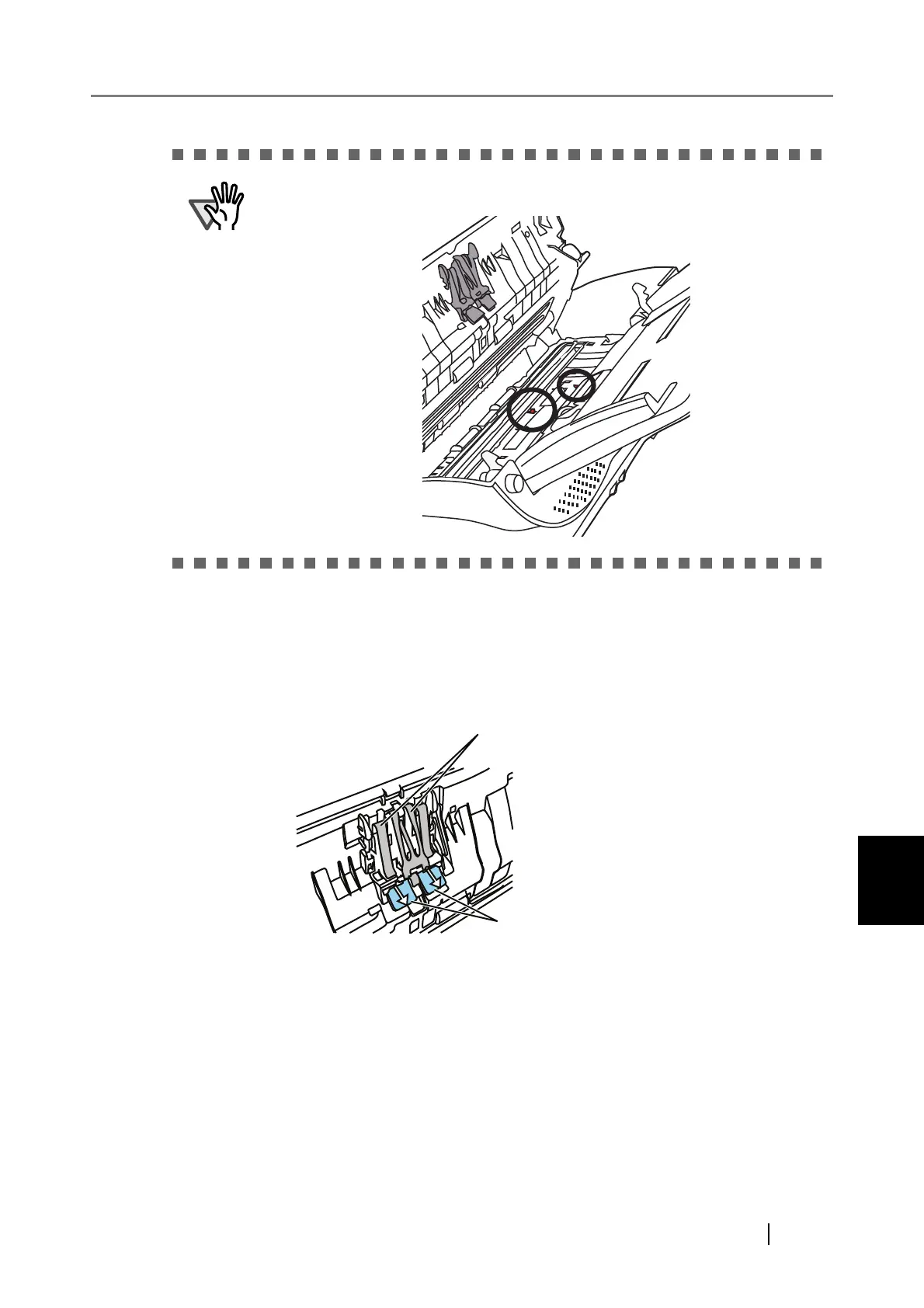7.2 Cleaning the ADF
fi-6010N Network Scanner Operator's Guide 429
7
z Pad assy
When you perform cleaning, make sure that the inside of the scanner is free of any foreign
object, and be careful not to get your hand or the cloth caught on the pick spring (metal
part) as a deformed pick spring (metal part) may cause injury.
When cleaning inside the ADF, take care that the cloth does not get
snagged by the document sensors and damage them.
Pick spring (metal part)
Rubber pads (clean here)
*Gray part
