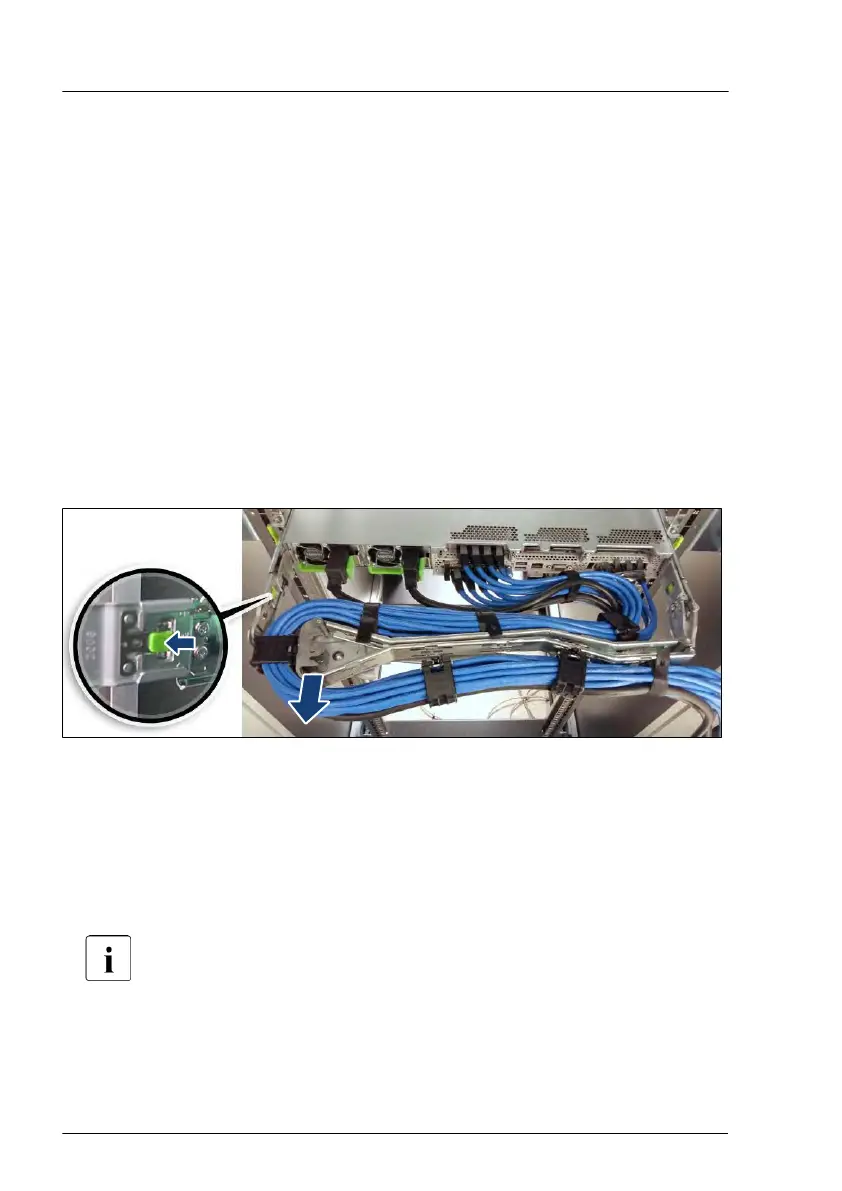Note for removing a hot-plug PSU from a redundant configuration
If a hot-plug PSU should be removed from a redundant configuration, while the
system is in operation, proceed the following:
▶
Disconnect the power cord from the dedicated PSU, see "Disconnecting the
power cord" on page 49.
A CSS error is detected and the message "redundancy lost" is displayed
using the iRMC S5 web interface. Your configuration is now non-redundant.
The CSS error is only an information. After removing the PSU out of its bay,
the CSS error will be cleared automatically
.
Note for servers using CMA (Cable Management Arm)
Regarding of removing PSUs, additional tasks are needed, due to an
interference between CMA and the PSUs.
Figure 35: Unlocking the CMA
▶
Push the lock spring inward to unlock the CMA bracket.
▶
Remove the CMA.
▶
Hold the CMA including cables in the one hand.
▶
Remove the PSU and install the dummy cover carefully
.
Note for PSU 1:
Remove the PSU 1 carefully while lifting PSU 1 and bringing PSU 1
to the right, in order to avoid interference.
▶
Mount the complete assembly (CMA bracket and the CMA) again into the
rail.
Power supply unit (PSU)
112 Upgrade and Maintenance Manual RX2530 M6
