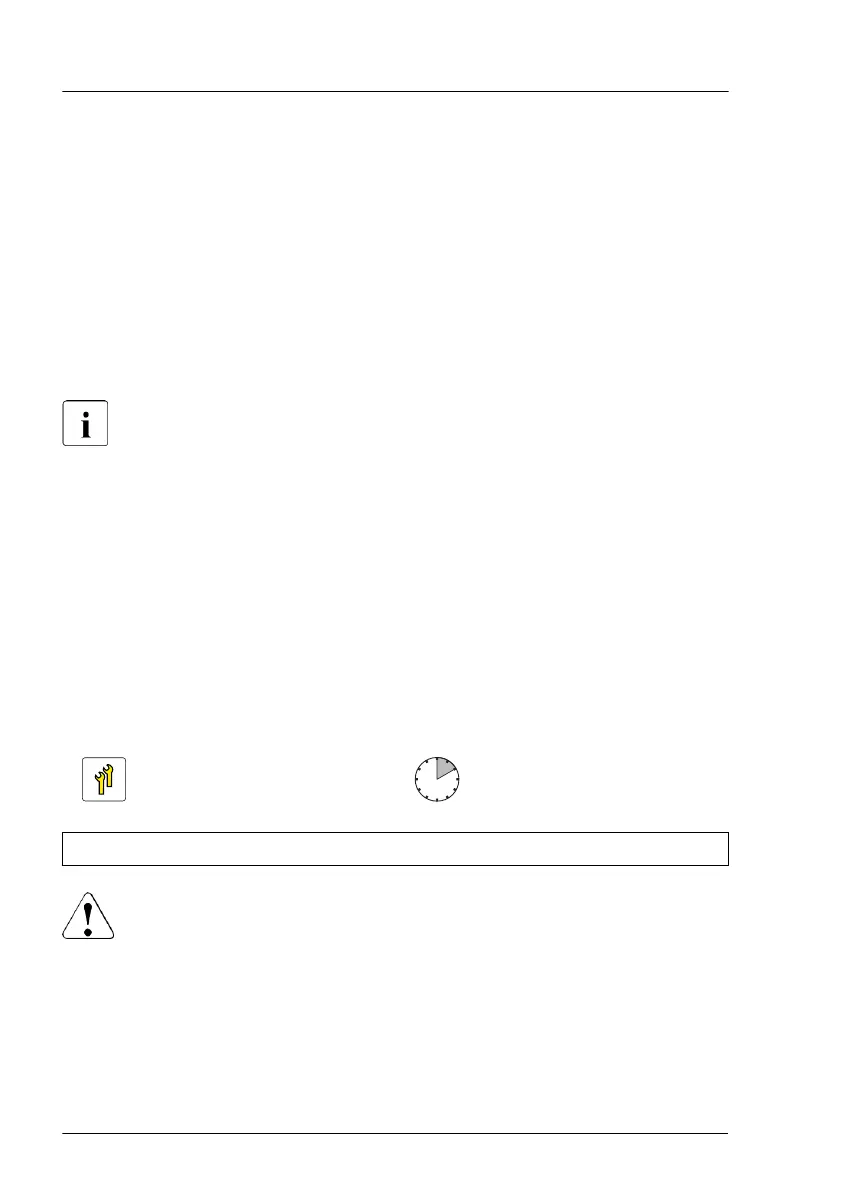▶
Connect the following cables to the SAS expander board:
1 OOB cable
2 Power cable
3 NVMe cable, leading to 10x 2.5-inch HDD backplane
4 NVMe cable, leading to 10x 2.5-inch HDD backplane
5 NVMe cable, leading to 10x 2.5-inch HDD backplane
This example shows NVMe cabling with connections to 10x 2.5-inch HDD
backplane.
For the cable plan, see "Appendix B" on page 427.
Concluding steps
▶
"Reassembling" on page 57.
▶
"Connecting the power cord" on page
62.
▶
"Switching on the server" on page 66.
▶
If applicable, "Installing the front cover with lock" on page 66.
7.5.11 Upgrading with rear HDD/SSD cage
Upgrade and Repair Unit
(URU)
Hardware: 10 minutes
Tools: Phillips PH2 / (+) No. 2 screw driver
CAUTION
All data on all HDDs/SSDs in the array will be lost when deleting the
RAID array!
▶
Be sure to back up your data before deleting a RAID array.
▶
For more information, see the "ServerView Suite RAID
Management" user guide.
Hard disk drive (HDD) / solid state disk (SSD)
166 Upgrade and Maintenance Manual RX2530 M6
