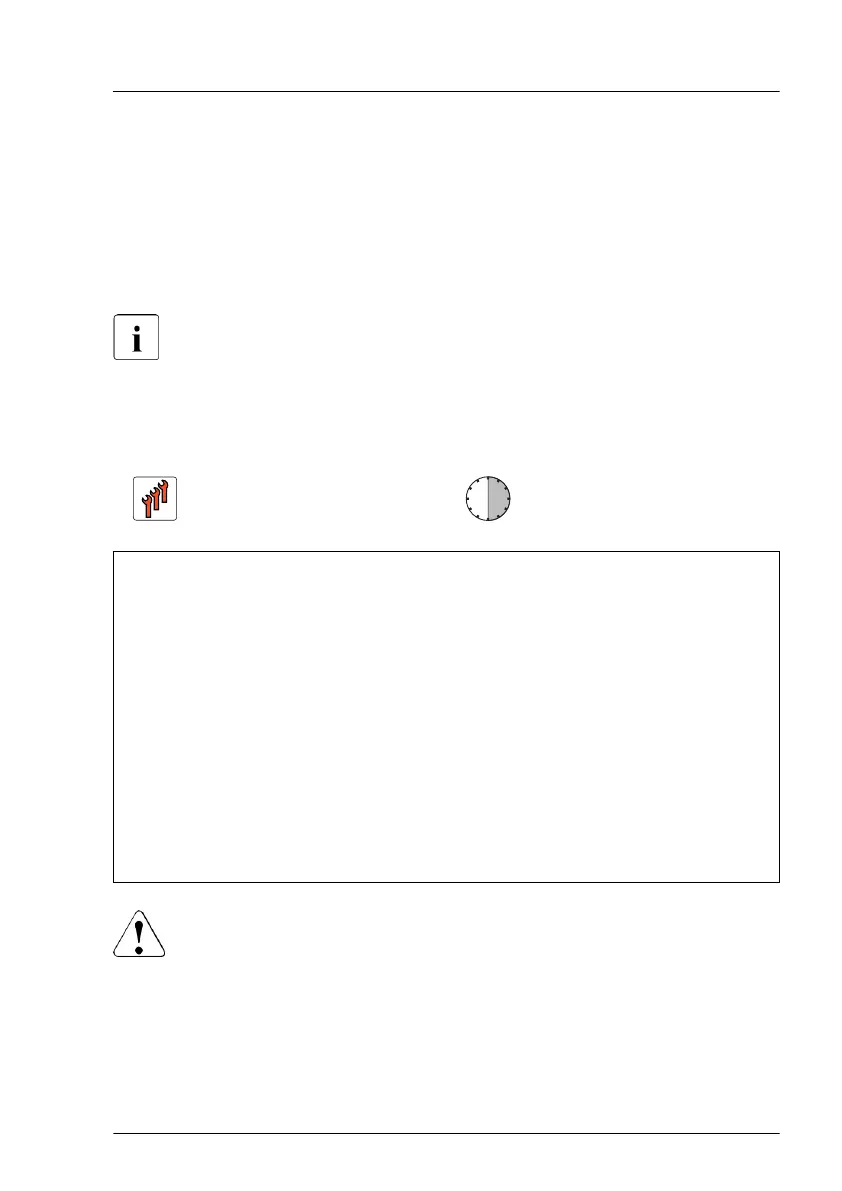▶
Select the Configuration menu.
▶
Select the Security Configuration submenu.
▶
Set the TPM Support setting to Enabled.
▶
Under Pending TPM operation, select the desired TPM operation mode.
▶
Save your changes and exit the BIOS.
For more information on how to access the BIOS and modify settings,
see the corresponding BIOS Setup Utility reference manual.
16.4.4 Removing the TPM
Field Replaceable Unit
(FRU)
Hardware: 30 minutes
Tools: Removing the system board:
– Phillips PH2 / (+) No. 2 screw driver
– T
orx 30 screw driver
Removing the TPM:
– Bit screw driver
– flat nose pliers
–
TPM bit insert
(*)
(*)
For Japan:
– TPM module fixing tool (S26361-F3552-L909)
CAUTION
▶
Advise your contact persons that they must provide you with all
recovery keys which belong to the system to restore them in the
TPM later.
System board and components
RX2530 M6 Upgrade and Maintenance Manual 353
