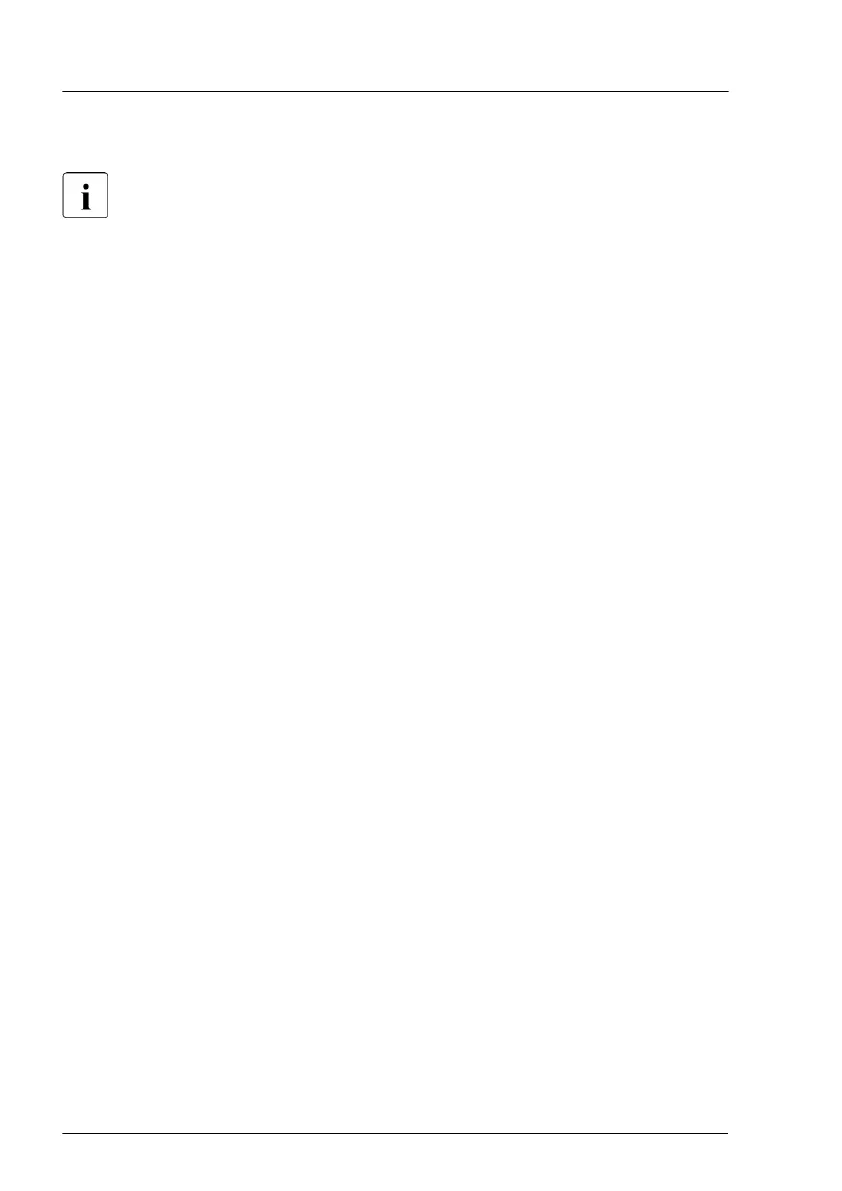Preliminary steps
Preliminary steps are not necessary, if a system board has to be
replaced and the TPM is used again.
▶
Before removing the TPM board, remove the BitLocker protection and
decrypt the volume, see "Removing BitLocker protection and decrypting the
volume" on page 355.
▶
Disable the TPM in the system board BIOS, see
"Disabling the TPM in the
system board BIOS" on page 355.
▶
"Suspending BitLocker functionality" on page 75.
▶
If applicable, "Removing the front cover with lock" on page 48.
▶
"Shutting down the server" on page 48.
▶
"Disconnecting the power cord" on page 49.
▶
Remove all PSUs, see "Removing a hot-plug PSU" on page 113.
▶
If applicable, remove the OCP modules, see "Removing the OCP module"
on page 215.
▶
"Getting access to the component" on page 52.
▶
Remove the air duct, see "Removing the air duct" on page 73.
▶
Remove all fans, see "Removing the defective fan module" on page 192.
▶
Remove all riser modules, see "Removing a riser module" on page 69.
▶
Remove the system board, see "Removing the defective system board" on
page 389.
System board and components
354 Upgrade and Maintenance Manual RX2530 M6
