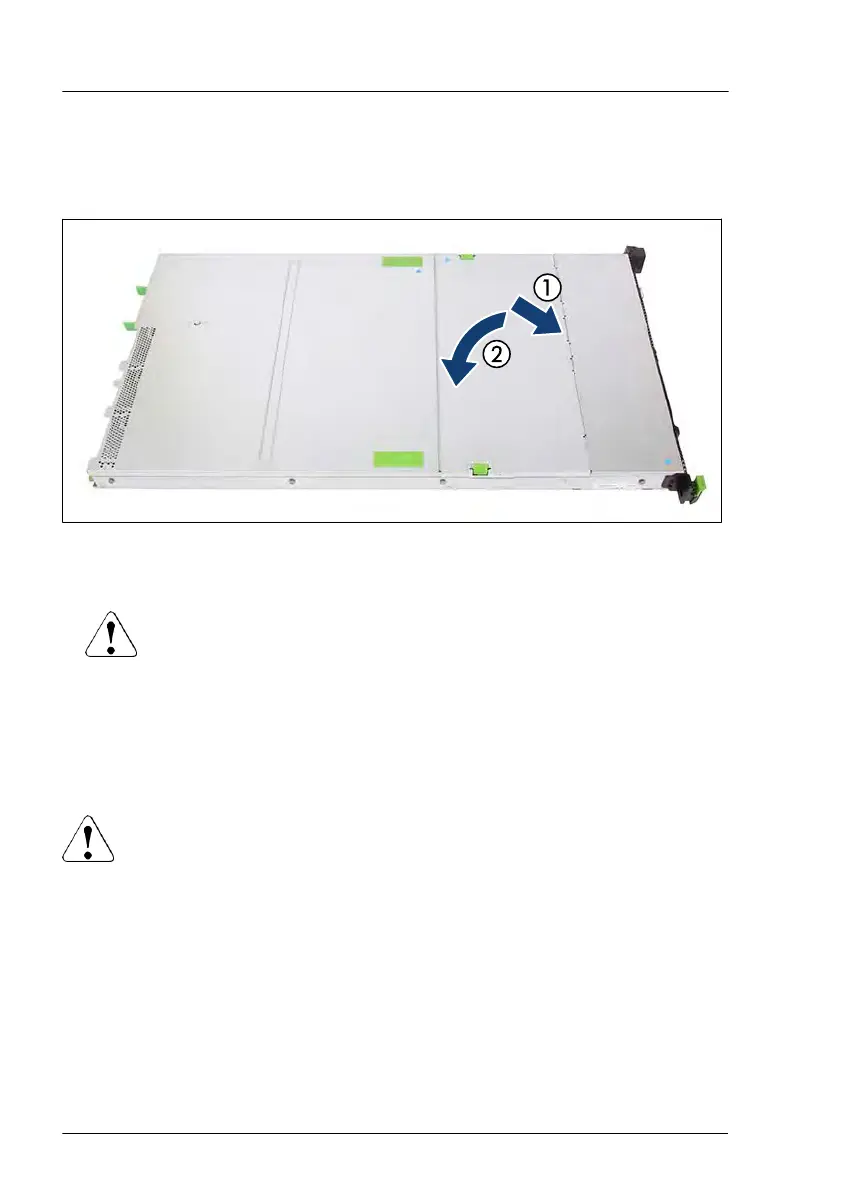▶
Fasten the cover 2 with the screw (3).
Installing the cover 1
Figure 12: Installing the cover 1
▶
Insert the cover 1 in a slight angle (1).
CAUTION
▶
Take care that all cables are inside the chassis.
▶
Fold the cover 1 down (2).
4.6.3
Installing the server in the rack
CAUTION
At least two people are needed to position the server on the rack rails.
(For Japan, see "安全上のご注意".)
Basic hardware procedures
58 Upgrade and Maintenance Manual RX2530 M6
