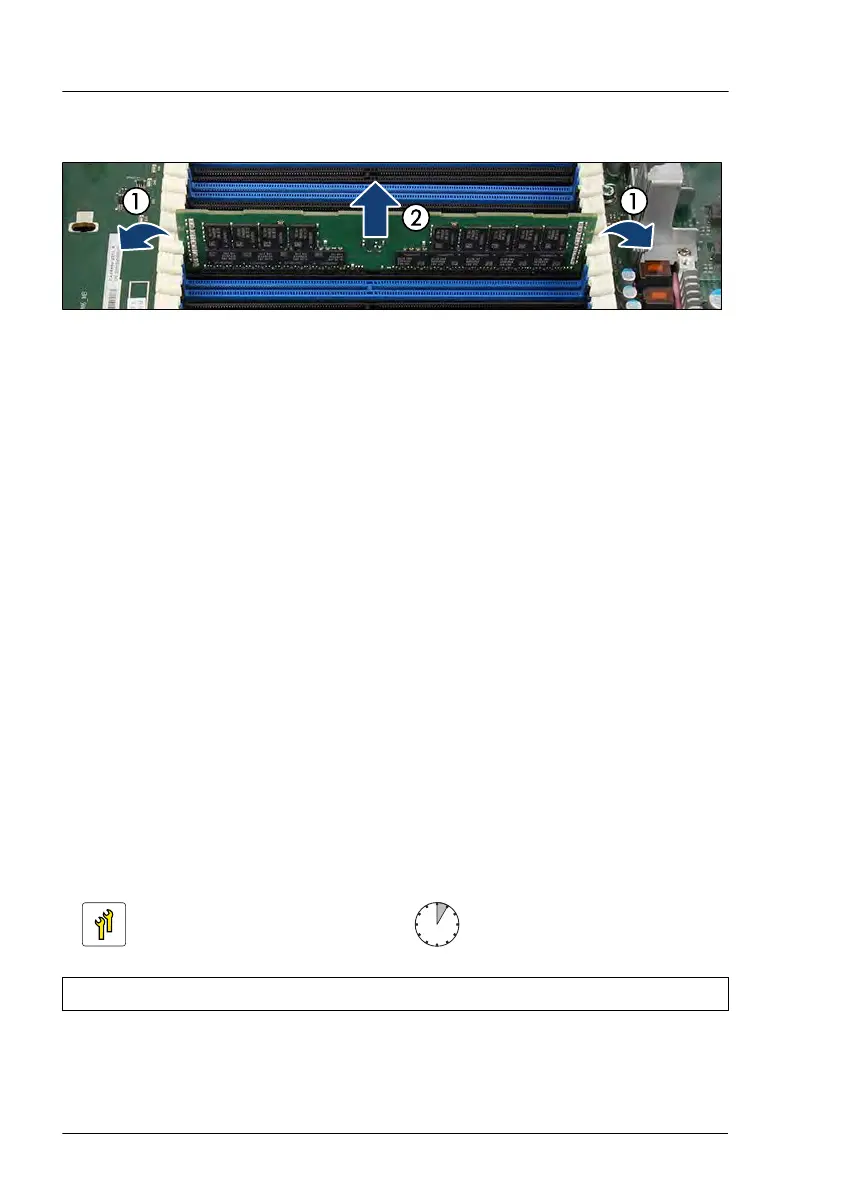Removing a memory module
Figure 186: Removing memory modules
▶
Eject the desired memory module by pressing out the securing clips at each
end of the memory slot (1).
▶
Remove the ejected memory module (2).
▶
If applicable, install a dummy module, see "Installing a memory dummy
module" on page
276.
Concluding steps
▶
"Installing the air duct" on page 74
.
▶
"Reassembling" on page 57.
▶
"Connecting the power cord" on page 62.
▶
"Switching on the server" on page 66.
▶
If applicable, "Installing the front cover with lock" on page 66.
▶
"Resuming BitLocker functionality" on page 93.
10.5 Replacing memory modules
Upgrade and Repair Unit
(URU)
Hardware: 5 minutes
Tools: Phillips PH2 / (+) No. 2 screw driver (for cover 2)
Main memory
274 Upgrade and Maintenance Manual RX2530 M6
