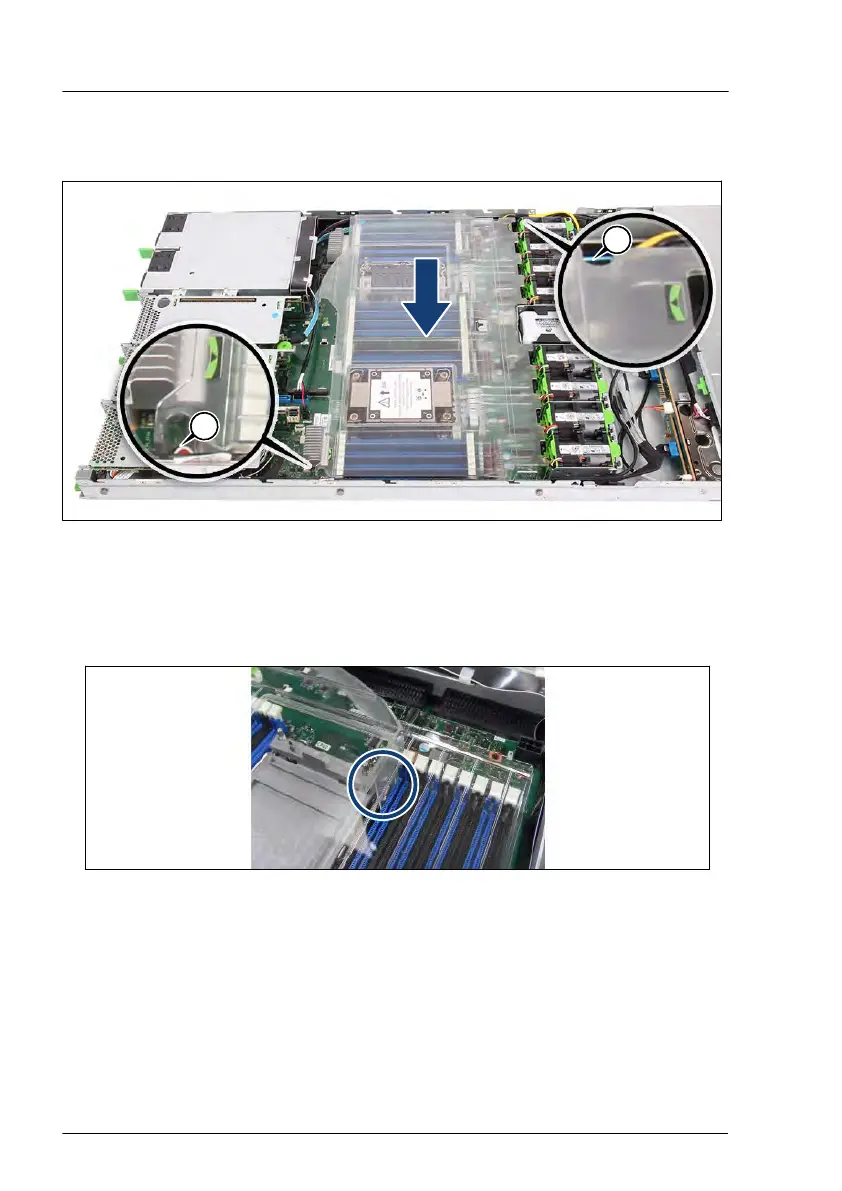4.12.2 Installing the air duct
Figure 27: Installing the air duct
▶
Insert the air duct using the two green touch points (see close-ups). There
are two guide pins (A) near by the green touch points to ensure the right
position.
Figure 28: Position of air duct rib
Ensure that the air duct rib nearby CPU 2 is installed properly (see circle).
Basic hardware procedures
74 Upgrade and Maintenance Manual RX2530 M6
