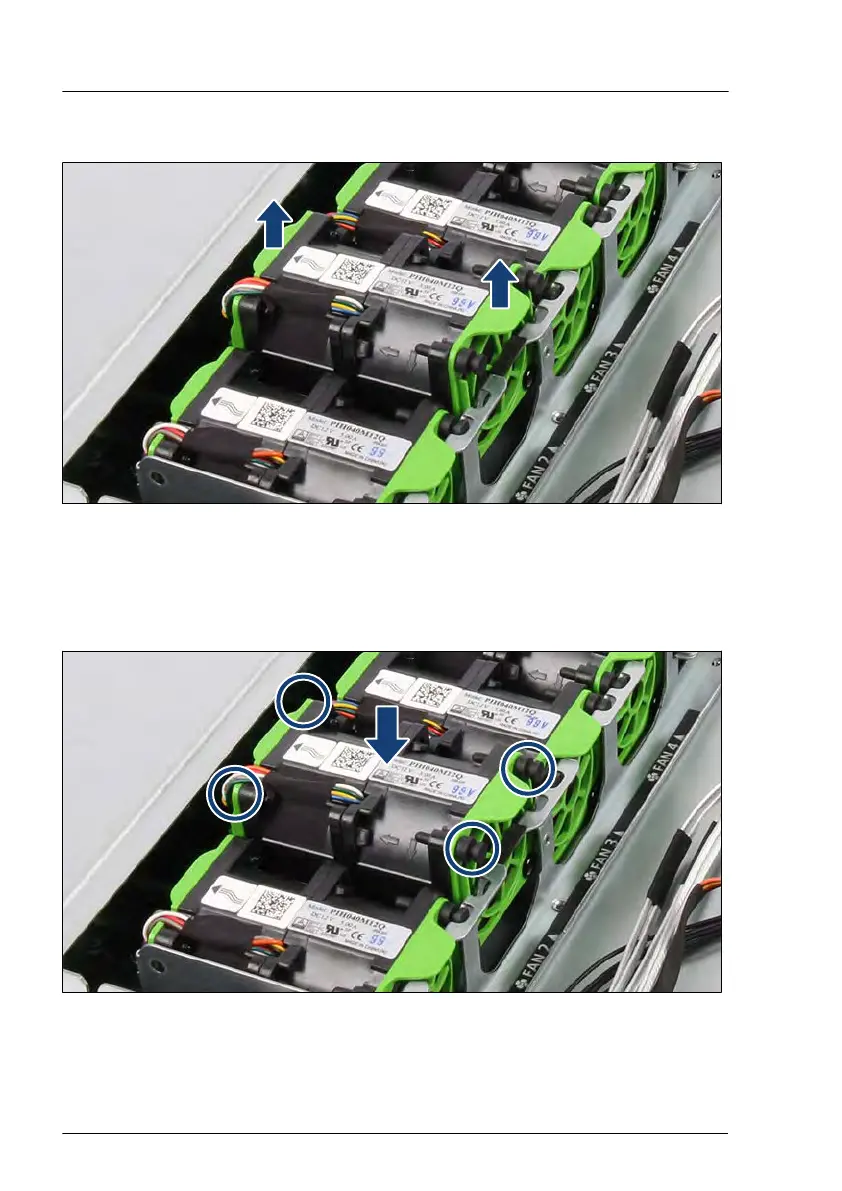Removing the defective fan module
Figure 112: Removing the fan module
▶
Pull out the fan module upward using the green touch points.
Installing the new fan module
Figure 113: Installing the fan module (A)
▶
Insert the fan module in the fan bay. Notice the right position of the rubber
pins and the fan connector.
Fans
192 Upgrade and Maintenance Manual RX2530 M6
