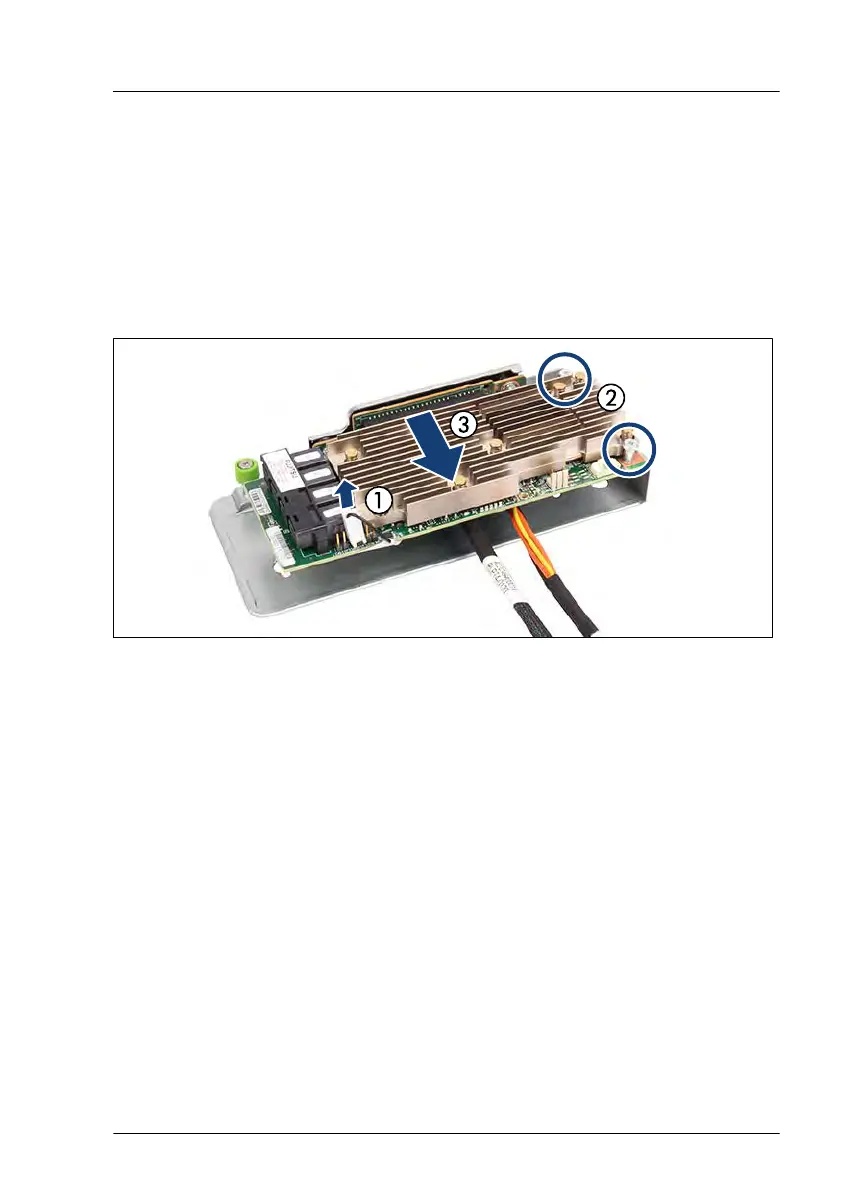▶
If necessary, disconnect the cables from the other components.
▶
Loosen the knurled screw.
▶
Push the internal RAID riser module in direction of the arrow to disengage
the holes and the bolts (1).
▶
T
ake out the internal RAID riser module upward (2).
▶
If necessary, disconnect the cables from the internal RAID controller.
Figure 163: Removing the internal RAID controller
▶
Disconnect the cable (1).
▶
Remove the two screws (2).
▶
Pull out the internal RAID controller from the riser card slot (3).
Expansion cards and backup units
RX2530 M6 Upgrade and Maintenance Manual 243
