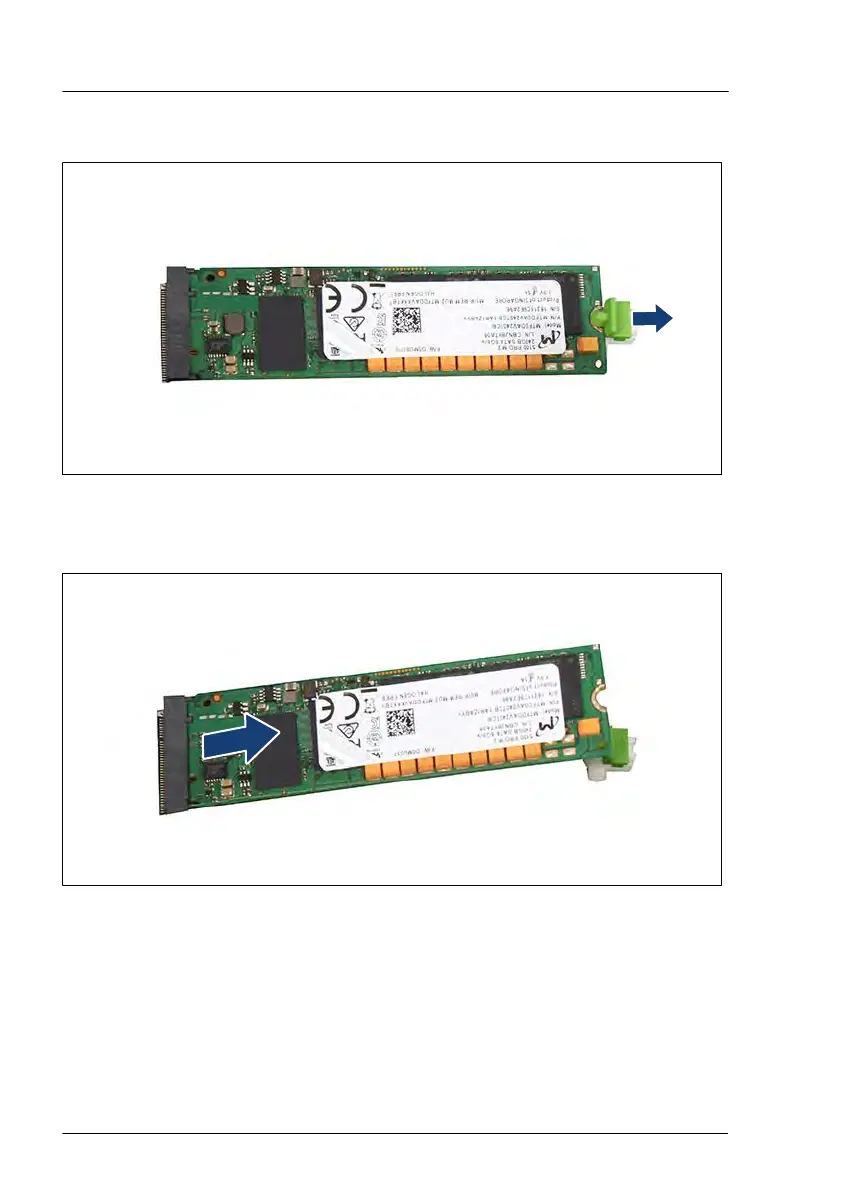Removing the M.2 SSD
Figure 267: Removing the M.2 SSD (A)
▶
Push the green latch in direction of the arrow.
Figure 268: Removing the M.2 SSD (B)
▶
Take the M.2 SSD out of its slot at a slight angle.
▶
If applicable, remove the second M.2 SSD in the same way.
System board and components
370 Upgrade and Maintenance Manual RX2530 M6
