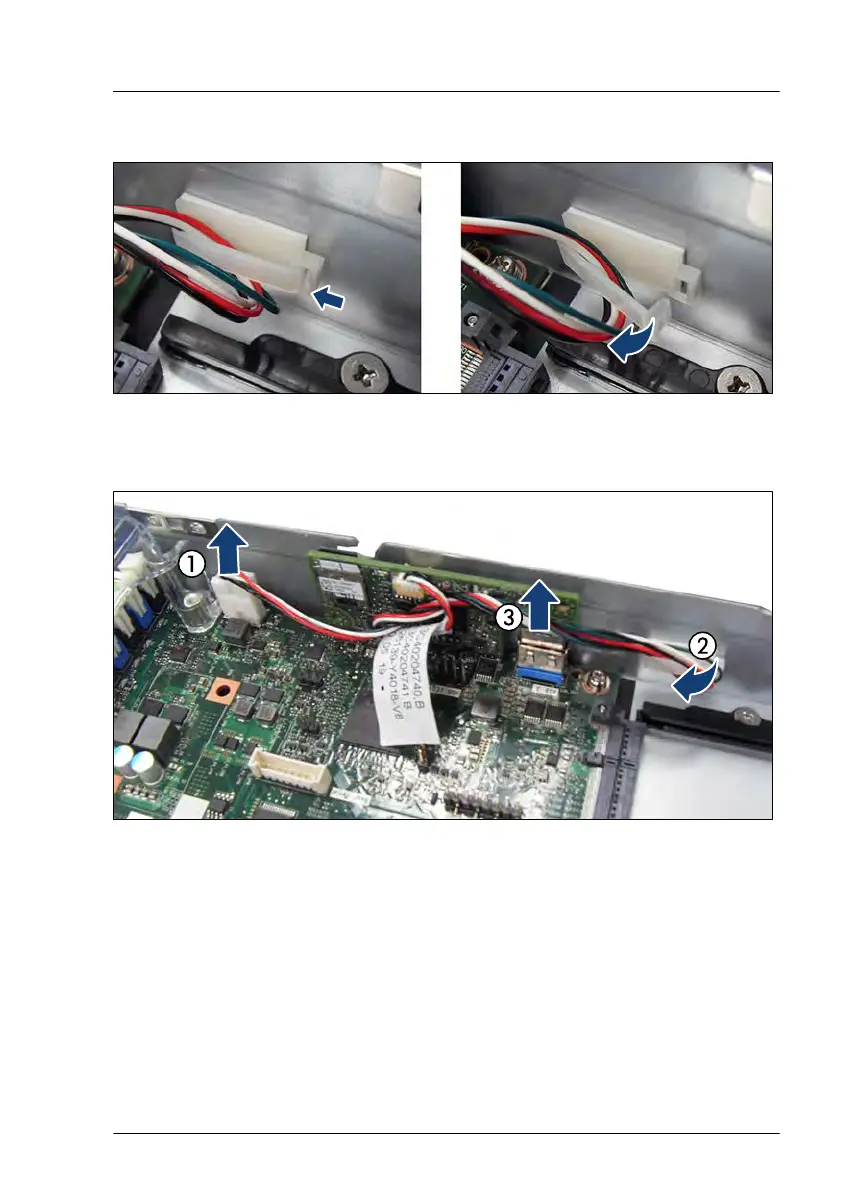Removing the Dual microSD 64GB Enterprise
Figure 274: Opening the cable clamp
▶
Press in the hook and open the cable clamp.
Figure 275: Removing the Dual microSD 64GB Enterprise
▶
Disconnect the cable from the connector "ROC" on the system board (1).
▶
Remove the cable from the cable clamp (2).
▶
Pull the Dual microSD 64GB Enterprise out of its connector (3).
System board and components
RX2530 M6 Upgrade and Maintenance Manual 377
